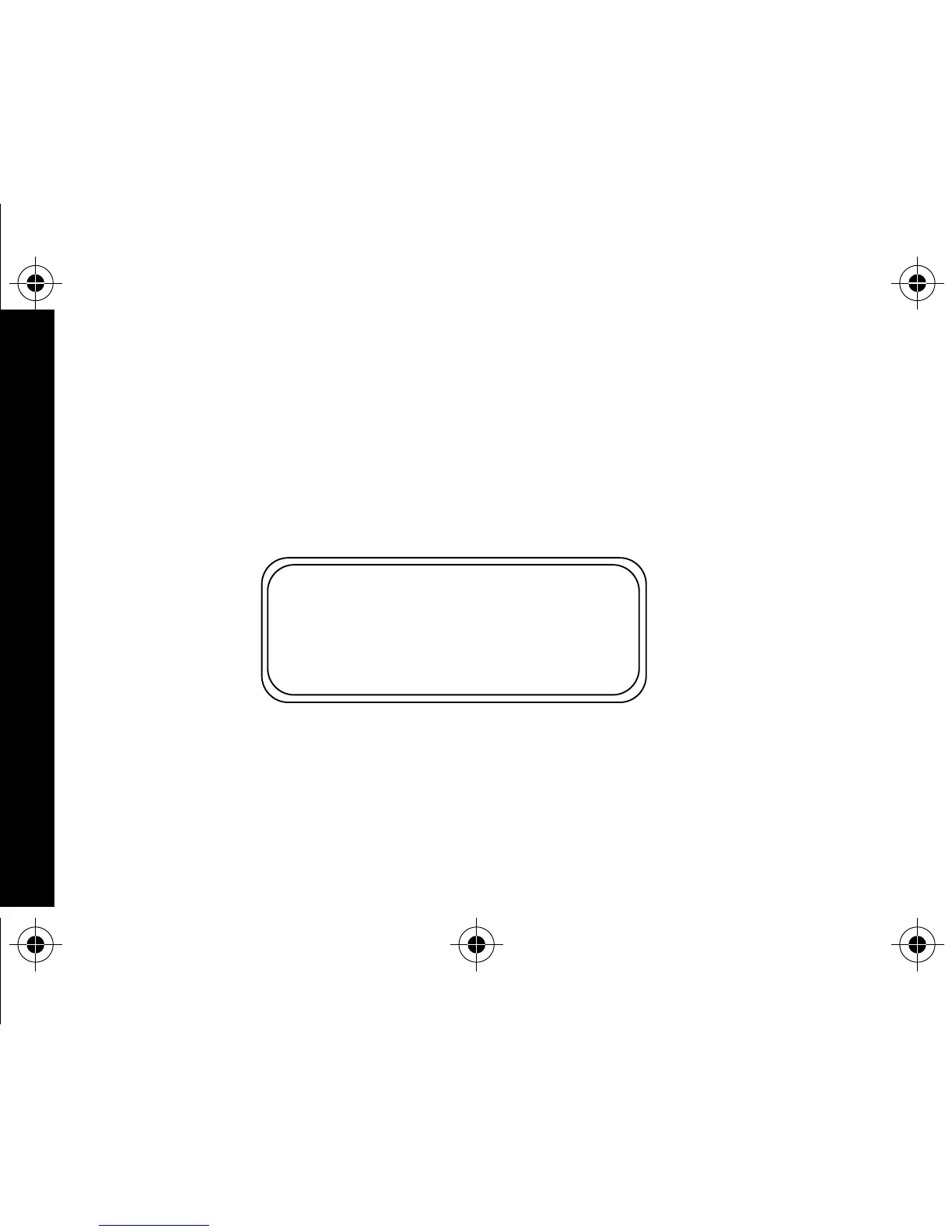6
Message-Status Screen
The Message-status screen shows the current status of your messages.
For example, unread messages are indicated by a flashing
m
symbol,
locked messages are indicated by
g
.
The Message-status screen also displays the time and date and any
activated pager settings. The Message-status screen can be accessed by
pressing
H
,
I
,
G
, or
F
from the Standby screen.
Example of the Message-Status Screen
mgmmomm
VjV
P
(
Q 3:15PM 05/05/97
GETTING STARTED
1029B40Book Page 6 Tuesday, September 2, 1997 10:49 AM