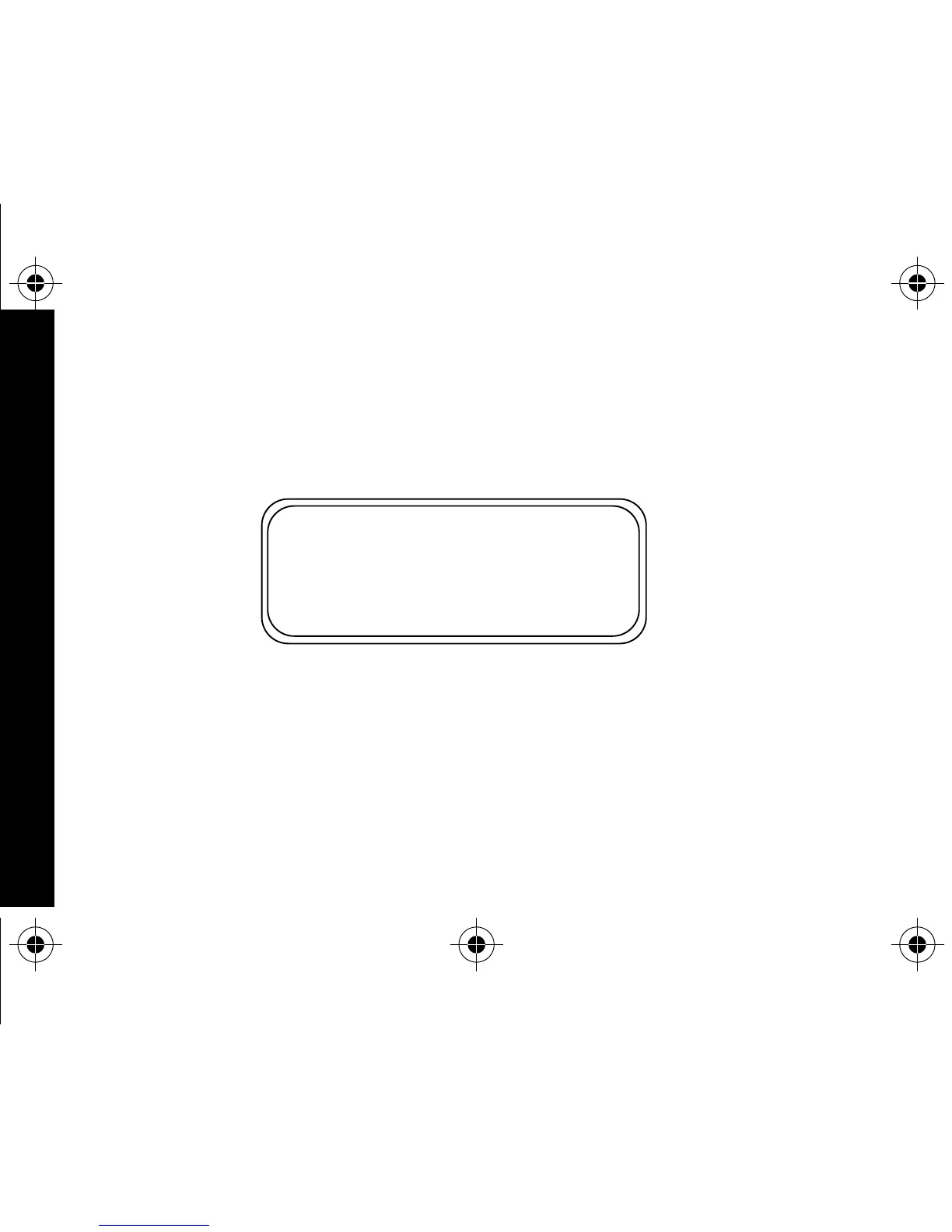24
Maildrop/Information Service Option
Your pager is capable of receiving maildrop messages, also known as
information services. Maildrop messages are received and read the same
way as personal messages and the icon indicators are located on the
second row of the display.
Maildrop Alerts
When this option is enabled, you can set your pager to alert when maildrop
messages are received.
• A V in the maildrop message area indicates the alert is
off
for that
maildrop. A j indicates the alert is
on
for that maildrop.
Example of Maildrop Indicators
mgmmomm
VjV
P (
Q 3:15PM 05/05/97
INFORMATION SERVICES
1029B40Book Page 24 Tuesday, September 2, 1997 10:49 AM