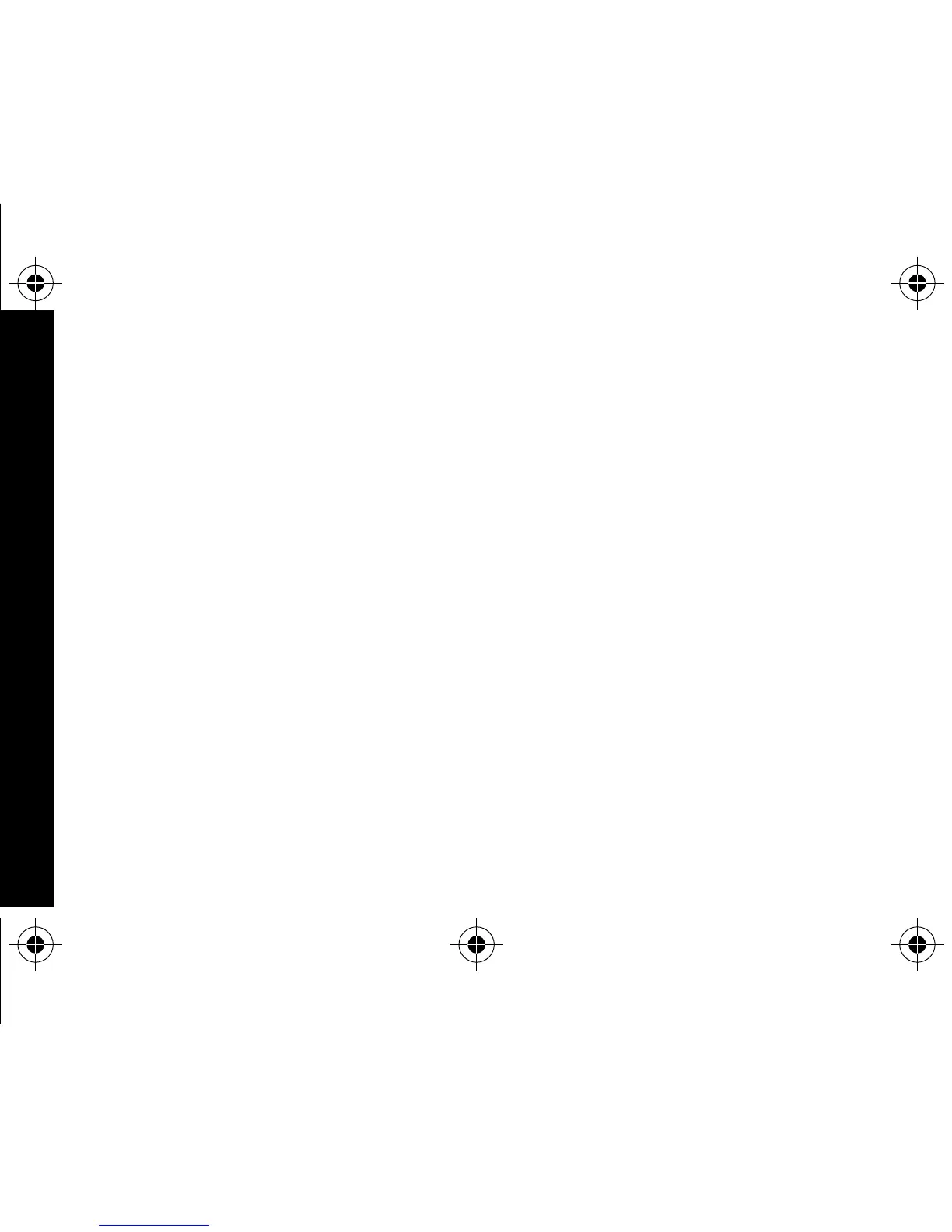32
Battery Gauge
A battery gauge indicator keeps you informed of the battery level. The
indicators are listed on the card attached to the back cover.
Cleaning Your Pager
To clean smudges and grime from the exterior of your pager, use a soft,
non-abrasive cloth moistened in a mild soap and water solution. Use a
second cloth moistened in clean water to wipe the surface clean. Do not
immerse in water. Do not use alcohol or other cleaning solutions.
Functionality and Use of Your Pager
For questions pertaining to the functions and use of your Motorola pager,
please visit our web site at www.mot.com/pagers or in the U.S.,
call 1-800-548-9954 or 1-800-793-7834 (TDD). For questions pertaining to
your paging service, contact your paging service provider.
CARE AND USE
1029B40Book Page 32 Tuesday, September 2, 1997 10:49 AM