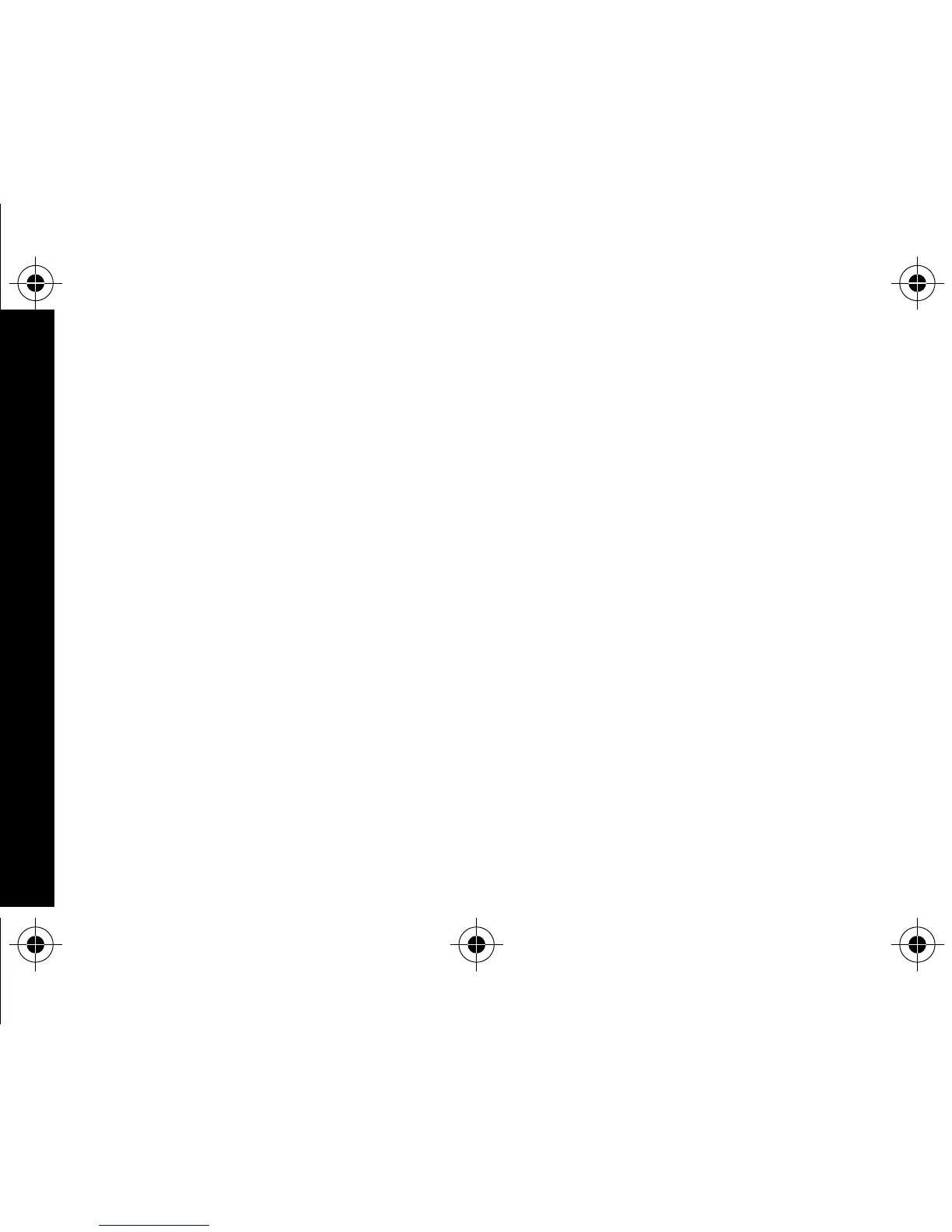30
Message Storage
Your pager can store up to 19 personal messages in memory.
Note:
Stored messages differ from locked messages. They can be
deleted or overwritten when memory is full and a new message comes in.
Automatic Message Deletion
If all 19 message slots are full and a new message is received, the oldest,
unlocked, un-alarmed, and previously read message is automatically
deleted when a new message is received. When the message memory is
full, n is displayed.
Note:
To prevent specific messages from being deleted, lock them. Then
you can delete all other messages you no longer need to prevent the
overflow condition.
Out of Range
If your pager has this feature, and if you are outside your paging coverage
area, T is displayed. As long as T is displayed, your pager cannot
receive messages.
FEATURES
1029B40Book Page 30 Tuesday, September 2, 1997 10:49 AM