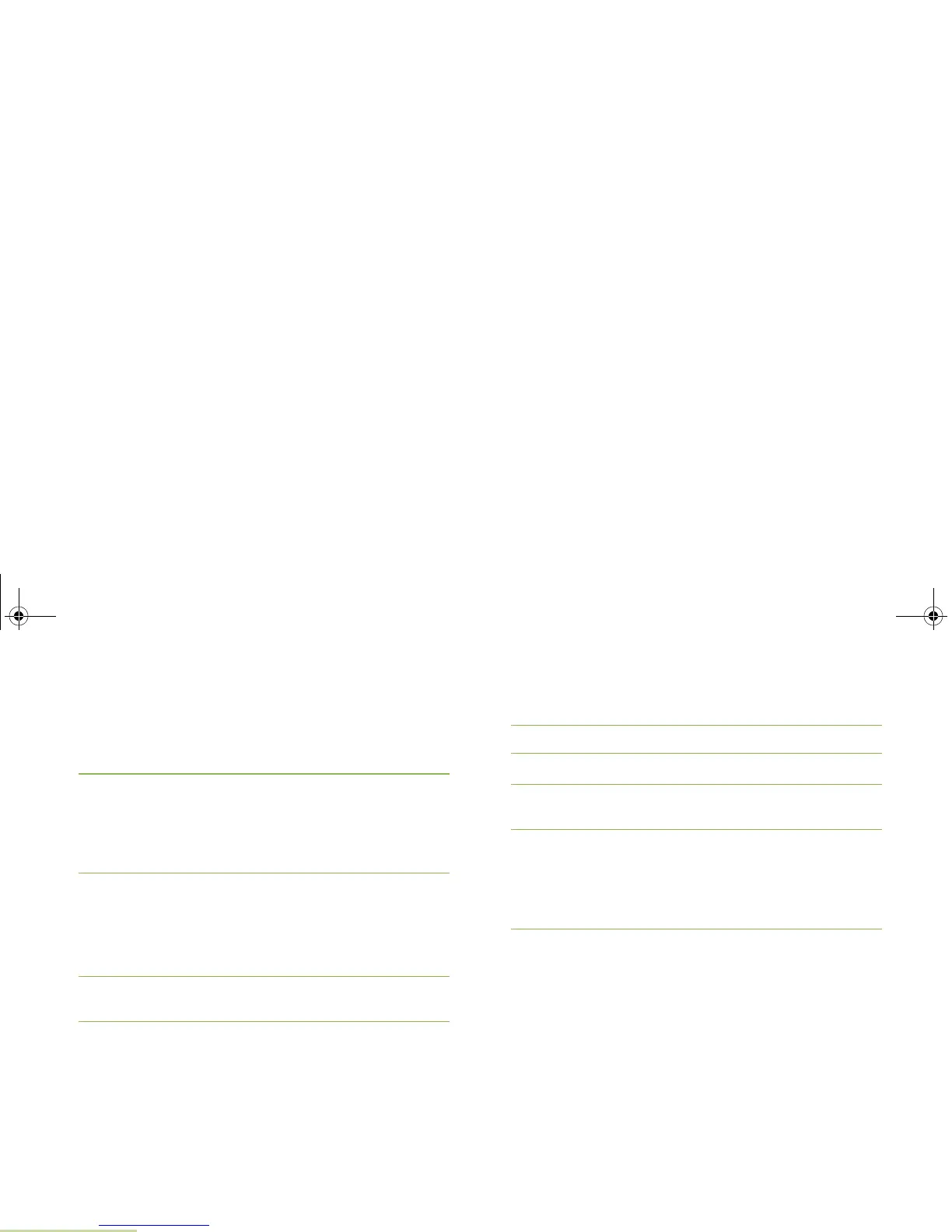Advanced Features
English
84
7 Once the location coordinates are fixed, the display shows
the current latitude. Toggle to see the longitude, time and
date.
The location coordinates are updated automatically every
five seconds while the location signal is present.
8 Press the Menu Select button directly below EXIT to exit
the feature and return to the main screen.
OR
Press
H or the PTT button (if preprogrammed) to exit this
menu.
OR
Follow the procedure below to turn off the GPS (This feature is
enabled by a qualified radio technician.):
1 > or < to LOC.
2 Press the Menu Select button directly below LOC. The
display shows PREVIOUS LOC <LATITUDE>.
3 > or < to check the longitude, time and date of the last
successful location fix.
4 Press the Menu Select button directly below OPTN.
5 > or < to TURN OFF GPS (if preprogrammed).
6 Press the Menu Select button directly below SEL to turn off
the GPS. The display shows LOCATION OFF.
7 Press the Menu Select button directly below EXIT to exit
the feature and return to the main screen.
OR
Press
H or the PTT button (if preprogrammed) to exit this
menu.
The radio also exits the menu if the emergency button is
pressed.
O5Head_6875947m01.book Page 84 Tuesday, November 1, 2011 12:06 PM