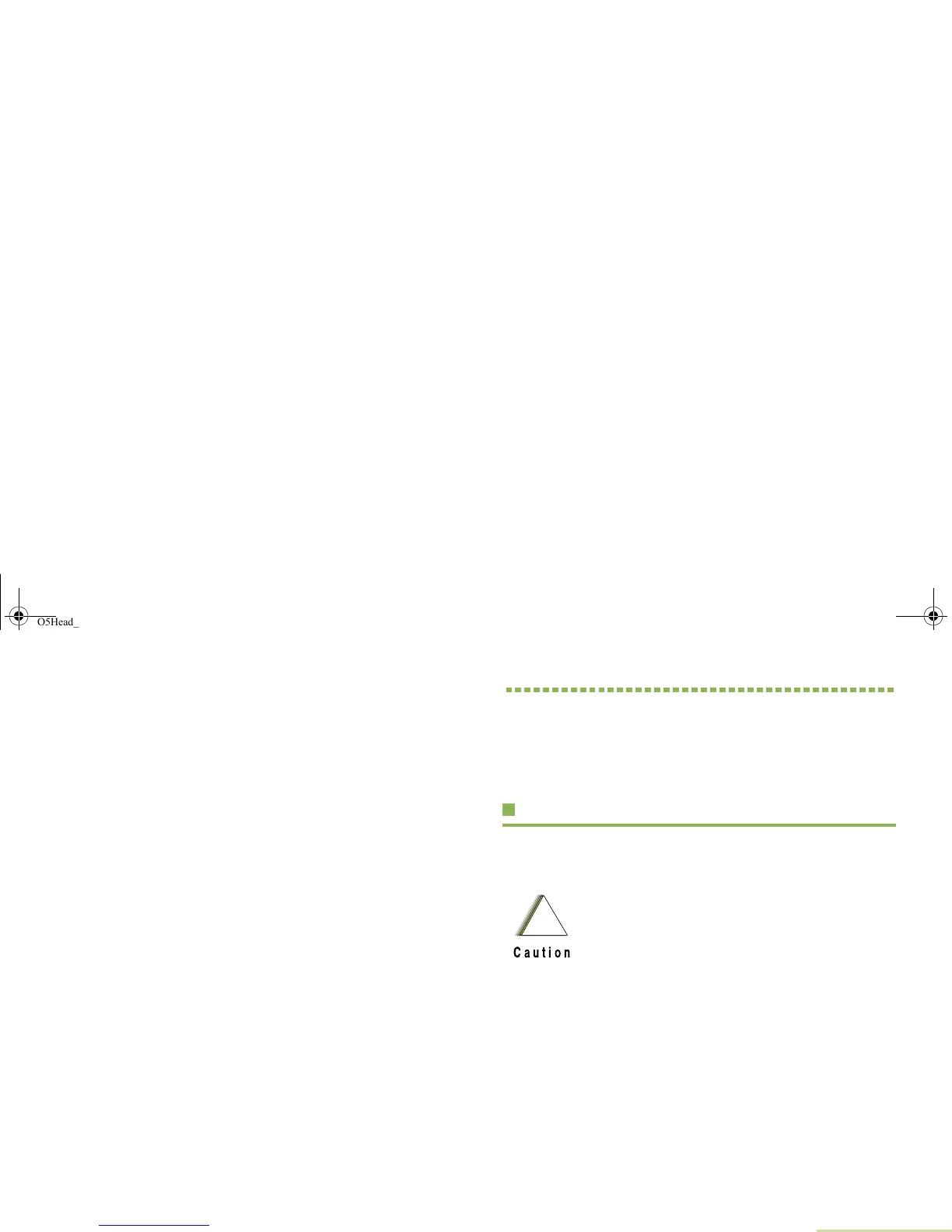Advanced Features
English
107
Note: Pressing this preprogrammed playback button will
always enable the voice feature to announce in High
priority.
All the three programmable buttons at the side of the
radio support this feature.
• Change to a new zone. The radio announces the current
zone and channel it is transmitting.
• Change to a new channel within the current zone. The radio
announces the current channel.
• Press either the Menu Select button or preprogrammed
button of the radio to launch or terminate Scan, Monitor,
Talkaround/Direct or Transmit Inhibit. The radio announces
the corresponding feature activation or deactivation.
Helpful Tips
Caring for Your Radio. . . . . . . . . . . . . . . . . . . . . . . . .page 107
Cleaning the External Surface of the Radio . . . . . . . .page 108
Caring for Your Radio
The following are suggestions to assist you in troubleshooting
possible operating problems.
The cables that connect to the rear of the radio
could have live voltage on some of their pins. Do
not remove or reconnect these cables. Only a
qualified radio technician should perform this task.
Service performed by unauthorized personnel may
cause the radio to transmit an emergency alarm
even if the unit is turned off.
!
Caution
O5Head_6875947m01.book Page 107 Tuesday, November 1, 2011 12:06 PM