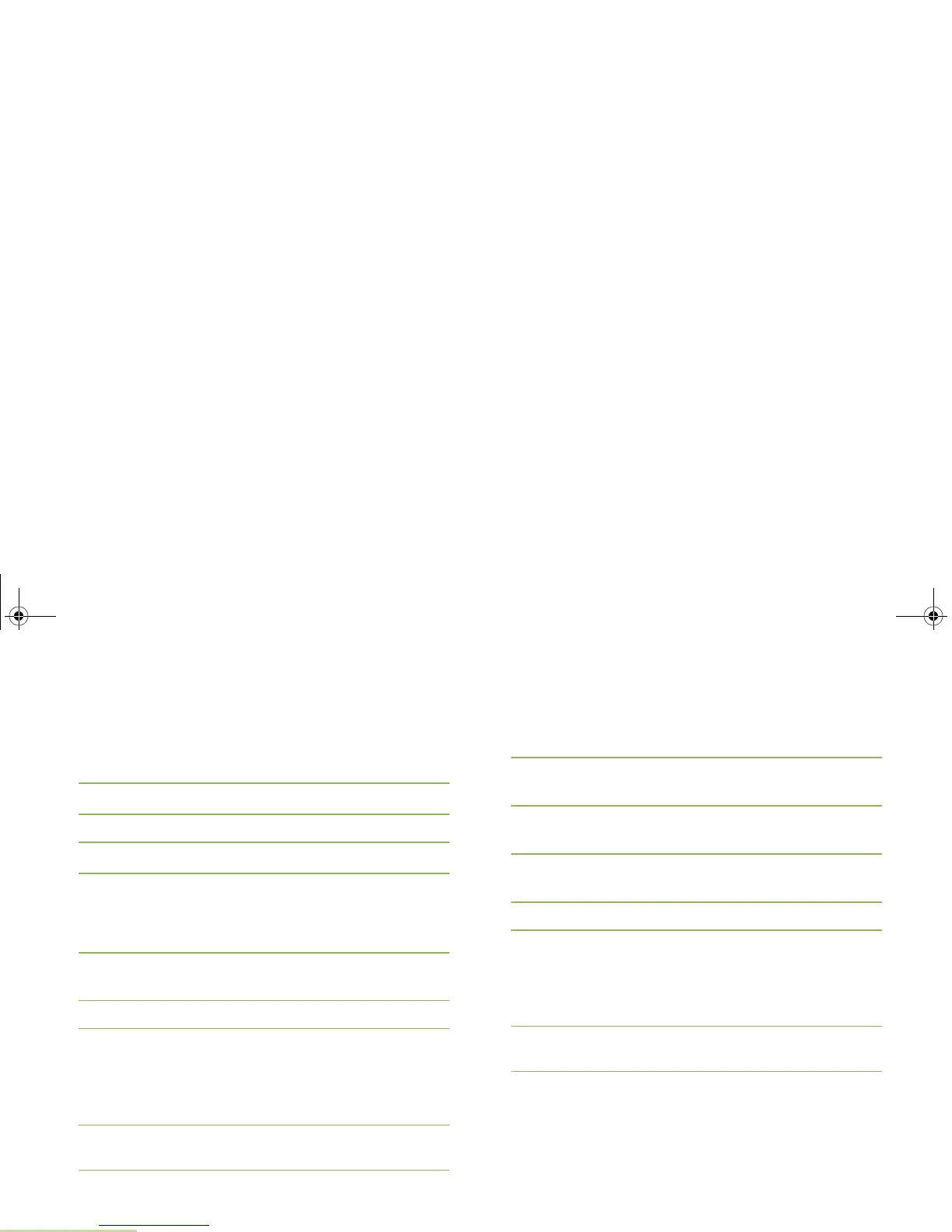Advanced Features
English
88
Deleting a Single Saved Waypoint
Procedure:
While in the current location display:
1 Press the Menu Select button directly below OPTN.
2 > or < to WAYPOINTS.
3 Press the Menu Select button directly below SEL.
4 > or < to desired waypoints.
5 Press the Menu Select button directly below OPTN.
OR
Press the Menu Select button directly below DEL and then
skip to step 7.
6 > or < to DELETE and press the Menu Select button directly
below SEL.
7 The display shows <WAYPOINT NAME> CONFIRM DEL?.
8 Press the Menu Select button directly below YES to delete.
The display shows <WAYPOINT NAME> DELETED.
OR
Press the Menu Select button directly below NO to return to
previous Waypoint screen.
9 Press H or the PTT button (if preprogrammed) to exit this
menu.
Deleting All Saved Waypoints
Procedure:
1 Press the Menu Select button directly below OPTN.
2 > or < to WAYPOINTS and press the Menu Select button
directly below SEL.
3 > or < to desired waypoints and press the Menu Select
button directly below OPTN.
4 > or < to DELETE ALL and press the Menu Select button
directly below SEL.
5 The display shows ALL SAVED WAYP CONFIRM DEL?.
6 Press the Menu Select button directly below YES to delete.
The display shows ALL SAVED WAYP DELETED.
OR
Press the Menu Select button directly below NO to return to
previous Waypoint screen.
7 Press H or the PTT button (if preprogrammed) to exit this
menu.
O5Head_6875947m01.book Page 88 Tuesday, November 1, 2011 12:06 PM