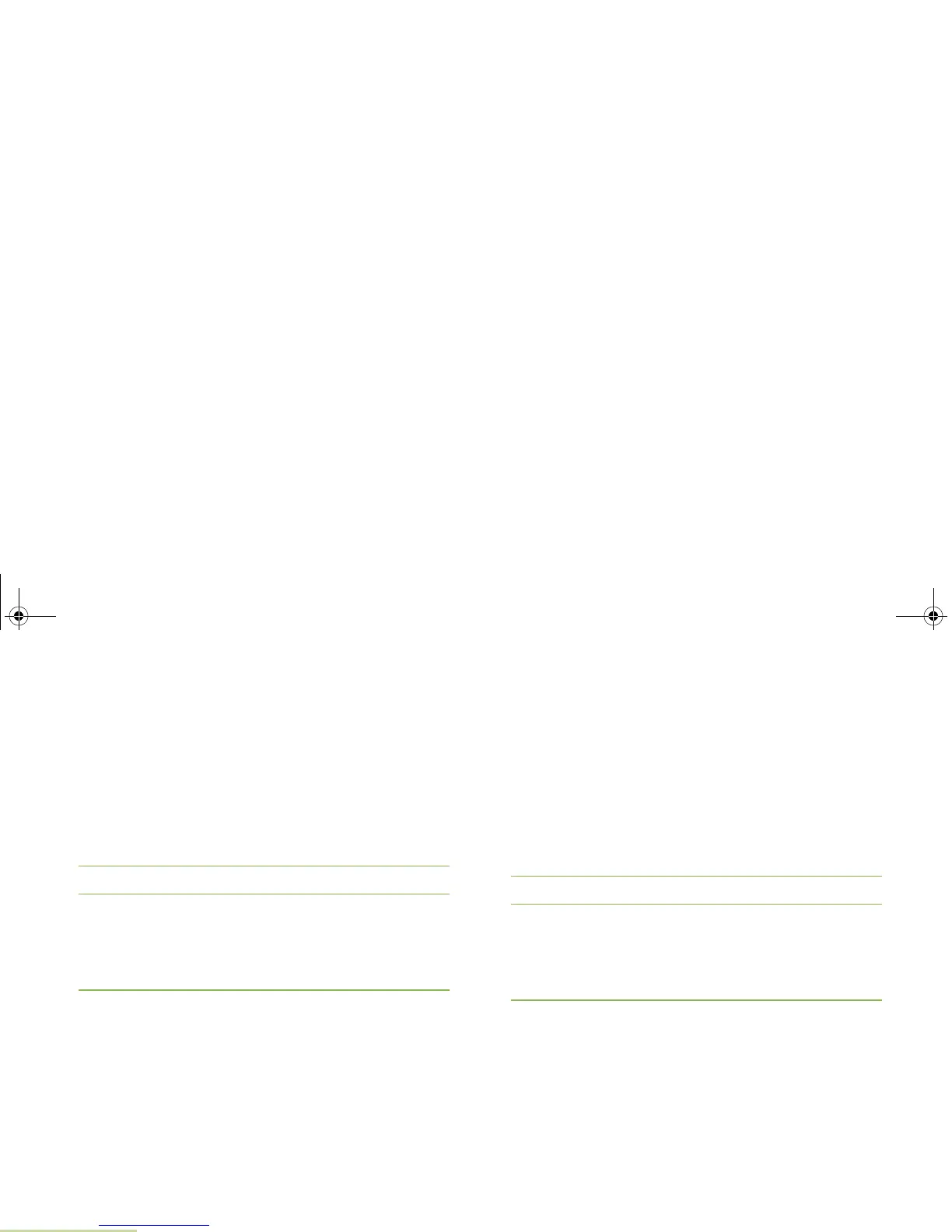Advanced Features
English
98
Turning Keypad Tones On or Off
You can enable and disable keypad tones as needed.
Procedure:
Press the preprogrammed Keypad Mute button to turn the
tones on or off.
OR
Follow the procedure below.
1 > or < to MUTE.
2 Press the Menu Select button directly below MUTE.
3 The display momentarily shows TONES OFF, indicating that
the keypad tones are disabled.
OR
The display momentarily shows TONES ON, and a short
tone sounds, indicating that the keypad tones are enabled.
Turning Voice Mute On or Off
You can enable and disable voice muting of the affiliated
trunking talkgroup or selected conventional channel as needed.
Procedure:
Press the preprogrammed Voice Mute button to turn the feature
on or off.
OR
Follow the procedure below.
1 > or < to VMUT.
2 Press the Menu Select button directly below VMUT.
3 The display momentarily shows VOICE MUTE OFF, and a
short tone sounds, indicating that the feature is disabled.
OR
The display momentarily shows VOICE MUTE ON, and a
short tone sounds, indicating that the feature is enabled.
O5Head_6875947m01.book Page 98 Tuesday, November 1, 2011 12:06 PM