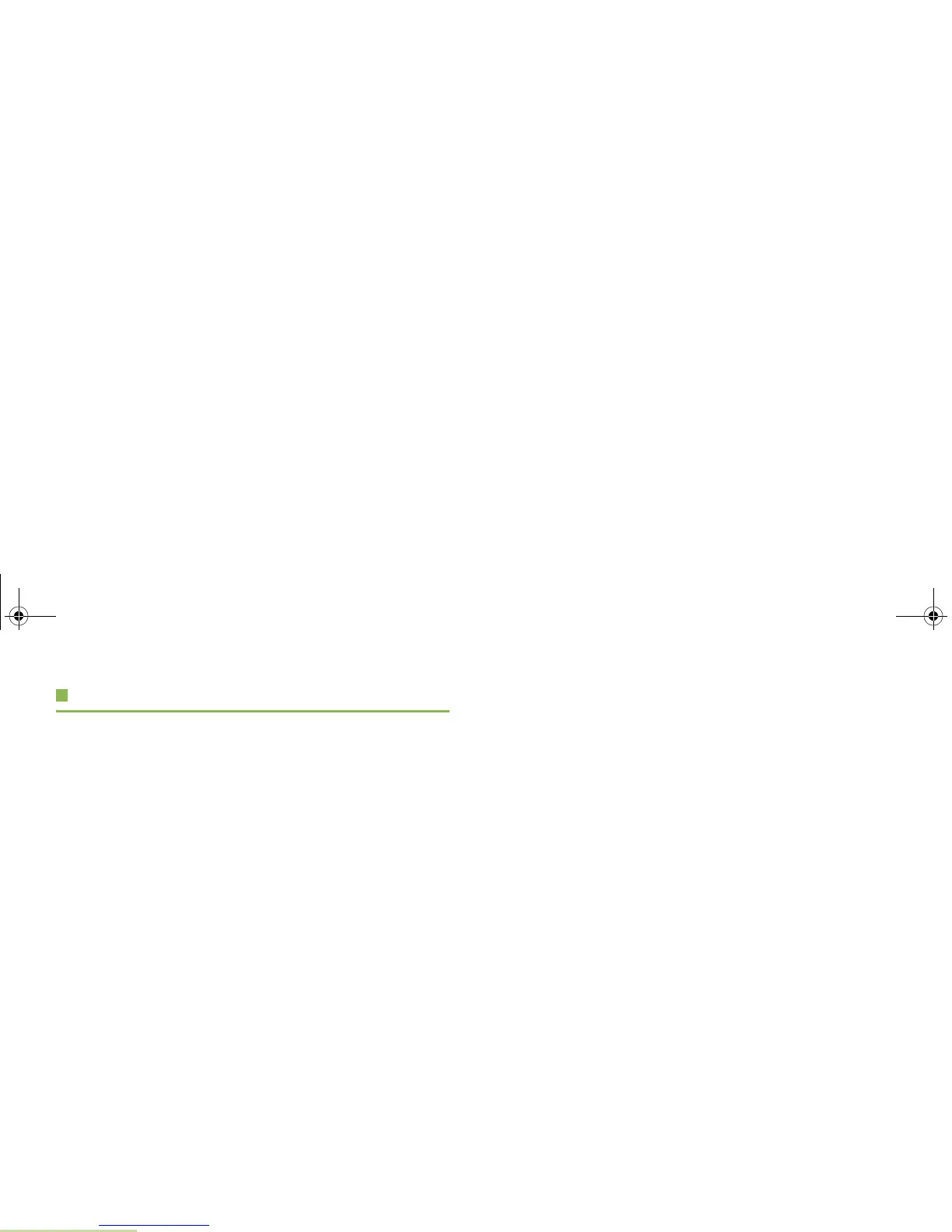Advanced Features
English
94
Ignition Switch Options
This feature allows the user to select the radio’s functionality
based on the Ignition State of the radio user’s vehicle. The
available options are as follows.
Blank
This option allows the user to power on and power off the radio
through the Power button regardless of the Ignition’s current
state.
Tx Inhibit
This option allows the user to power on and power off the radio
through the Power button regardless of the Ignition’s current
state. In addition, if the Ignition is not present, then all
transmissions are inhibited. This includes receiving any
Trunking dispatch communications since the radio will not
affiliate with the Trunking systems.
PTT Tx Inhibit
This option allows the user to power on and power off the radio
through the Power button regardless of the Ignition’s current
state. In addition, if the Ignition is not present, then all PTT
button transmissions are inhibited. However, the radio is able to
affiliate with the Trunking systems.
Required
This option allows the user to power on the radio only if the
Ignition is present. The radio can be powered off either through
Power button press or when Ignition is lost. In addition, the
radio automatically powers on when the Ignition is present only
if the radio was turned off due to the ignition being removed.
This option allows the radio to power off when Inactivity Auto
Power Off Timer expires, or, when Ignition Auto Power Off Timer
expires.
Soft Power Off
This option allows the user to power on the radio either through
Power button presses or when the Ignition is detected.
Meanwhile, if the Power button was pressed or the Ignition was
removed, the radio will be turned off.
This option allows the radio to power off when Inactivity Auto
Power Off Timer expires, or, when Ignition Auto Power Off Timer
expires.
Ignition Only Power Up
This option allows the user to power on the radio only when
Ignition is detected and will power off when it is removed. The
radio does not power on or off with the Power button press.
This option allows the radio to power off when Inactivity Auto
Power Off Timer expires, or, when Ignition Auto Power Off Timer
expires.
O5Head_6875947m01.book Page 94 Tuesday, November 1, 2011 12:06 PM