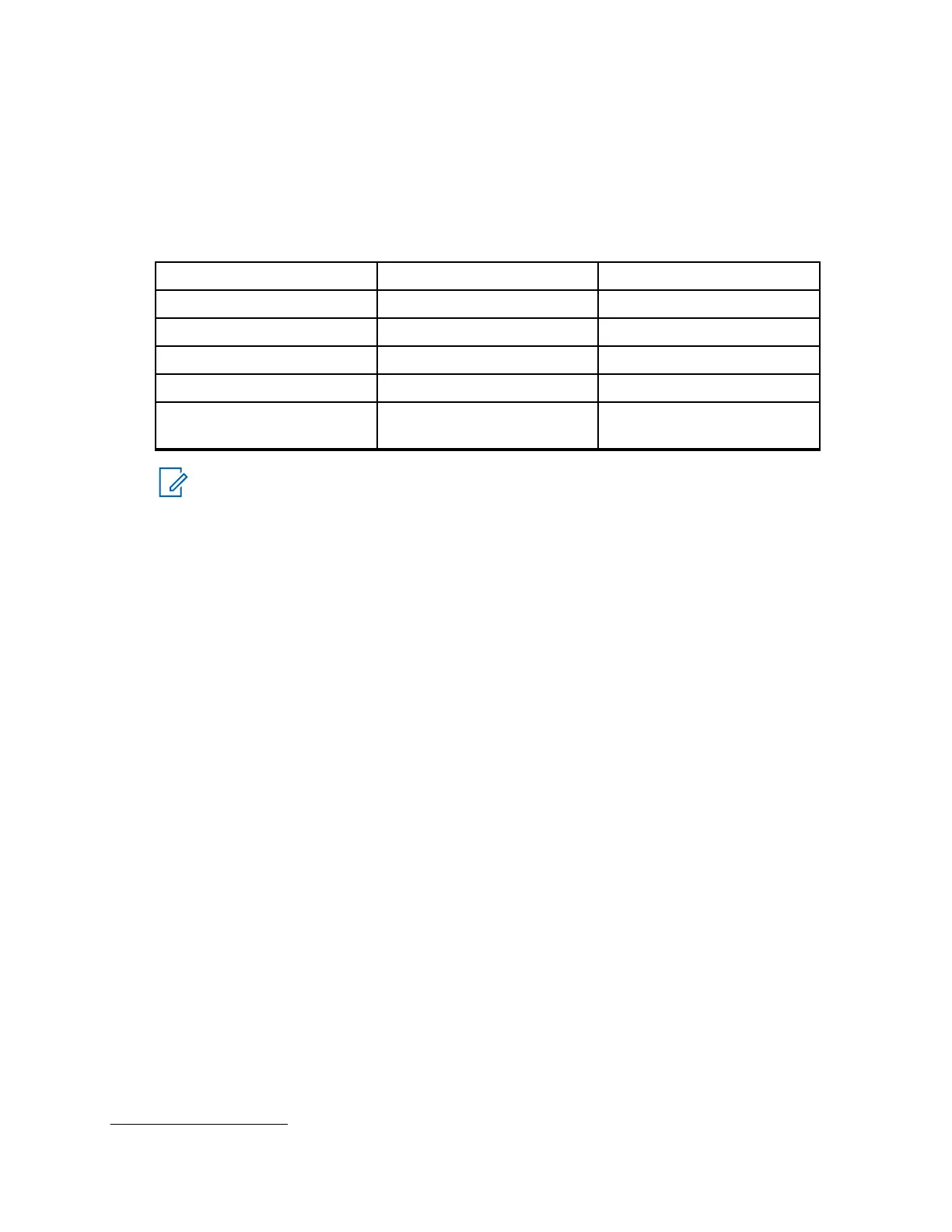1 Drücken Sie kurz die Ein/Aus-Taste, um den Akkuladezustand zu überprüfen.
Tabelle 9 :Akku-Status
Akku-Status Akkustand Sprachansage
Akku voll 50–100 % „Akkustand Hoch“
Akku mittel 20–50 % „Akkustand Mittel“
Akku fast leer 3–20 % „Akkustand Niedrig“
Akkustand kritisch 0–3 % „Akkustand Kritisch“
Abschaltung der Batterie 0 % Abschaltung gibt einen
Signalton aus
6
HINWEIS:
Der Energiesparmodus ist standardmäßig aktiviert.
6
Gleichzeitig blinkt die LED-Anzeige rot.
MN007428A01-AB
Kapitel 3: Akku und Ladegerät
3.11
Überprüfen des Akkuladezustands
Vorgehensweise:
28
