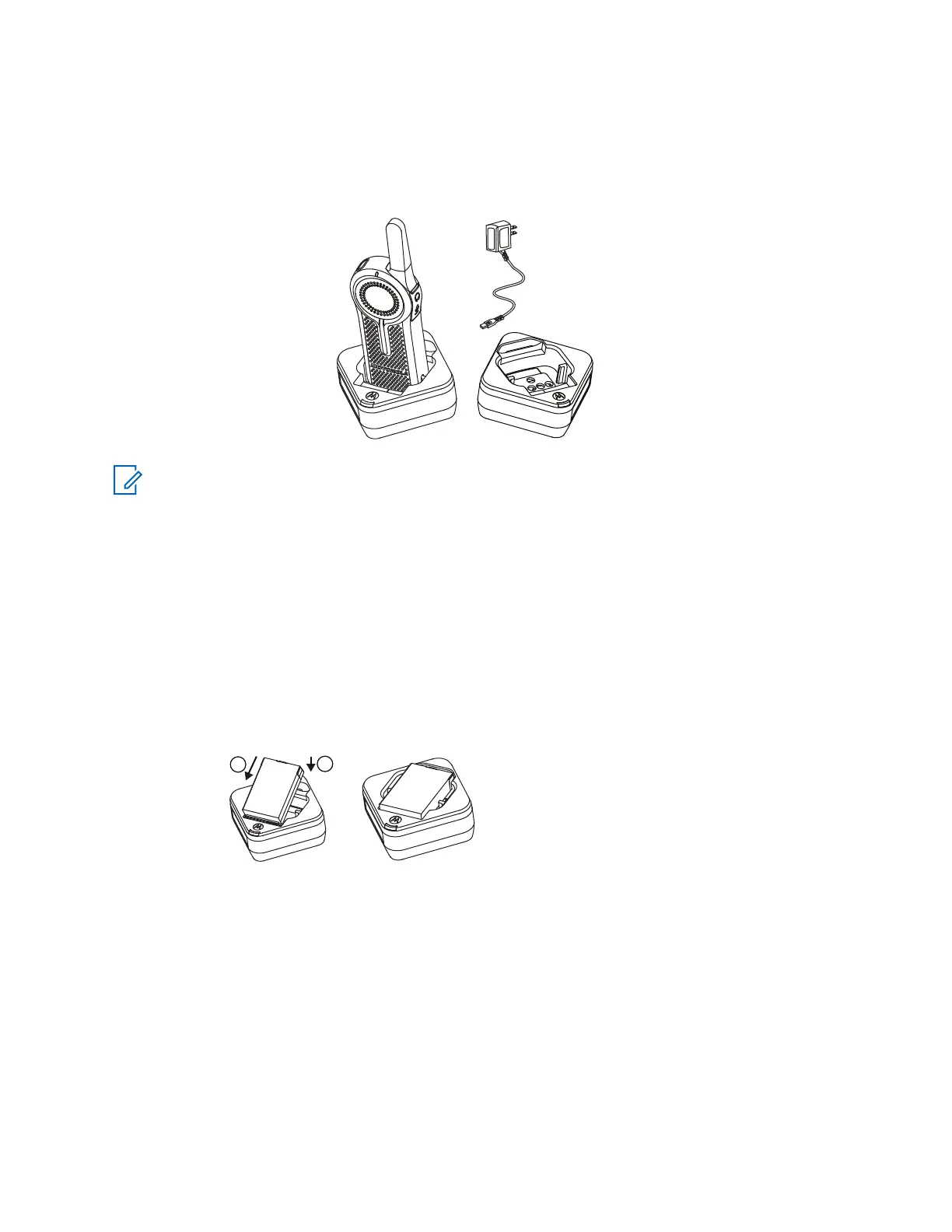NOTICE: Applicable to full kit models only.
3.5
Charging the Stand-Alone Battery
The battery can be charged as a stand-alone battery. The battery is charged by using either a Single-
Unit Charger (SUC) or a Multi-Unit Charger (MUC). For more information on accessories, see
Accessories on page
45 .
Procedure:
1 Align the raised tab on each side of the battery with the corresponding groove on each side of
the charger pocket.
2 Press the battery toward the rear of the pocket.
3 Slide the battery into the charger pocket, ensuring complete contact between the charger and
battery contacts.
When the battery is in the pocket, the charger indicates the Battery Level status as shown in
Charger LED Indications table. The charger indicator illuminates in solid red to indicate the
stand-alone battery is charging rapidly. When the battery is nearly or fully charged, charger
indicator changes to solid green.
3.6
Charging with the Single-Unit Charger
Prerequisites:
CAUTION: Turn the radio OFF during charging, and fully charge the battery before first use. It
is best to charge at room temperature.
MN007428A01-AB
Chapter 3: Battery and Charger
3.4
Power Supply and Single-Unit Charger
The radio is equipped with one EU and one UK power supply and one Single-Unit Charger (SUC.
Figure 6: Charging with SUC
24
