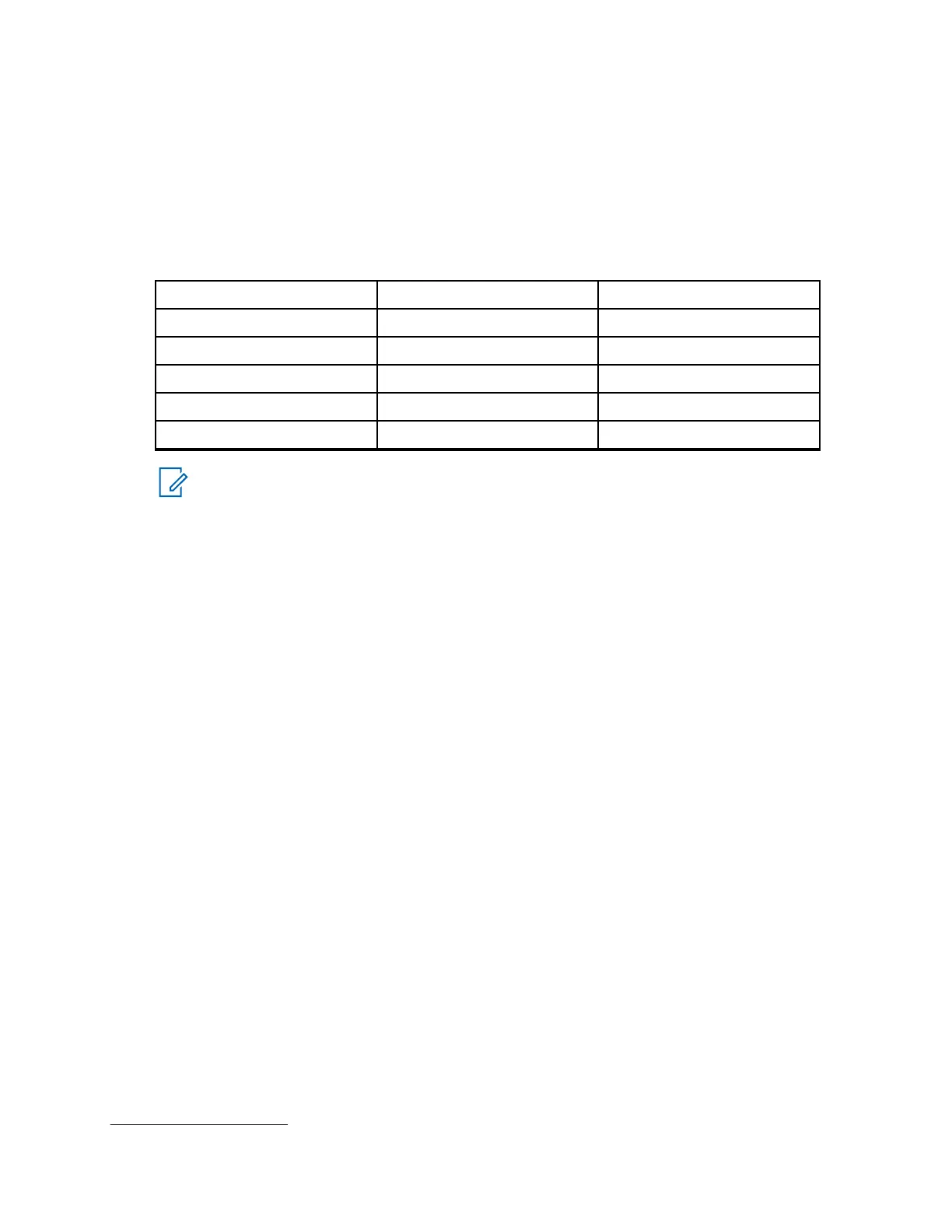1 Premere brevemente il pulsante di accensione/spegnimento per controllare lo stato della
batteria.
Tabella 9 :Stato batteria
Stato batteria Livello batteria Comando vocale
Batteria carica 50 - 100% "Battery Level High"
Livello medio di carica 20 - 50% "Battery Level Medium"
Batteria scarica 3 - 20% "Battery Level Low"
Batteria esaurita 0 - 3% "Battery Level Critical"
Spegnimento della batteria 0% Segnale acustico shutdown
6
AVVISO:
La funzione di risparmio energetico è attivata per impostazione predefinita.
6
L'indicatore LED del dispositivo lampeggia in rosso contemporaneamente.
MN007428A01-AB
Capitolo 3: Batteria e caricabatteria
3.11
Verifica dello stato della batteria
Procedura:
28
