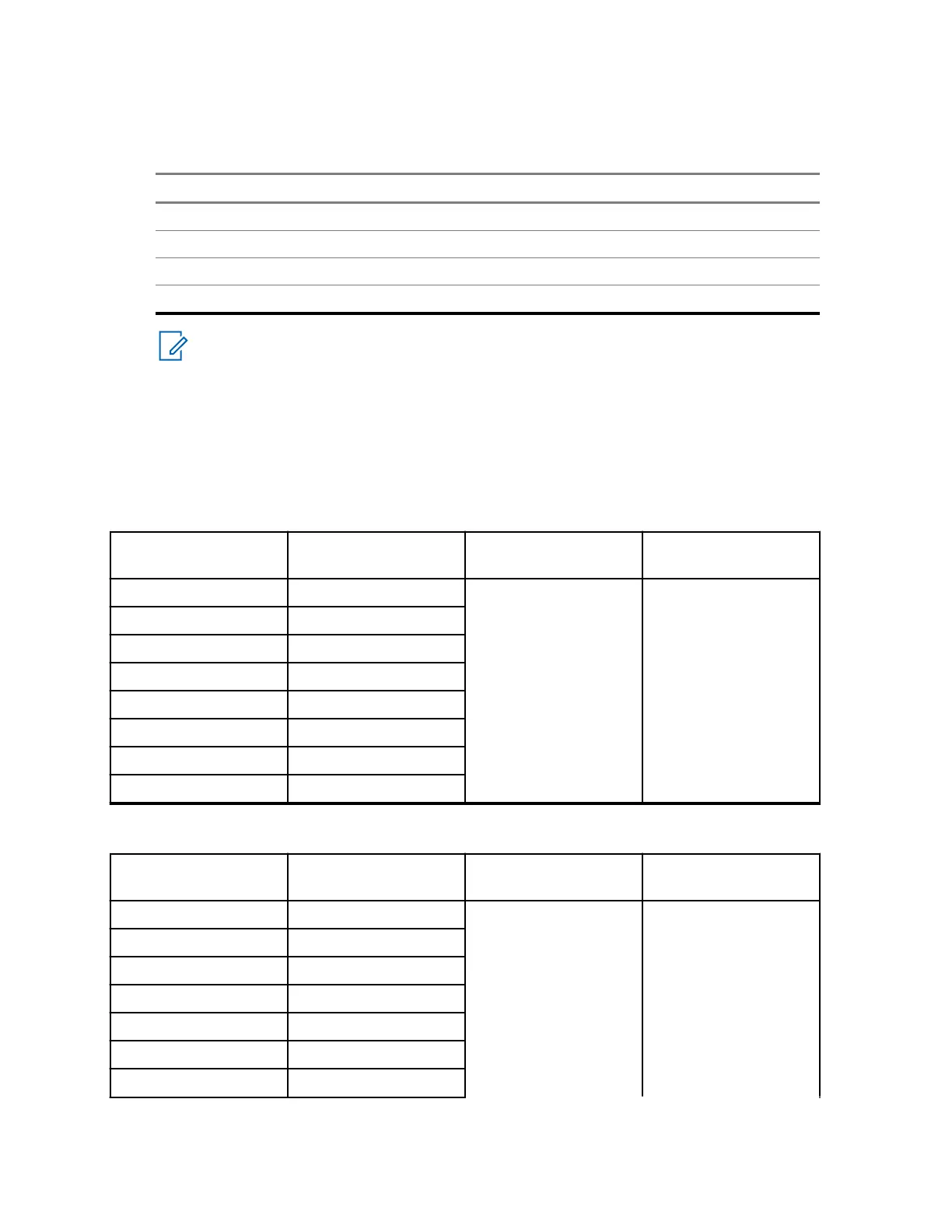Figure 7 : Configuration de la radio avec le logiciel CPS
Tableau 10 :Configuration de la radio avec le logiciel CPS
Numéro Description
1 Radio
2 Chargeur pour unité simple (SUC)
3 Câble de programmation CPS
4 Port du câble de l'ordinateur
REMARQUE :
Le câble de programmation CPS (Réf. HKKN4027_) est un accessoire vendu
séparément. Contactez votre point de vente Motorola Solutions pour plus d'informations.
4.2
Paramètres d'usine par défaut
Votre radio est programmée en usine selon les paramètres suivants :
Tableau 11 :CLR446 par défaut
Numéro du canal Paramètres de
fréquence (MHz)
Valeur du code (Hz) Bande passante
(kHz)
1 446,00625 67,0 12,5
2 446,01875
3 446,03125
4 445,04375
5 446,05625
6 446,06875
7 446,08125
8 446,09375
Tableau 12 :8 canaux/fréquences supplémentaires de CLR446 par le biais de CPS
Numéro du canal Paramètres de
fréquence (MHz)
Valeur du code (Hz) Bande passante
(kHz)
9 446,00625 DPL754 12,5
10 446,01875
11 446,03125
12 445,04375
13 446,05625
14 446,06875
15 446,08125
MN007428A01-AB
Chapitre 4: Programmation de la radio via CPS
30
