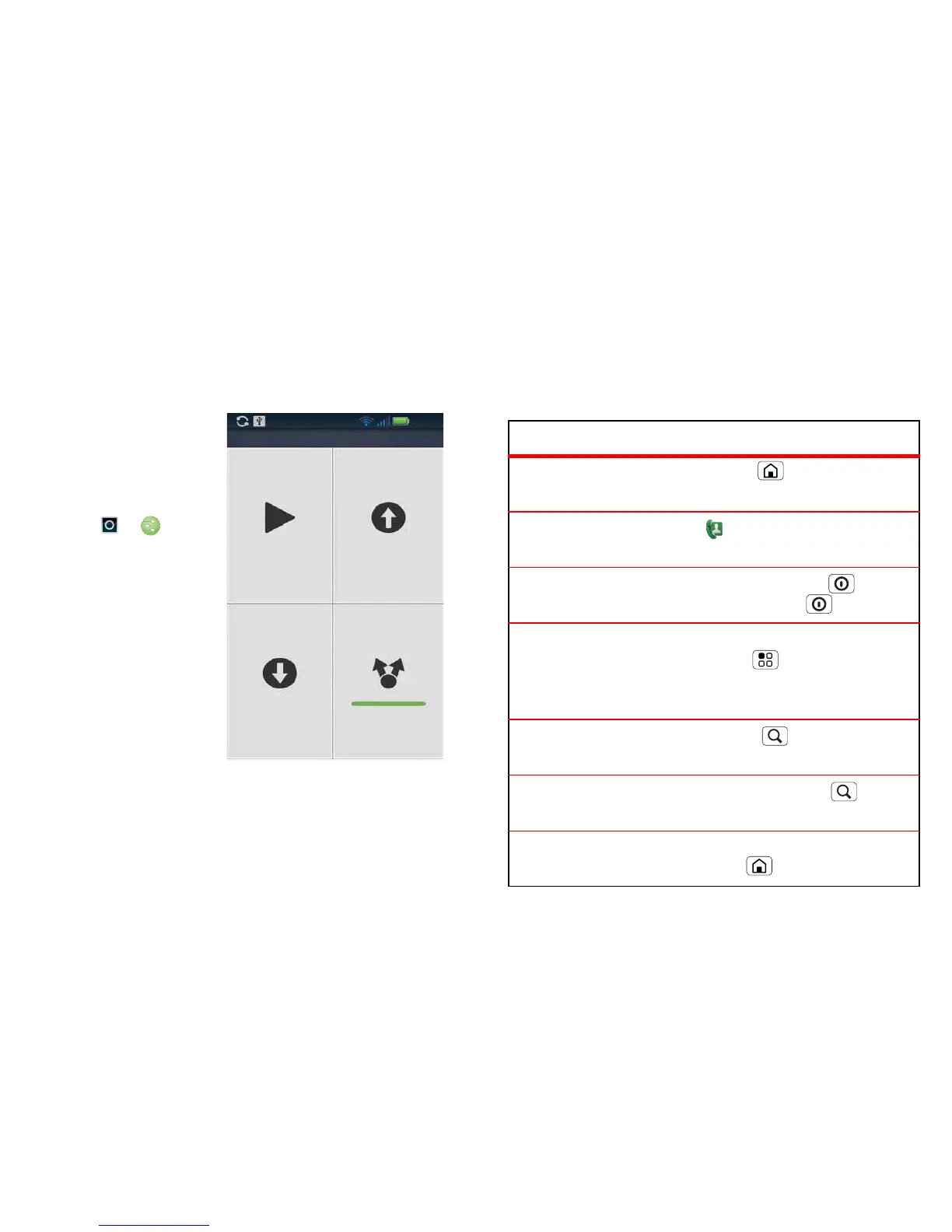36 DLNA
DLNA
DLNA lets you expand the ways you can enjoy your
photos and videos on a DLNA Certified HDTV or
monitor, using your own Wi-Fi network.
Make sure your phone
is connected to an
active Wi-Fi network
and has access to a
DLNA Certified device.
1 Touch > DLNA.
2 Touch Play media,
Copy media to
server
, Copy media
to phone
or Share
media
. Then follow
the instructions you
see on your phone.
12:05
Play media
Share media
Copy media
to server
Copy media
to phone
Tips & tricks
a few handy hints
Shortcuts
To...
Return to the
home screen
To uch Home .
See recently
dialled numbers
To uch Dialler > Recent.
Sleep/wake
your phone
To sleep, press Power . To
wake, press Power again.
Set lock screen From the home screen,
touch Menu > Settings >
Location & security > Set up
screen lock
.
Google™
search
Touch Search .
Google™
search by voice
Touch and hold Search .
Show apps
used
From the home screen, touch and
hold Home .
