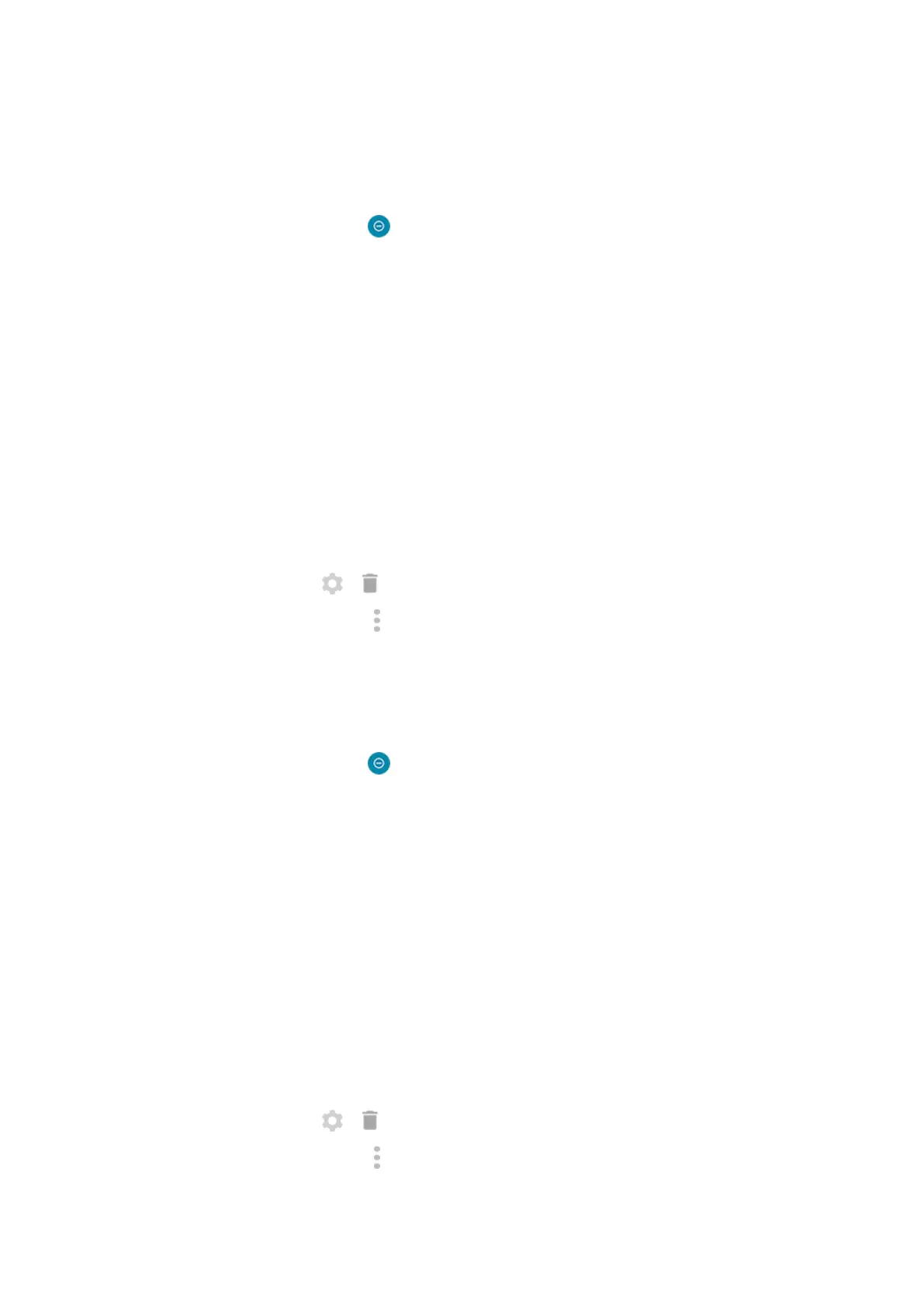Silence on schedule
You can create a schedule for when your phone should automatically switch into and out of Do Not Disturb mode.
1.
Open quick settings, then touch & hold .
2. Touch Schedules.
3. Use rules to set the schedule:
•
To use an existing rule, touch its name, like Sleeping. Turn Use rule on and adjust times or settings as
needed.
•
To create a new rule, touch Add more. Touch Time, then enter a name and touch OK. Specify its days,
start and end times, and level of silence.
To stop your phone from automatically silencing:
1. Go to Settings > Sound.
2. Touch Do Not Disturb > Schedules.
3. Do any of the following:
•
To use the schedule later, uncheck it to turn it off.
•
To delete a schedule, touch > .
•
To delete multiple schedules, touch > Delete schedules.
Silence during calendar events
Your phone can automatically switch into and out of Do Not Disturb mode for all scheduled events in calendars that
you specify.
1.
Open quick settings, then touch & hold .
2. Touch Schedules.
3. Do one of the following:
•
To use an existing one, turn it on.
•
To create a new one, touch Add more. Touch Event, then enter a name and touch OK.
4. Adjust options to select the calendar to use and your reply status.
To stop your phone from automatically silencing:
1. Go to Settings > Sound.
2. Touch Do Not Disturb > Schedules.
3. Do any of the following:
•
To use the schedule later, uncheck it to turn it off.
•
To delete a schedule, touch > .
•
To delete multiple schedules, touch > Delete schedules.
Personalize your phone : Sounds
54
