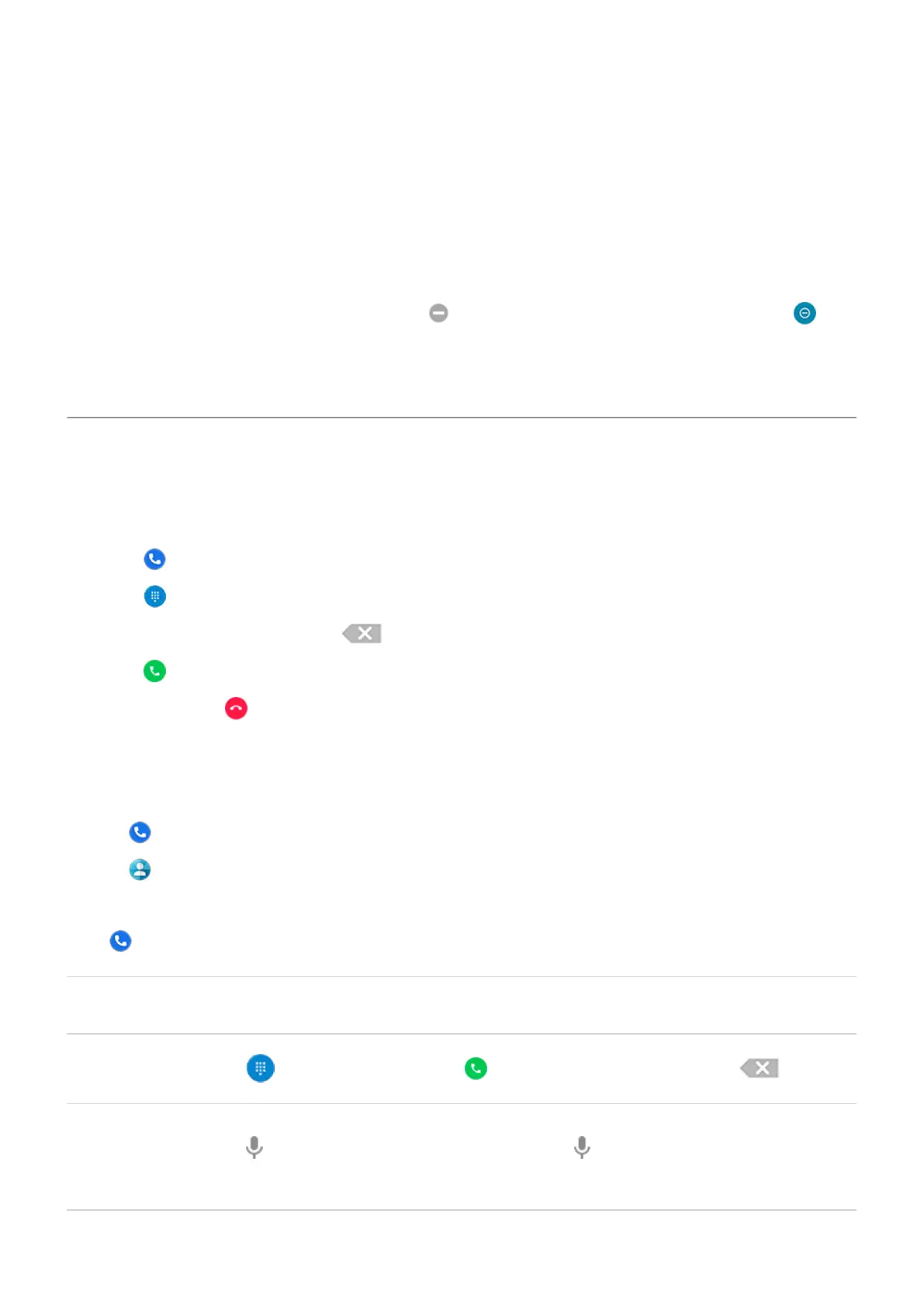•
Choose a unique ringtone for specific people. You'll know instantly who's calling.
•
Get notified of incoming calls when you're on a call. Set up call waiting.
•
Set the number of rings before sending a call to voicemail. Dial into voicemail, then follow your carrier’s
prompts to change this setting.
Fix a problem
If your phone isn't ringing for incoming calls, look for in your status bar. Open quick settings and touch to
turn Do Not Disturb off. Your phone will ring for incoming calls. Check your settings to make sure your phone is
screening calls at the appropriate times.
If you’re having other problems, try these troubleshooting steps.
Make calls
Make a call
1.
Touch .
2.
Touch and enter a number.
3.
If you enter a wrong number, touch .
4.
Touch to call the number.
5.
To hang up, touch .
Other ways to make calls
You can place calls from:
•
The Phone app
•
The Contacts app
•
Other apps that show contact information. Wherever you see a phone number, you can usually touch it to dial.
In the Phone app, you can place calls in several ways.
To Do this
Dial a number
Touch , enter a number and touch . If you enter a wrong number, touch .
Dial by voice
Touch and say a name or number. (If you don't see , swipe down to close the dialer.)
Or, skip the Phone app entirely and say a voice command.
Calls, contacts, voicemail : Phone calls 97
