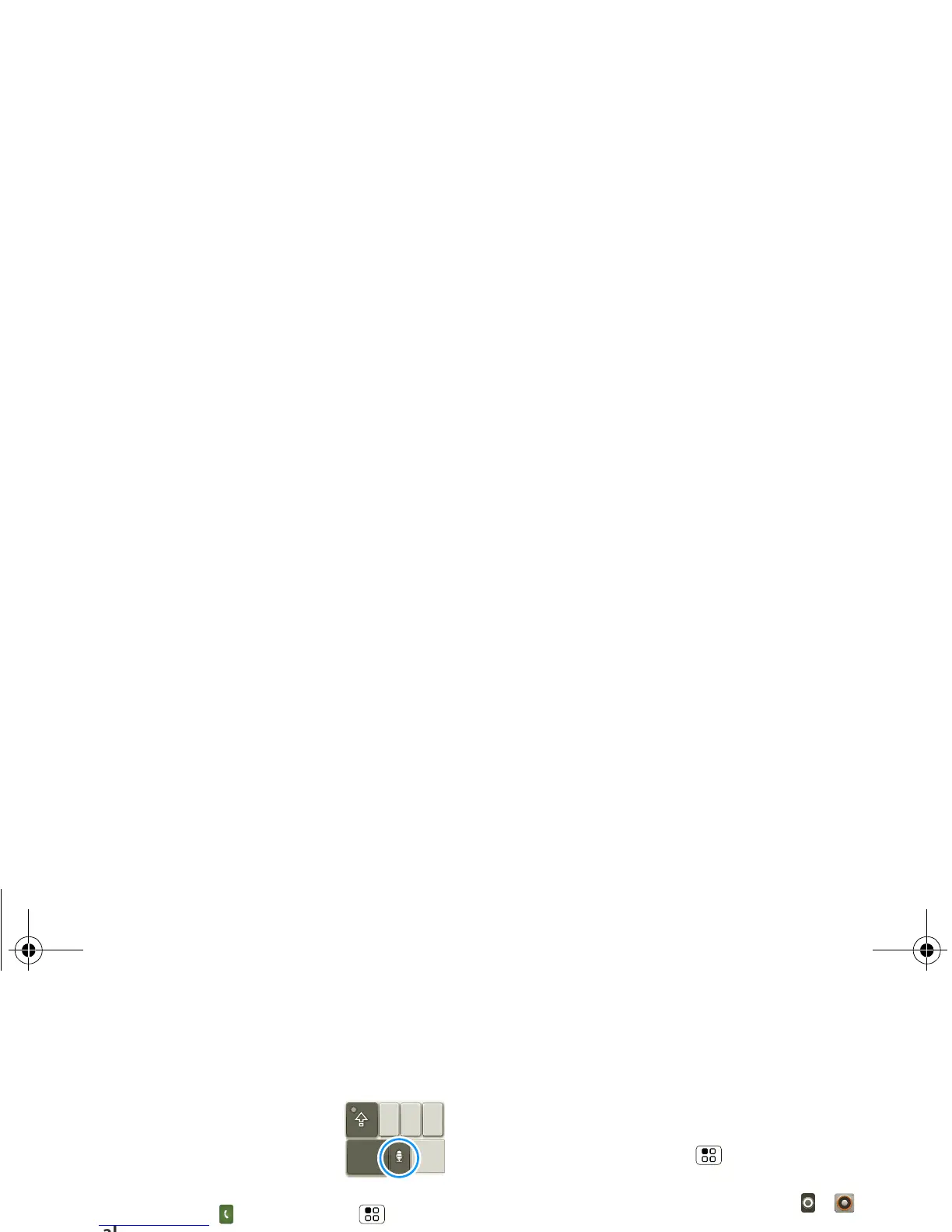Voice Input & Search
Voice Input
You can touch the voice icon on the
display keypad to speak text or
names.
Voice Dial
To use voice dial, touch Dialer > Menu >
Voice dial. Then, say a phone number or a name
from your Contacts.
Voice Search
To search by voice, touch
the voice icon on a Search
widget or open your phone
to press and hold
Search on the keypad.
Your phone searches your
apps, Contacts, and the
Web. To change search
settings, touch Menu > Settings > Search.
Ringtones & Settings
Quick Start: Ringtones & Settings
You can customize sound and display settings:
• To change your ringtone, notifications, and display
settings, touch Menu > Settings > Sound &
display.
To use a song as a ringtone, touch > Music,
touch and hold the song name, then touch Use as
phone ringtone.
• To set notifications for different message types,
touch > Messaging > Menu >
Messaging Settings > Text Messaging, Email,
or Social Messaging.
• To switch to silent mode when you
have Screen lock turned on, you
can slide the silence switch on the
unlock screen.,
You can also try Menu >
Settings > Sound & display >
Double-Tap to Silence or Smart
Profile: Face Down to Silence
Ringer.
XXXX432a.fm Page 12 Friday, August 27, 2010 1:47 PM
