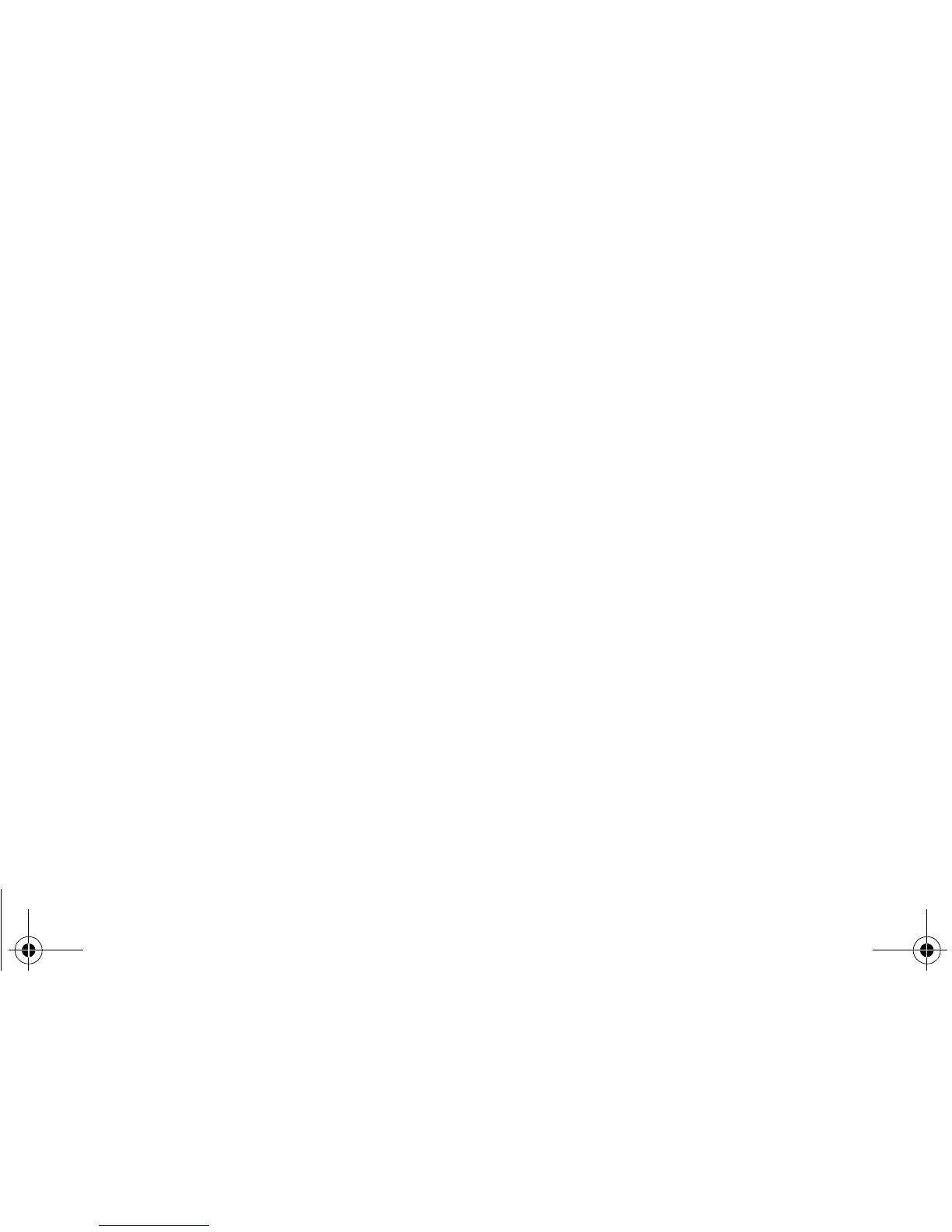interference to radio communications. However, there is no guarantee
that interference will not occur in a particular installation. If this
equipment does cause harmful interference to radio or television
reception, which can be determined by turning the equipment off and
on, the user is encouraged to try to correct the interference by one or
more of the following measures:
•
Reorient or relocate the receiving antenna.
•
Increase the separation between the equipment and the receiver.
•
Connect the equipment to an outlet on a circuit different from that
to which the receiver is connected.
•
Consult the dealer or an experienced radio/TV technician for help.
Industry Canada Notice to Users
Industry Canada Noti ce
Operation is subject to the following two conditions: (1) This device
may not cause interference and (2) This device must accept any
interference, including interference that may cause undesired
operation of the device. See RSS-GEN 7.1.5. This Class B digital
apparatus complies with Canadian ICES-003.
GPS & AGPS
GPS & AGPS
Your mobile device can use
Global Positioning System
(GPS) signals for
location-based applications. GPS uses satellites controlled by the U.S.
government that are subject to changes implemented in accordance
with the Department of Defense policy and the Federal Radio
Navigation Plan. These changes may affect the performance of
location technology on your mobile device.
Your mobile device can also use
Assisted Global Positioning System
(AGPS), which obtains information from the cellular network to improve
GPS performance. AGPS uses your wireless service provider's network
and therefore airtime, data charges, and/or additional charges may
apply in accordance with your service plan. Contact your wireless
service provider for details.
Your Location
Location-based information includes information that can be used to
determine the approximate location of a mobile device. Mobile devices
which are connected to a wireless network transmit location-based
information. Devices enabled with GPS or AGPS technology also
transmit location-based information. Additionally, if you use
applications that require location-based information (e.g. driving
directions), such applications transmit location-based information. This
location-based information may be shared with third parties, including
your wireless service provider, applications providers, Motorola, and
other third parties providing services.
Emergency Calls
When you make an emergency call, the cellular network may activate
the AGPS technology in your mobile device to tell the emergency
responders your approximate location.
AGPS has limitations and
might not work in your area
. Therefore:
•
Always tell the emergency responder your location to the best of
your ability; and
•
Remain on the phone for as long as the emergency responder
instructs you.
Performance Tips
•
Go outside and away from underground locations, covered vehicles,
structures with metal or concrete roofs, tall buildings, and foliage.
Indoor performance might improve if you move closer to windows,
but some window sun shielding films can block satellite signals.
•
Move away from radios, entertainment equipment, and other
electronic devices.
XXXX432a.fm Page 52 Friday, August 27, 2010 1:47 PM
