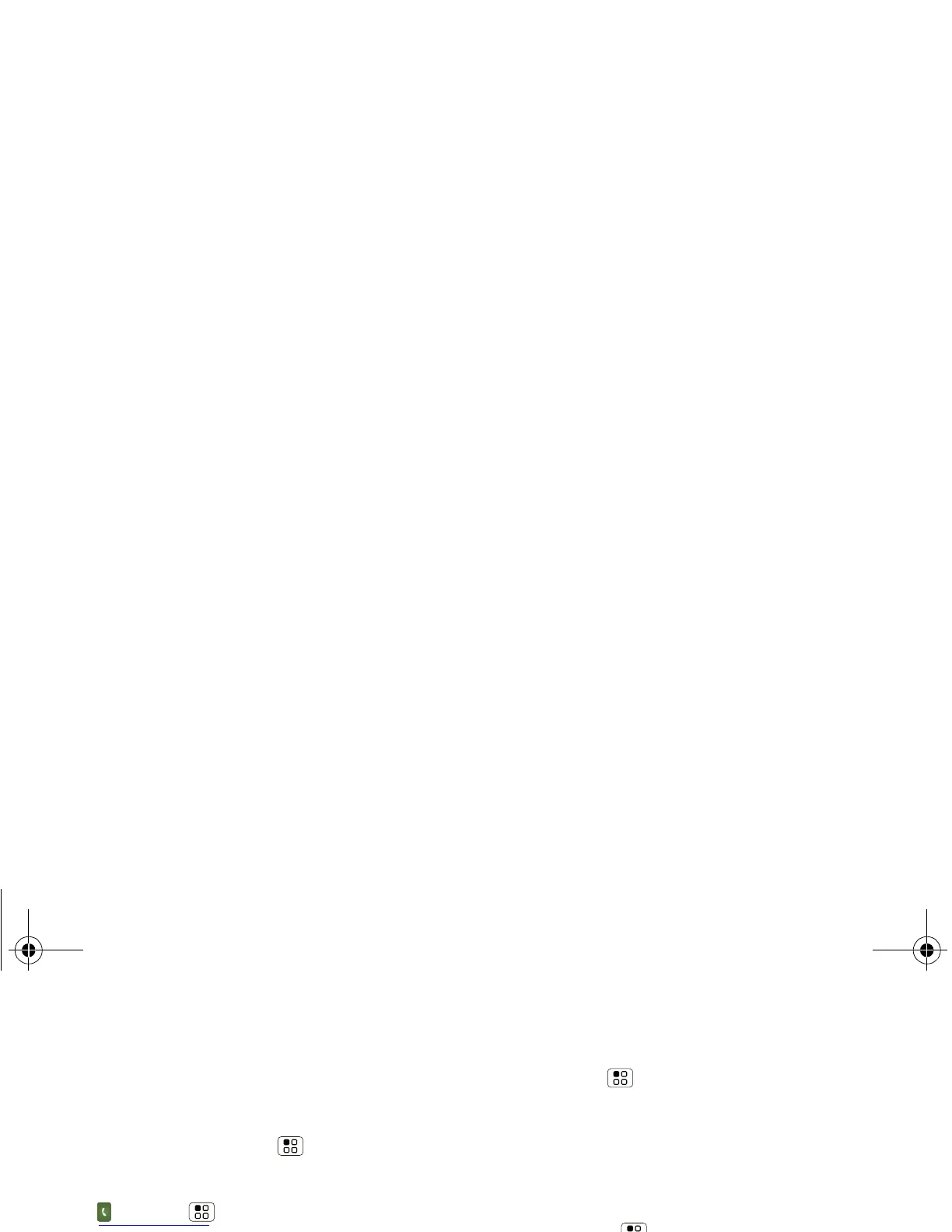• To send a text message, create a contact, view a
contact, add the call to speed dial, or other
options, touch and hold an entry.
• To filter the list, touch the view name (like All
calls) at the top.
• To clear the list, touch Menu .
Frequent Calls
Find it: Dialer > > Frequent
• To call a number, touch it.
• To send a text message, view a contact, add the
call to speed dial, or other options, touch and hold
an entry.
Conference Calls
To start a conference call, call the first number. After
they answer, touch Menu > New call and call
the next number. When the next number answers,
touch Menu > Join.
Your Phone Number
Find it: Menu > Settings > About phone >
Status
Your Caller ID
To hide your number from the people you call,
touch Menu > Settings > Call settings >
Additional settings > Caller ID.
Call Forwarding & Waiting
You can forward calls all the time, or only when your
phone is busy, unanswered, or unreachable (not on
the network):
Find it: Menu > Settings > Call settings > Call
forwarding
When you’re on a call and a second call comes in,
Call waiting lets you answer it. If you turn off Call
waiting, second calls go straight to your voicemail:
Find it: Menu > Settings > Call settings >
Additional settings > Call waiting
Restrict Outgoing Calls
To restrict your phone so that it can only dial a few
numbers:
Find it: Menu > Settings > Call settings >
Fixed dialing number
• To restrict calls, touch FDN disabled.
• To add or change allowed numbers,
touch Manage FDN list.
XXXX432a.fm Page 6 Friday, August 27, 2010 1:47 PM
