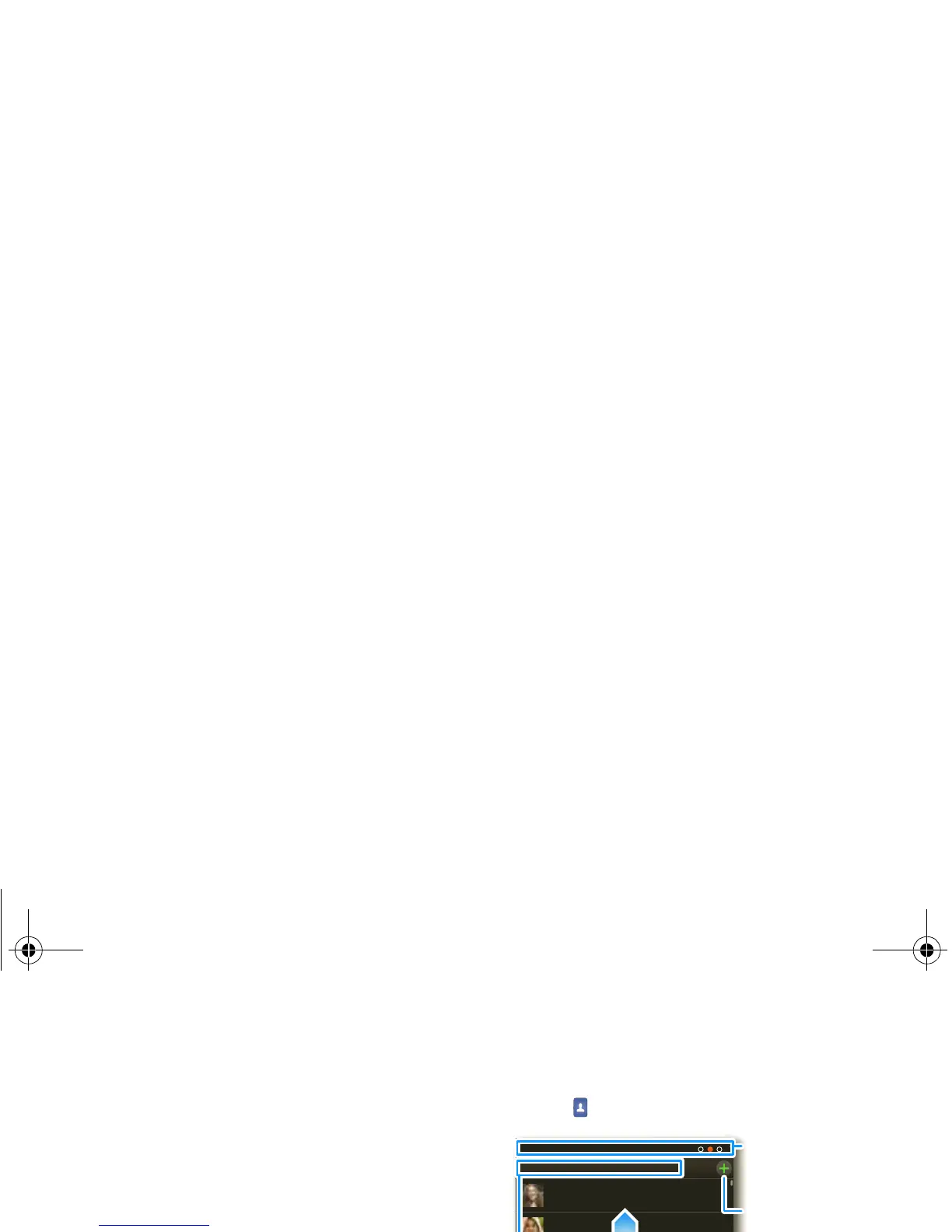company’s email using the web on your
computer).
Note: Contact your business IT department for
server details.
2. Touch Next.
Contacts
Quick Start: Contacts
Find it: Contacts
In your contacts list:
• To edit a contact, open it and touch Menu >
Edit.
• To quickly send an email, delete, and more, touch
and hold a contact.
• To search, just type a name.
Tip: You can hide a contact’s social status updates,
or name (so their name appears for incoming calls
and messages, but not in your in your Contacts).
Douglas Foster
James Thiede
Cheyenne Medina
Contacts: A-Z
Contacts: All contacts
Touch to choose which
group to show
When you flick
or drag this list,
a scroll tab
appears. Drag it
to scroll faster.
Add a contact
Flick left or right
to change views
XXXX432a.fm Page 14 Friday, August 27, 2010 1:47 PM
