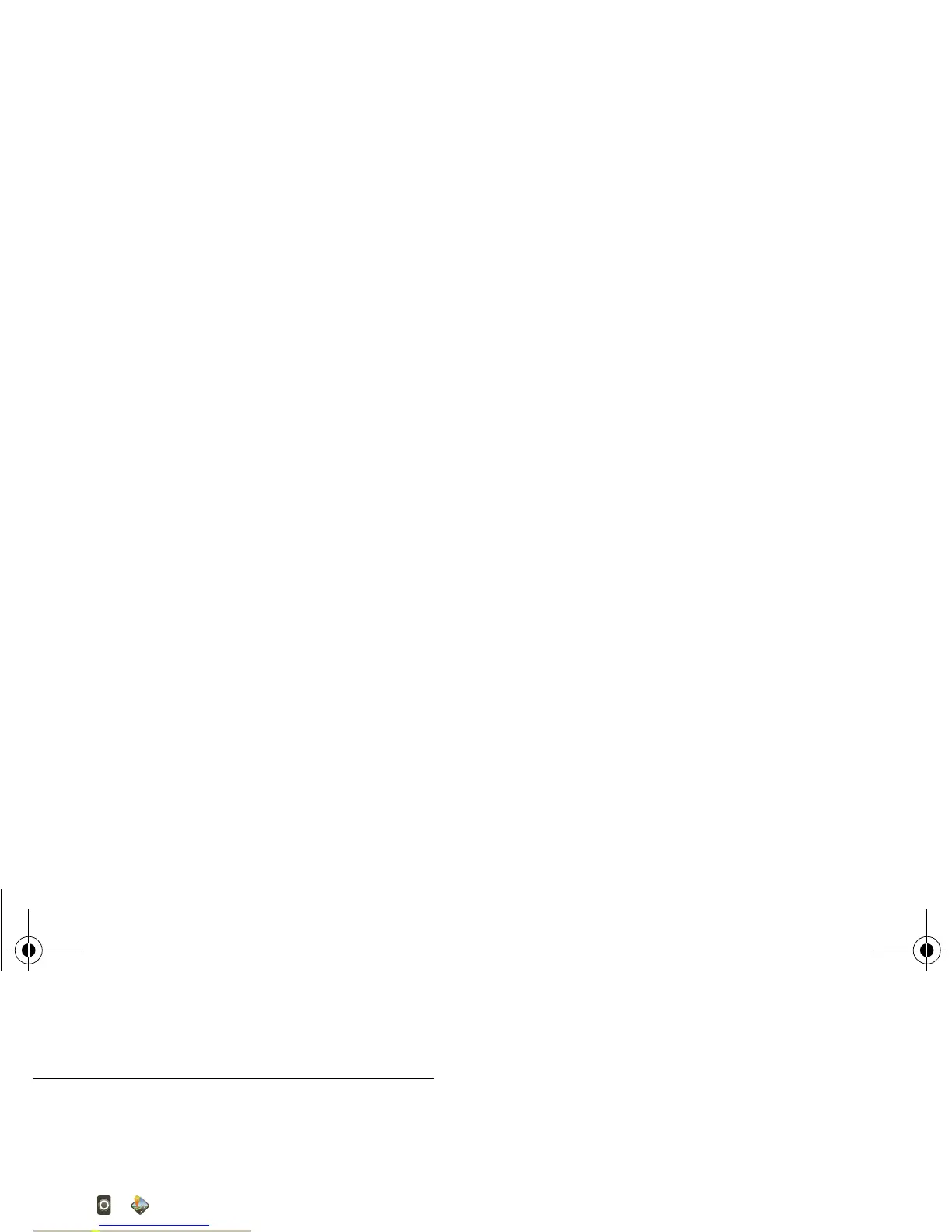For details about AT&T Navigator, contact AT&T or
visit
www.wireless.att.com/source/uconnect/navigator/
AT&T Maps
Where am I? What's around here? Don't worry—let
AT&T Maps help you explore your surroundings and
find what you're looking for.
Find it: > AT&T Maps
AT&T Features & Services
Features & Services
Note: To use some AT&T services, you might need to
turn off Wi-Fi® power.
• AT&T Maps & Navigator—Check maps and get
driving directions quickly and conveniently. AT&T
Navigator requires a separate subscription.
• Instant Messaging (IM)—Send IMs to your buddy
list using your favorite service.
•Mobile Video—Watch news, sports, weather, and
entertainment video clips.
•MobiTV—Transform your phone into a wireless TV.
MobiTV requires a subscription and data plan, and
is not available in all areas. Programs are subject
to change.
• Mobile Banking—Check your account balances,
transfer funds between eligible accounts, view and
pay bills. To find out if your bank supports Mobile
Banking, visit att.com/mobilebanking, or contact
your financial institution.
More Information
For information on setting up or using these services,
visit att.com/Tutorials
. To add these services, contact
your local AT&T store or call 1-800-331-0500.
XXXX432a.fm Page 28 Friday, August 27, 2010 1:47 PM
