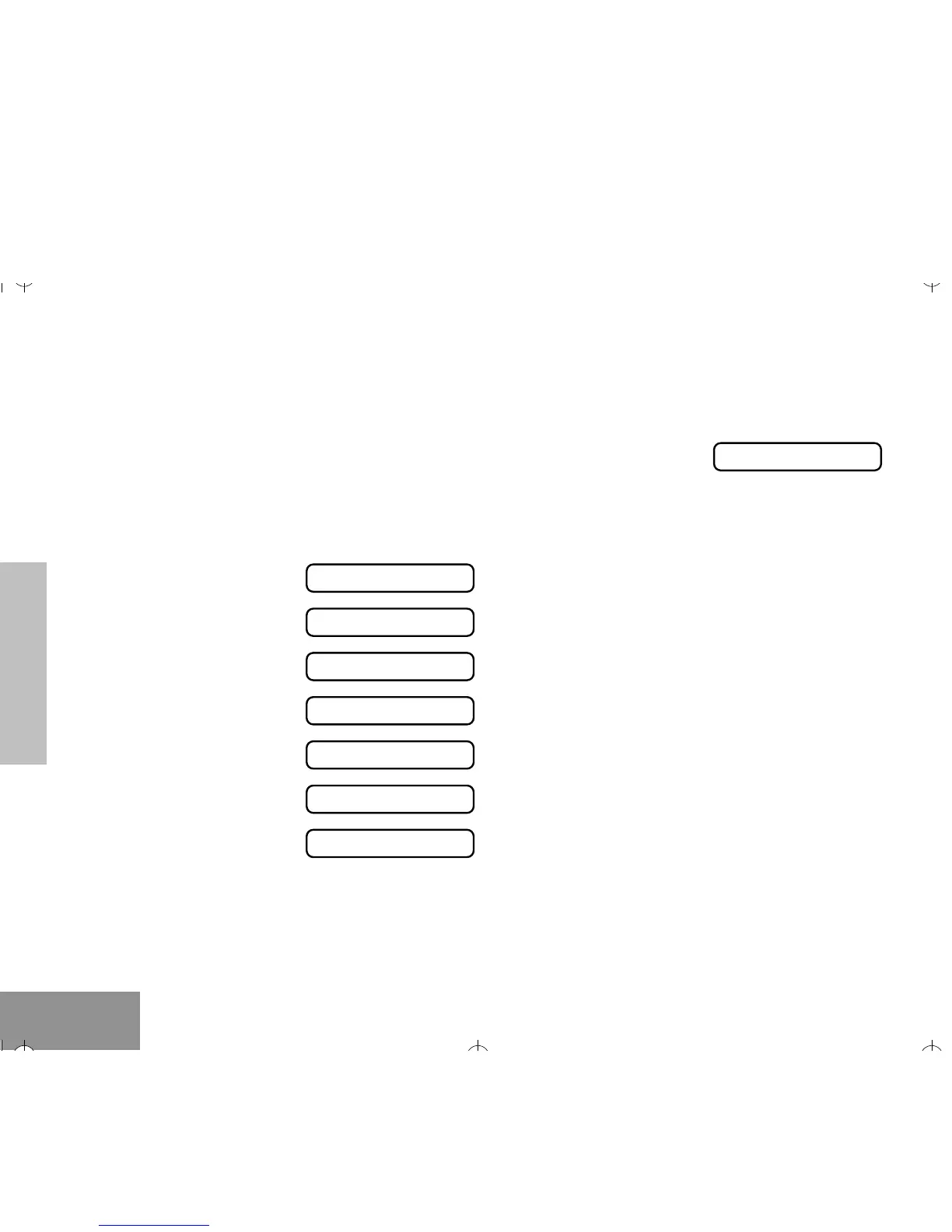SCAN
Scan
28
English
NOTE: Even though your radio has switched to a
non-priority channel, your radio will still check for
activity on the priority channels. If some activity
is detected there, the radio will switch to that pri-
ority channel.
Setting the priority of a scan list member
1.
) to enter Menu Mode.
2.
+ or ? until:
3.
) to select:
4.
) to select:
5.
+ or ? until:
6.
) to select:
7.
+ or ? until:
or until:
8.
) to select the desired priority level.
PP
PP
rr
rr
oo
oo
gg
gg
rr
rr
aa
aa
mm
mm
LL
LL
ii
ii
ss
ss
tt
tt
ss
ss
PP
PP
rr
rr
oo
oo
gg
gg
rr
rr
aa
aa
mm
mm
LL
LL
ii
ii
ss
ss
tt
tt
ss
ss
SS
SS
cc
cc
aa
aa
nn
nn
LL
LL
ii
ii
ss
ss
tt
tt
EE
EE
dd
dd
ii
ii
tt
tt
PP
PP
rr
rr
ii
ii
oo
oo
rr
rr
ii
ii
tt
tt
yy
yy
??
??
EE
EE
dd
dd
ii
ii
tt
tt
PP
PP
rr
rr
ii
ii
oo
oo
rr
rr
ii
ii
tt
tt
yy
yy
??
??
PP
PP
rr
rr
ii
ii
oo
oo
rr
rr
ii
ii
tt
tt
yy
yy
##
##
11
11
??
??
PP
PP
rr
rr
ii
ii
oo
oo
rr
rr
ii
ii
tt
tt
yy
yy
##
##
22
22
??
??
9. + or ? until you see the channel you
want to prioritize.
10.
) to prioritize that channel.
11.
( to return to:
or hold
( to exit Menu Mode.
EE
EE
dd
dd
ii
ii
tt
tt
PP
PP
rr
rr
ii
ii
oo
oo
rr
rr
ii
ii
tt
tt
yy
yy
??
??
