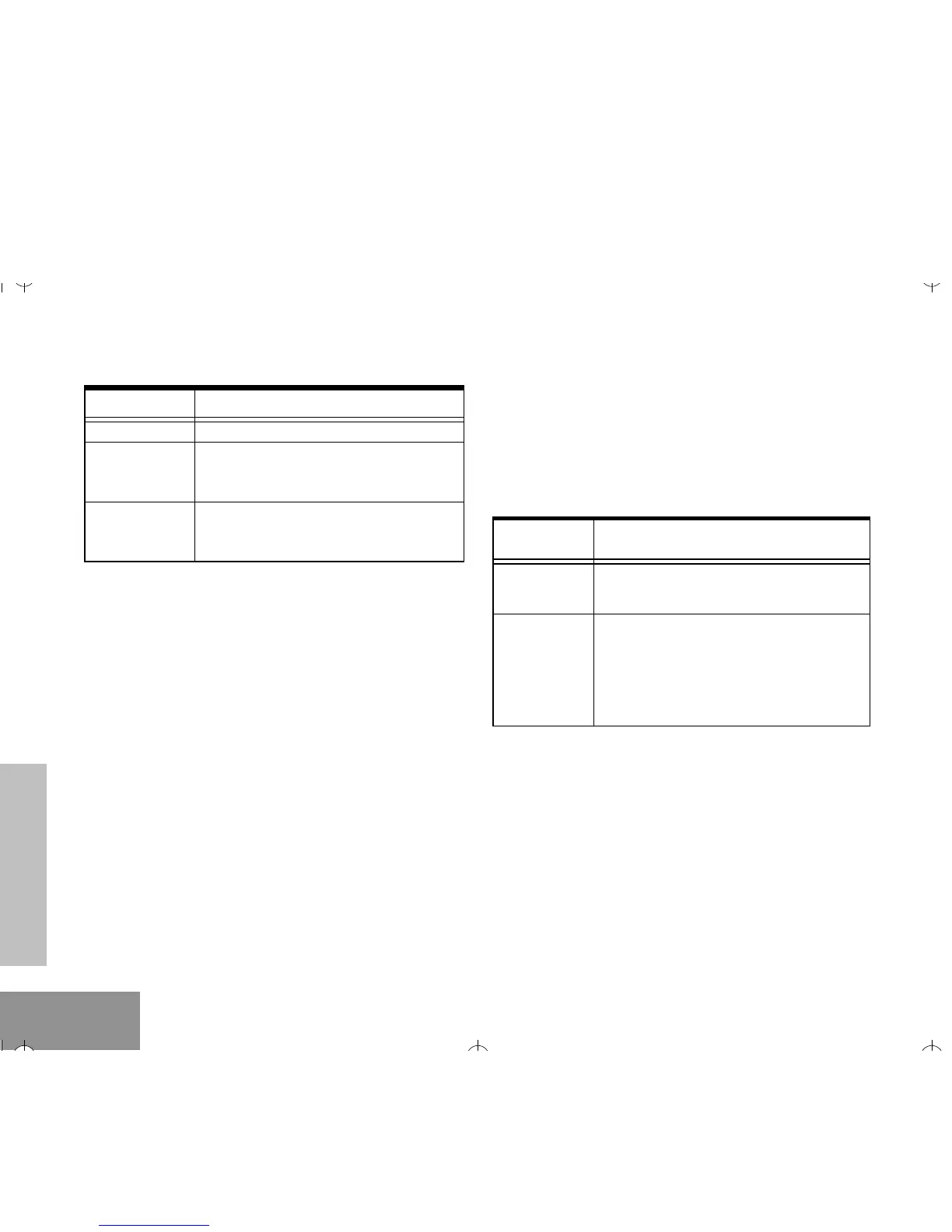PHONE
Phone
30
English
Sending the Phone Number
After the access code is sent, you should wait for
a dialing tone before sending your phone
number.
You can send
¥ a phone number that is stored in the radio, or
¥ a new number (for radios with keypad only).
Additionally, depending on how your radio is
programmed, if you use the keypad to send a
number, the radio can send the numbers in one
of the following ways:
¥ live dial
¥ buffered dial.
Check with your dealer for details.
Sending a Stored Phone Number
You can access the stored phone numbers by
¥ recalling the last number dialed,
¥ using the phone list, or
¥ using the speed dial feature (for radios with
keypad only).
Method Steps to Take
Manual
*
Dial the access code from the keypad.
Automatic
Delayed
Press and release the PTT; the radio
automatically sends the prepro-
grammed access code.
Automatic
Immediate
You do not have to do anything; the
radio immediately sends the access
code when it enters phone mode.
*
for radios with keypad only
Method Steps to Take
Last Num-
ber Redial
*
Press and release the PTT; the radio
sends the last number dialed.
Phone List
1. Press + or ? to scroll the
phone list until you reach the
desired phone number.
2. Press and release the PTT to
send the number.
