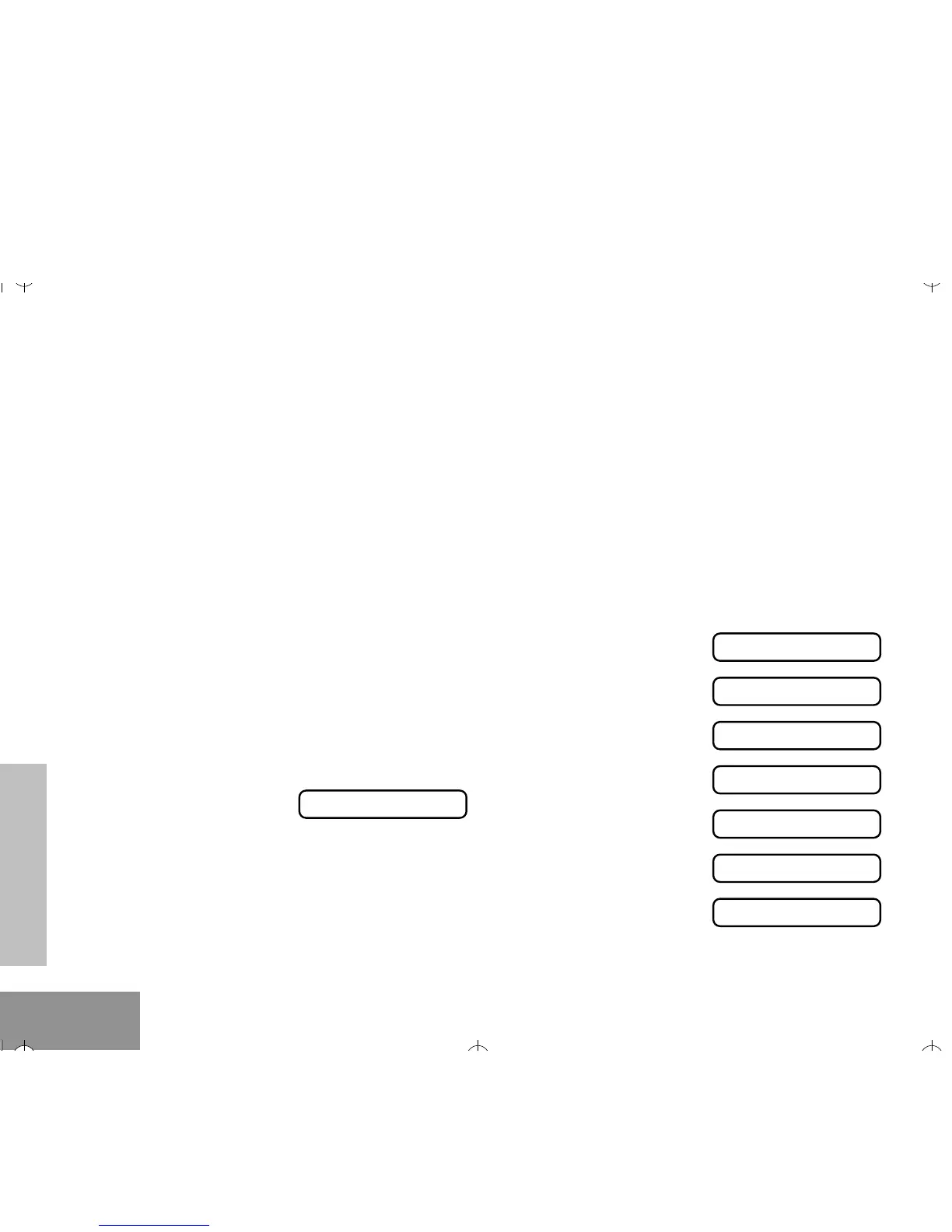PHONE
Phone
32
English
Ending the Phone Call
Just as the radio needs to send the access code
when starting a phone call, the radio needs to
send the deaccess code to end the phone call.
The radio can send the deaccess code in any of
the following ways:
¥ manual (for radios with keypad only), and
¥ automatic.
Check with your dealer for details.
PHONE LIST
Your radio can store a list of frequently accessed
phone numbers. The K icon will light up on the
LCD screen when you edit the phone list.
NOTE: The radio will not receive any calls when
you are editing the phone list.
Adding an Entry to the Phone List (for
keypad radios only)
1. If your radio sends the deaccess code manu-
ally, dial the deaccess code from the keypad.
2. Press the Phone button to exit phone mode.
NOTE: Radios using the automatic method
will send the deaccess code automati-
cally.
or
2. Exit the phone mode using the menu:
( to exit phone
mode and return to:
or
Hold ( to exit the Menu Mode.
NOTE: Radios using the automatic method
will send the deaccess code automati-
cally.
PP
PP
hh
hh
oo
oo
nn
nn
ee
ee
1.
) to enter Menu Mode.
2.
+ or ? until:
3.
) to select:
4.
+ or ? until:
5.
) to select:
6.
+ or ? until:
7.
) to select:
You will see:
PP
PP
rr
rr
oo
oo
gg
gg
rr
rr
aa
aa
mm
mm
LL
LL
ii
ii
ss
ss
tt
tt
ss
ss
PP
PP
rr
rr
oo
oo
gg
gg
rr
rr
aa
aa
mm
mm
LL
LL
ii
ii
ss
ss
tt
tt
ss
ss
PP
PP
hh
hh
oo
oo
nn
nn
ee
ee
LL
LL
ii
ii
ss
ss
tt
tt
PP
PP
hh
hh
oo
oo
nn
nn
ee
ee
LL
LL
ii
ii
ss
ss
tt
tt
AA
AA
dd
dd
dd
dd
EE
EE
nn
nn
tt
tt
rr
rr
yy
yy
??
??
AA
AA
dd
dd
dd
dd
EE
EE
nn
nn
tt
tt
rr
rr
yy
yy
??
??
EE
EE
nn
nn
tt
tt
ee
ee
rr
rr
NN
NN
aa
aa
mm
mm
ee
ee
