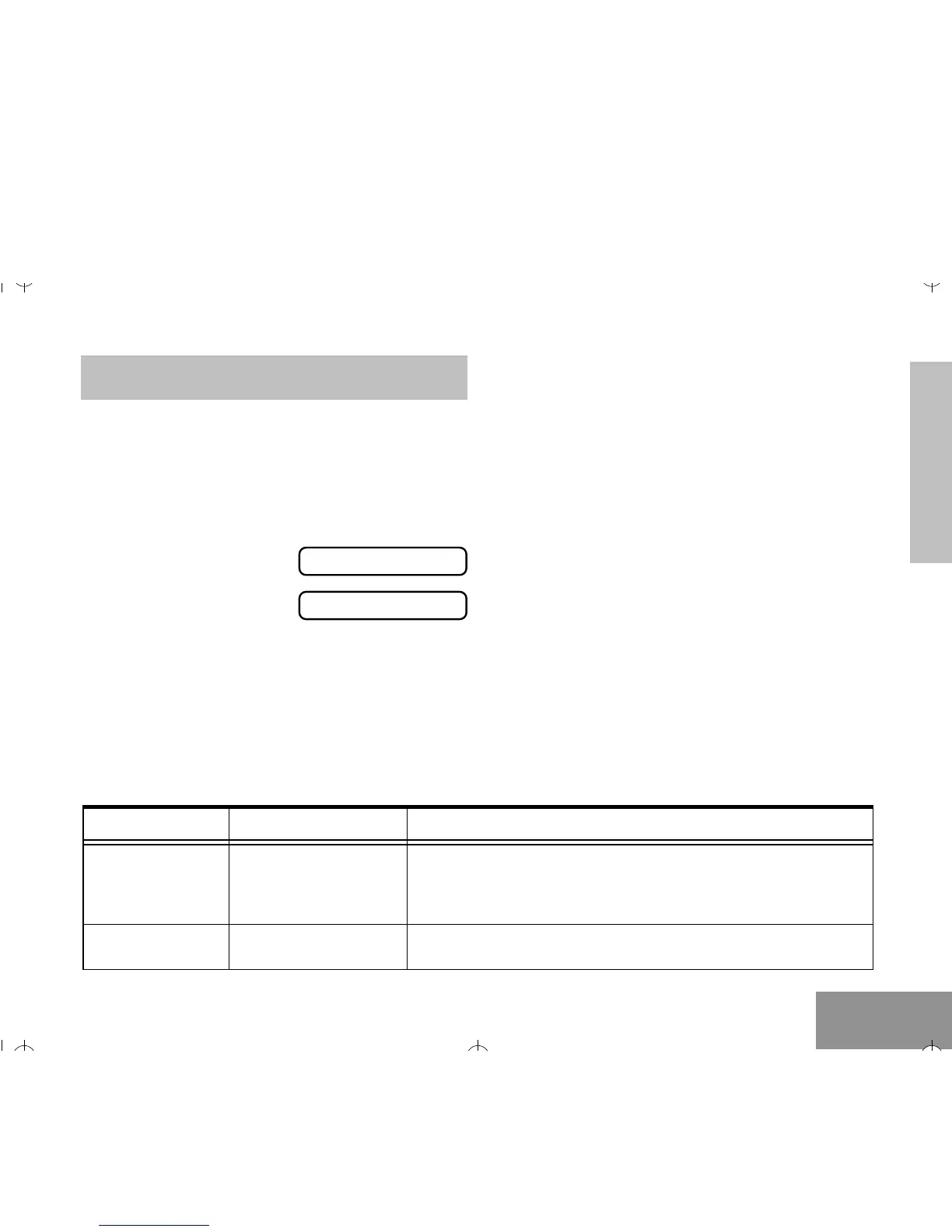AUDIO/TONE
SETTINGS
35
Audio/Tone Settings
English
AUDIO/TONE SETTINGS
The Audio/Tones menu allows you to customize
the audio and tone settings on your radio.
GENERAL INSTRUCTIONS
Use instructions above to change your radioÕs
audio and tones settings shown in the table
below.
1.
) to enter Menu Mode.
2.
+ or ? until:
3.
) to select:
4.
+ or ? until you see the audio/tone
setting you wish to change.
AA
AA
uu
uu
dd
dd
ii
ii
oo
oo
//
//
TT
TT
oo
oo
nn
nn
ee
ee
ss
ss
AA
AA
uu
uu
dd
dd
ii
ii
oo
oo
//
//
TT
TT
oo
oo
nn
nn
ee
ee
ss
ss
5.
) to select the tones setting. You will see
the current status of the setting.
6.
+ or ? to see the available optional
settings. (For Name Tone Tagging and Call
Tone Tagging, details on selecting and
assigning tones are given in Name Tone Tag-
ging on page 23 and Call Tone Tagging on
page 23.)
7.
) to select the desired setting.
Menu Items Optional Settings Function
Alert Vol Lvl
Ind Alert Off
Ind Alert On
Allows you to make the volume level of the audio and alert tones
independent. When turned on, the alert tones will remain at a Þxed
volume level, while the audio volume level can be adjusted with the
On/Off/Volume Knob.
Tone Disable
Tones On
Tones Off
Allows you to turn all tones on or off.
