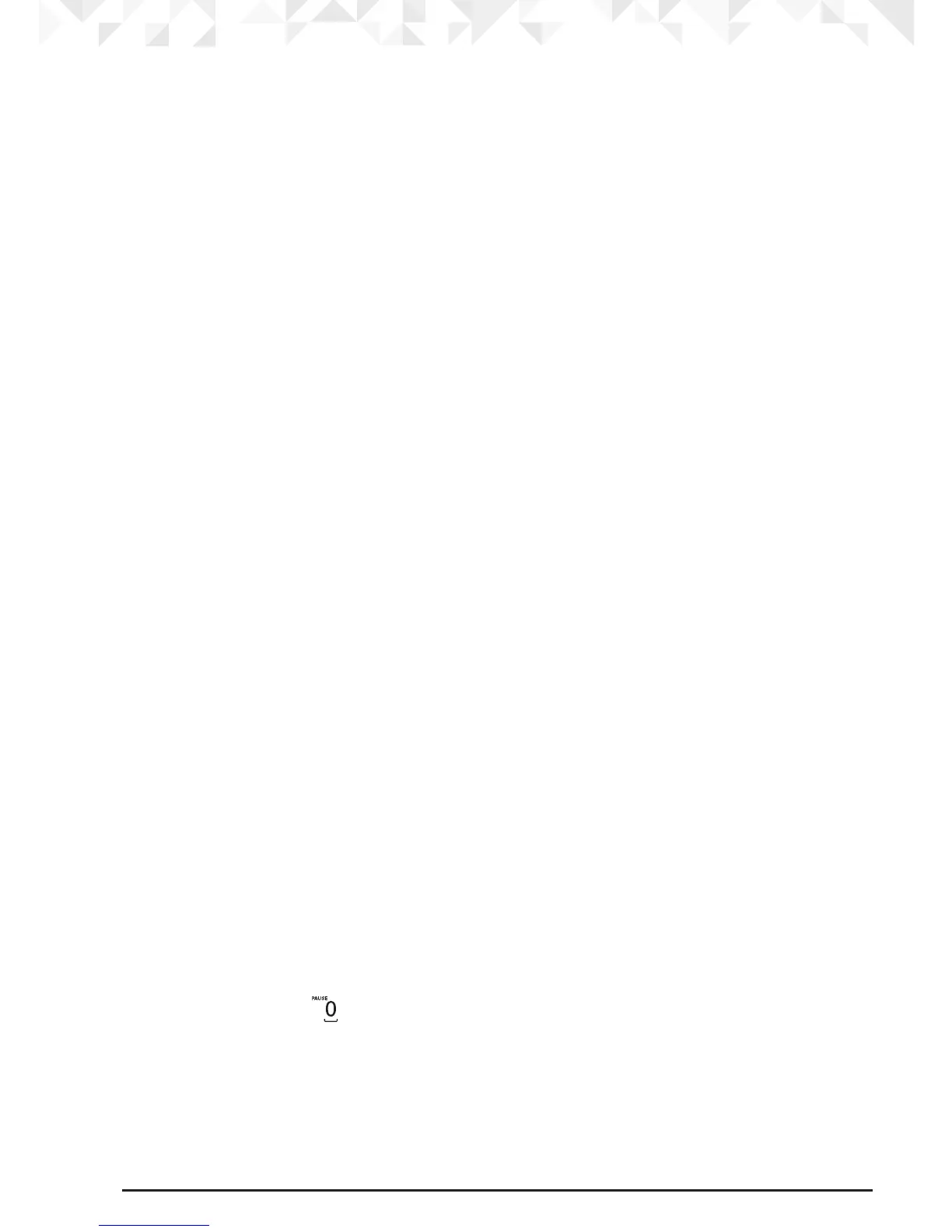19Phonebook
4. Phonebook
The IT6 handset phonebook can store up to 100 names and numbers.
Numbers can be up to 24 digits long and names up to 12 characters long. Entries are
stored in alphabetical order.
4.1 View and dial phonebook entries
1. Press d. Display shows the rst entry.
2. Scroll
u or d to the entry you want.
Or
To search alphabetically, press
d then press the key with the rst letter of the name,
e.g. if the name begins with N, press
6 twice.
The display shows the rst entry beginning with N. If required, press
u or d to scroll
to the exact entry.
3. Press
t to dial the entry displayed.
4.2 Store an entry
1. Press M.
Phonebook
is displayed.
2. Press
M.
New Entry
is displayed.
3. Press
M.
Enter Name
is displayed.
4. Enter a name and press
M.
5. Enter a number. Press
M to save.
6. Press
e to return to standby.
NOTE
Cancel storing an entry by pressing
e at any time during the process.
4.3 Entering names
Use the alphanumeric keypad to enter names in the phonebook.
For instance to enter the name Paul
P Press 7 once
A Press
2 once
U Press
8 twice
L Press
5 three times
To enter a space press
.
Press
b to delete a character or press and hold b to delete all characters.
