
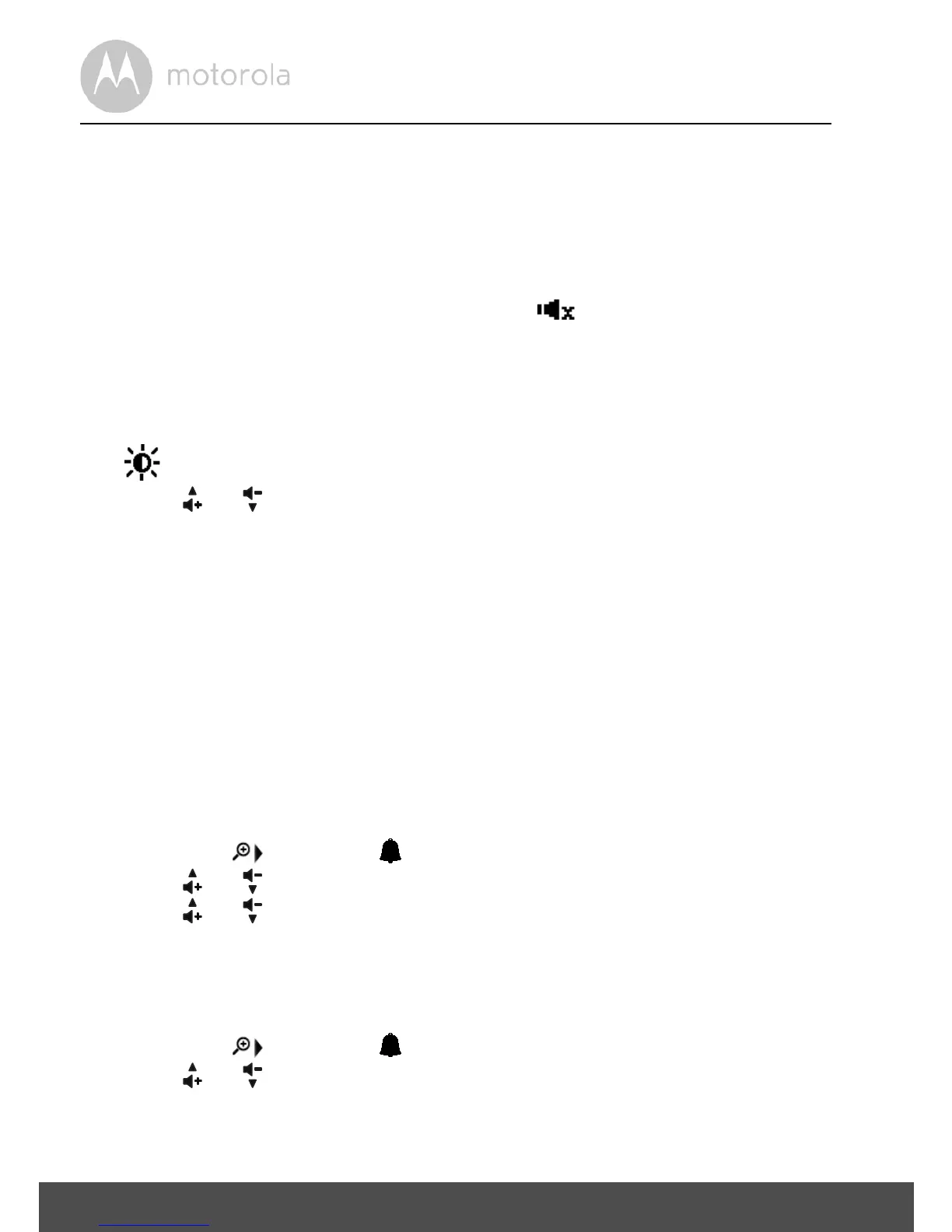 Loading...
Loading...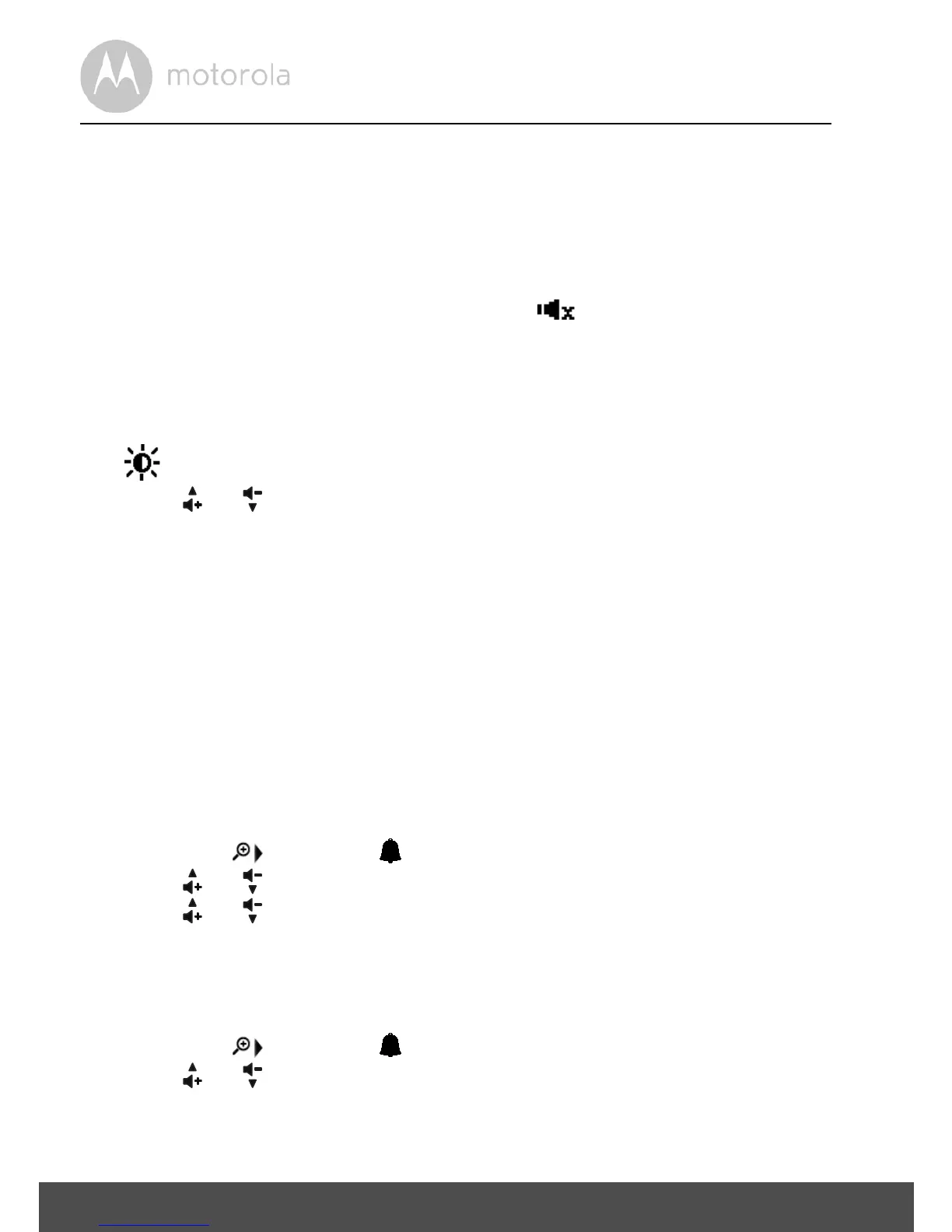
Do you have a question about the Motorola MBP483 and is the answer not in the manual?
| Type | - |
|---|---|
| Maximum range | - m |
| Volume control | Buttons |
| Frequency range | 2407.5 - 2475 MHz |
| Channels quantity | 21 channels |
| Number of brightness levels | 5 |
| Display type | LCD |
| Product color | Silver |
| Operating temperature (T-T) | 5 - 45 °C |
| Battery voltage | 3.6 V |
| AC input voltage | 100-240 V |
| Battery capacity | 800 mAh |
| Power consumption | 1000 mA |
| Power source type | AC, Battery |
| AC input frequency | 50 - 60 Hz |
| Battery technology | Nickel-Metal Hydride (NiMH) |
| Receiver power source | Battery |
| Transmitter power source | AC |
| LED type | IR |
| Sensor type | CMOS |
| Fixed aperture | 2.6 mm |
| Fixed focal length | 2.7 mm |
| Camera resolution (numeric) | 0.3 MP |
| Number of illumination LEDs | 6 |
| Display diagonal | 2.8 \ |
| Frequency band | 2.407 - 2.475 GHz |