
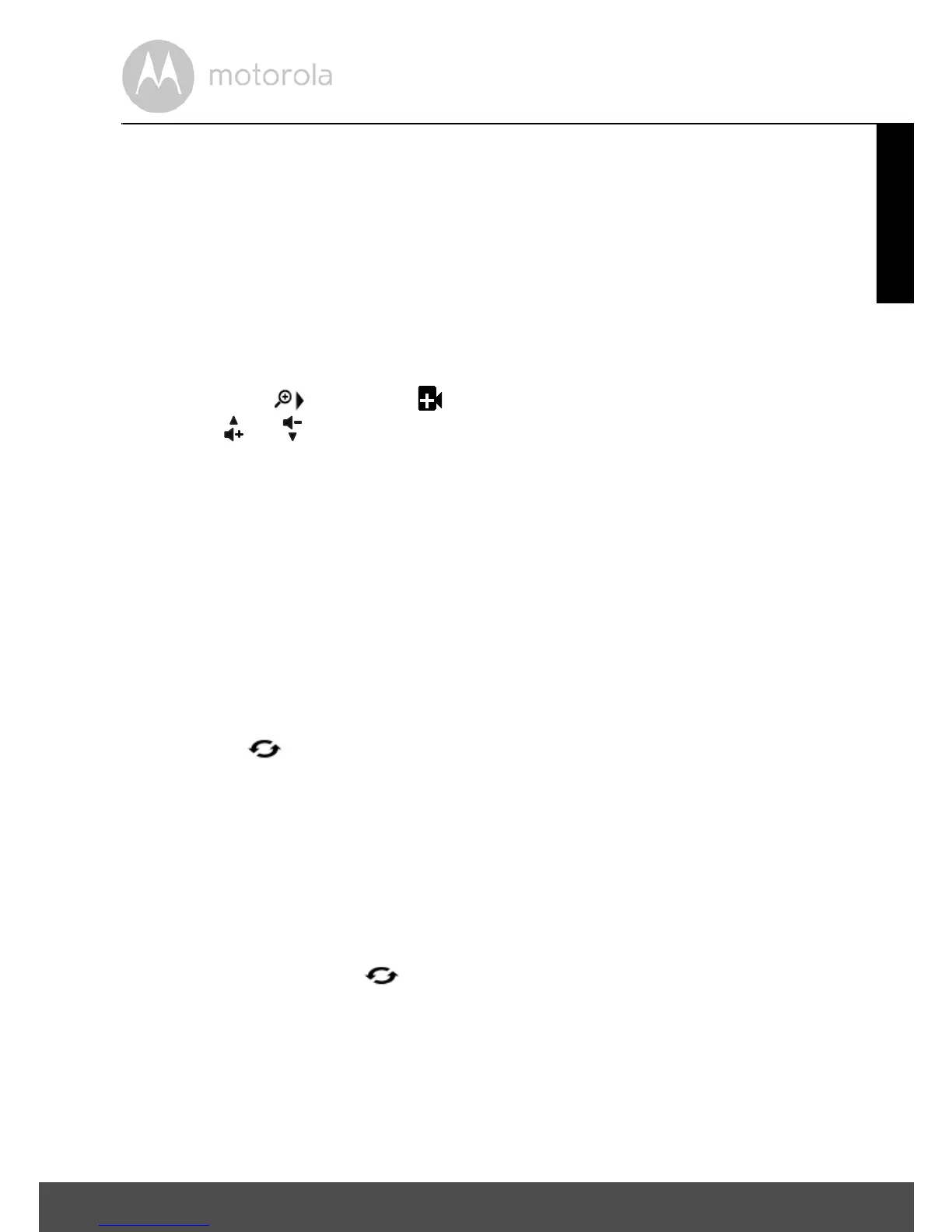 Loading...
Loading...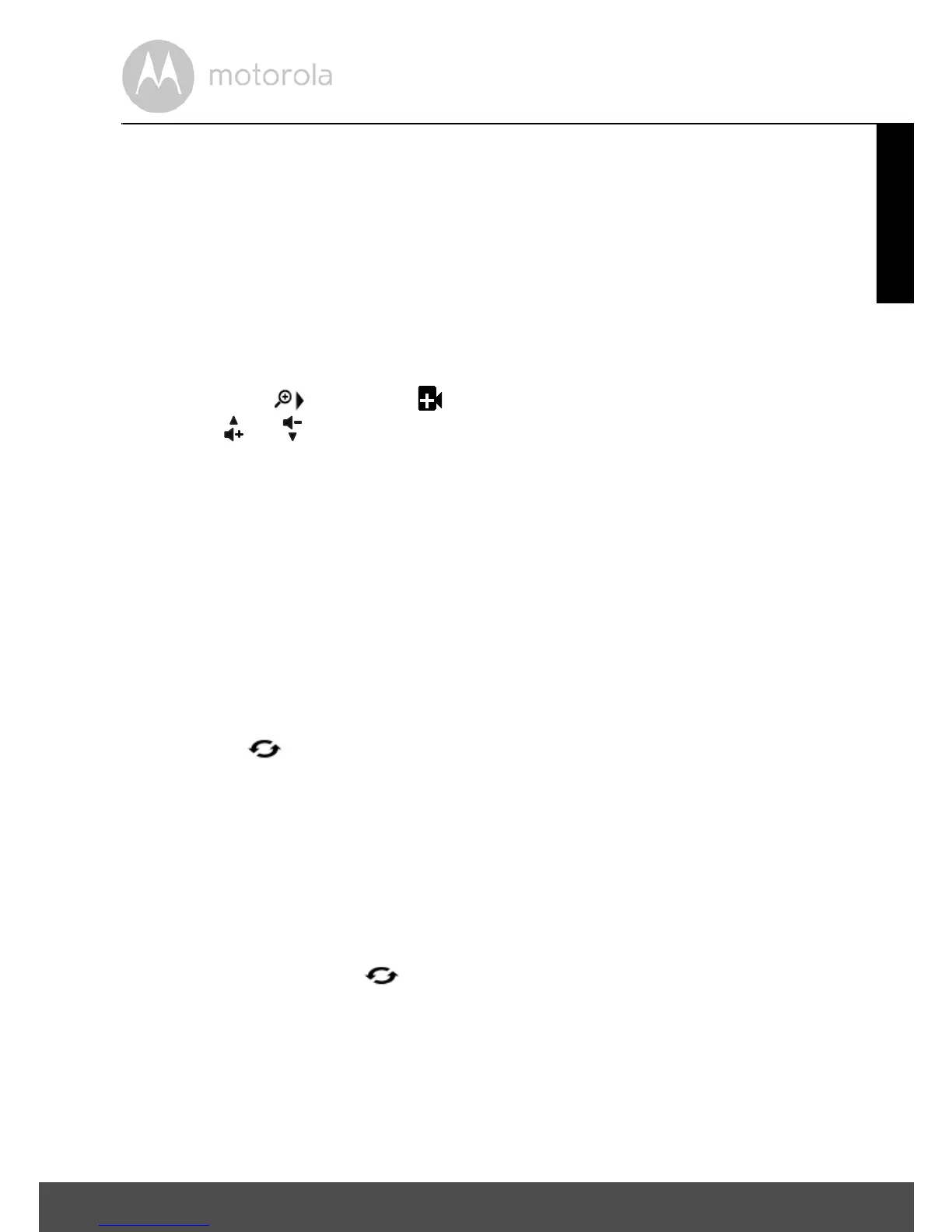
Do you have a question about the Motorola MBP483 and is the answer not in the manual?
| Type | - |
|---|---|
| Maximum range | - m |
| Volume control | Buttons |
| Frequency range | 2407.5 - 2475 MHz |
| Channels quantity | 21 channels |
| Number of brightness levels | 5 |
| Display type | LCD |
| Product color | Silver |
| Operating temperature (T-T) | 5 - 45 °C |
| Battery voltage | 3.6 V |
| AC input voltage | 100-240 V |
| Battery capacity | 800 mAh |
| Power consumption | 1000 mA |
| Power source type | AC, Battery |
| AC input frequency | 50 - 60 Hz |
| Battery technology | Nickel-Metal Hydride (NiMH) |
| Receiver power source | Battery |
| Transmitter power source | AC |
| LED type | IR |
| Sensor type | CMOS |
| Fixed aperture | 2.6 mm |
| Fixed focal length | 2.7 mm |
| Camera resolution (numeric) | 0.3 MP |
| Number of illumination LEDs | 6 |
| Display diagonal | 2.8 \ |
| Frequency band | 2.407 - 2.475 GHz |
Details the physical buttons for operation, navigation, and communication.
Details physical parts like power switch, mic, LEDs, lens, sensors, and pair key.
Warns about cord strangulation risk and keeping cords away from children.
Guidelines for baby unit placement and general safety warnings.
Instructions for connecting the baby unit to power.
Steps for installing and charging the parent unit battery.
Instructions for connecting the parent unit to power and initial operation.
Solutions for power/link indicator problems, no sound, or parent unit beeps.