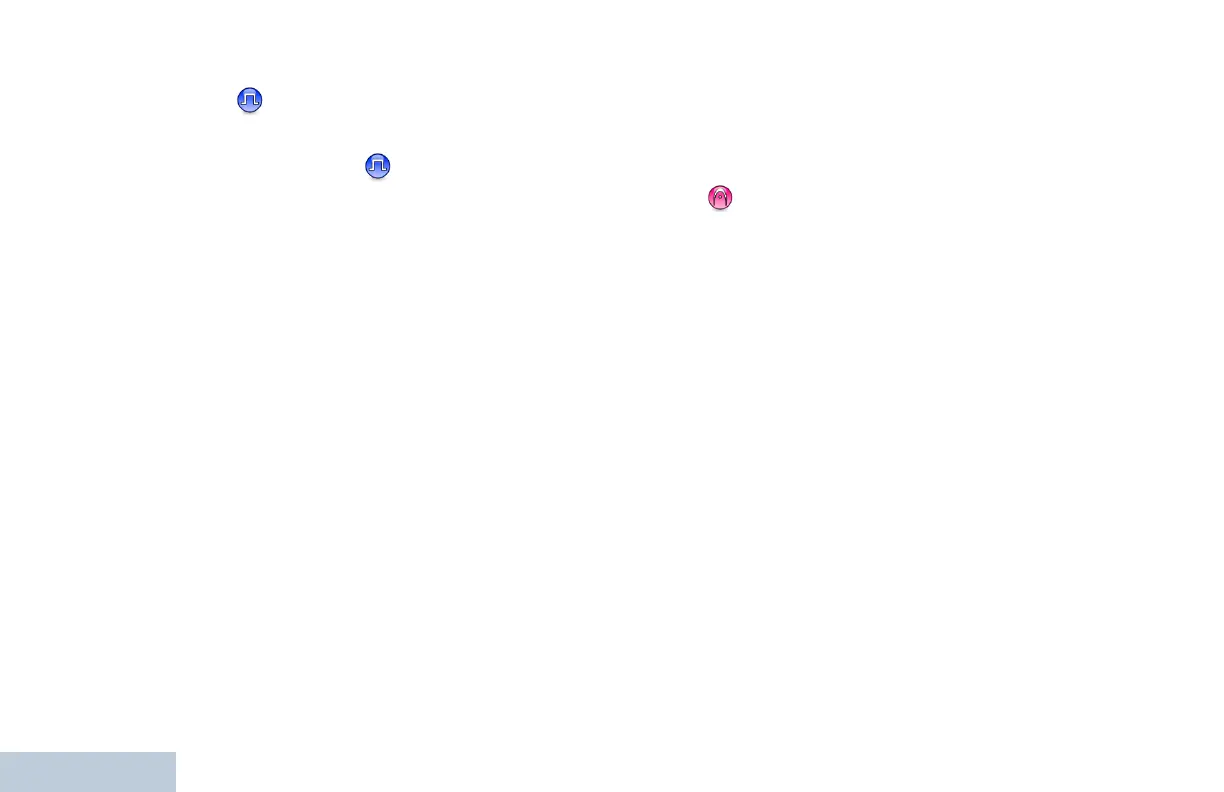English
10
Scan* – Toggles scan on or off.
Site Lock On/Off*
‡
– Toggles the automatic site roam on
or off.
Transmit Interrupt Remote Dekey – Stops an ongoing
interruptible call to free the channel. (A Software License Key
sold separately is required to use this feature).
Voice Announcement On/Off – Toggles Voice Announcement
on or off.
Voice Operating Transmission (VOX) – Toggles VOX on or
off.
Zone – Allows selection from only one zone.
Battery Strength – Indicates battery strength via the LED
Indicator.
Assignable Settings or Utility Functions
All Tones/Alerts – Toggles all tones and alerts on or off.
Power Level – Toggles transmit power level between high and
low.
Squelch – Toggles squelch level between tight and
normal.
* Not applicable in Capacity Plus
‡
Not applicable in Linked Capacity Plus
NDP_ANZ-EMEA.book Page 10 Thursday, July 19, 2012 8:22 AM
