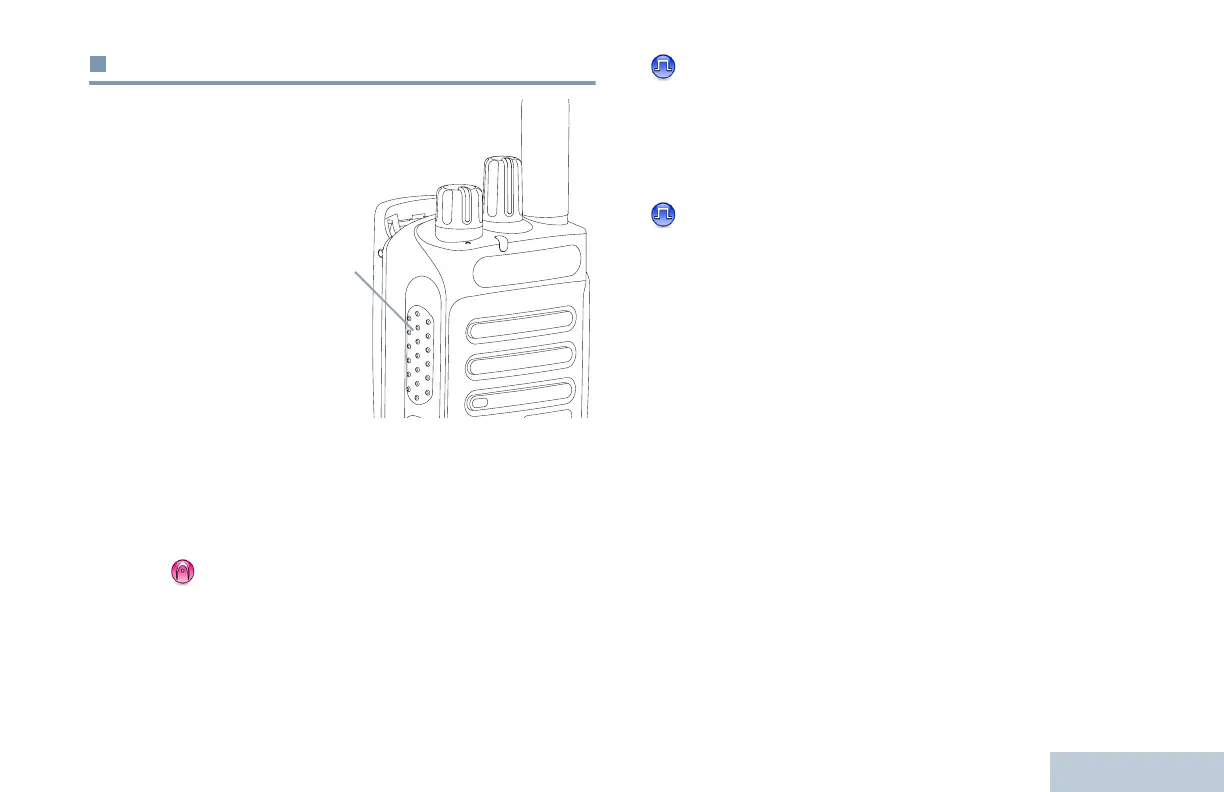English
11
Push-To-Talk (PTT) Button
The PTT button on the
side of the radio serves
two basic purposes:
• While a call is in
progress, the PTT
button allows the radio
to transmit to other
radios in the call.
Press and hold down
PTT button to talk.
Release the PTT
button to listen.
The microphone is
activated when the PTT button is pressed.
• While a call is not in progress, the PTT button is used to make
a new call (see Making a Radio Call on page 22).
Depending on programming, if the Talk Permit Tone or the PTT
Sidetone is enabled, wait until the short alert tone ends
before talking.
During a call, if the Channel Free Indication feature is
enabled on your radio (programmed by your dealer), you
will hear a short alert tone the moment the target radio (the
radio that is receiving your call) releases the PTT button,
indicating the channel is free for you to respond.
You will also hear a continuous talk prohibit tone, if your
call is interrupted, indicating that you should release the
PTT button, for example when the radio receives an
Emergency Call.
PTT
Button
NDP_ANZ-EMEA.book Page 11 Thursday, July 19, 2012 8:22 AM
