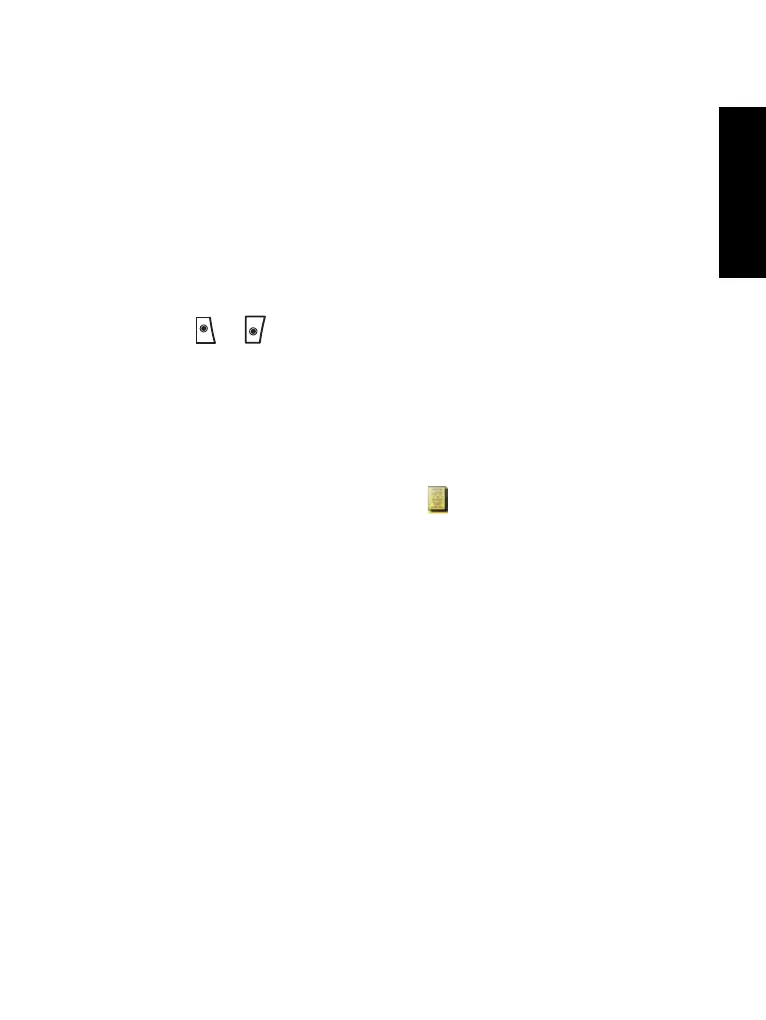11
English
This feature can be disabled/enabled by the user. Press Menu
and select Setup > Tones > Periodic Alert also to set the period
of time between the indications.
Key, Knob, and Button Overview
On-Off/End/Home Key
• Press and hold to turn the MTM800 Enhanced On/Off.
• Press to end calls.
• Press to return to the Home display.
Soft Keys
Press or to select the option that appears in the display
beside the top and bottom soft keys.
Menu Key
Menu key has two functions. Press Menu to enter:
• The menu (when not in the menu). The MTM800 Enhanced
menus allow you to control your MTM800 Enhanced settings.
• Context sensitive menu (when icon is on and while not on
Idle screen) to view a list of items for the current menu.
Rotary Knob/On Button
Press and hold the Rotary knob to turn the MTM800 Enhanced on.
The Service Provider can program the Rotary knob to one of the
following uses:
• Dual control – the knob is used as both a volume control and to
scroll through lists. Press the knob to toggle between volume and
list control (default programming).
• List control – the knob is used to scroll lists (e.g. Talkgroup lists)
or menu items. In this case volume control is always via the
menu or external accessories (if present).
• Volume control – the knob is used only as a volume control; turn
clockwise to increase the audio volume level.
Press and hold the Rotary knob to lock it, press and hold it again to
unlock. Powering Off also unlocks a locked Rotary knob.