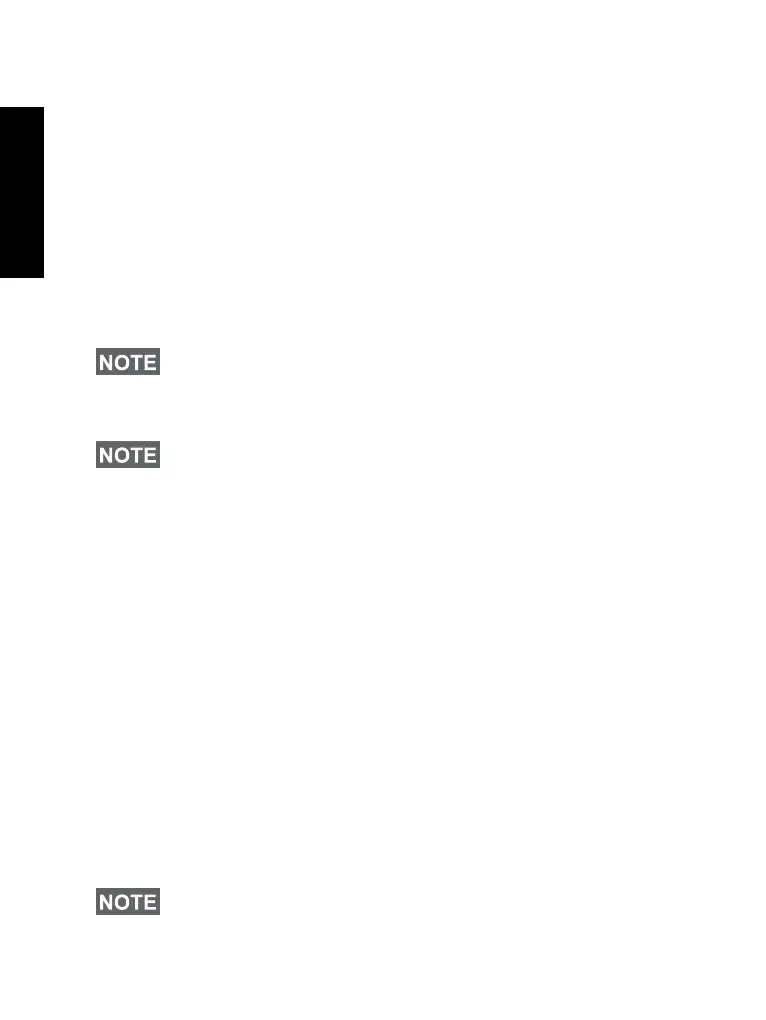32
English
Renaming Favorite Folder
1. Press Menu and select More... > Group Setup > My Groups.
2. Highlight a group folder name and press Menu.
3. Select Rename Folder.
4. After editing the name of the folder press Ok to confirm.
Deleting Favorite Folder
1. Press Menu and select More... > Group Setup > My Groups.
2. Highlight a group folder name and press Menu.
3. Select Delete Folder.
4. Press Yes to confirm.
Selecting a Group
Using the Rotary Knob
(If programmed)
From the Home display, press shortly on the Rotary knob and rotate
until the requested group appears.
Group selection occurs:
• After a time-out
• Or, by pressing Select (if configured by your Service Provider)
Using the Navigation Key
From the Home display, scroll left or right until the requested group
appears. Then press Select to confirm selection.
Using Alphabetic Search
From the Home display, press Optns. Select a group by alphabetic
search (“TG by abc”). Enter up to 12 characters of the group name.
Select the group.
You cannot delete the last favorite folder.
When you navigate in the Favorite folders and select a DMO group,
your terminal will switch between TMO and DMO (and vice-versa).
Even if the talkgroup exist in couple folders, alphabetic search
displays it once.