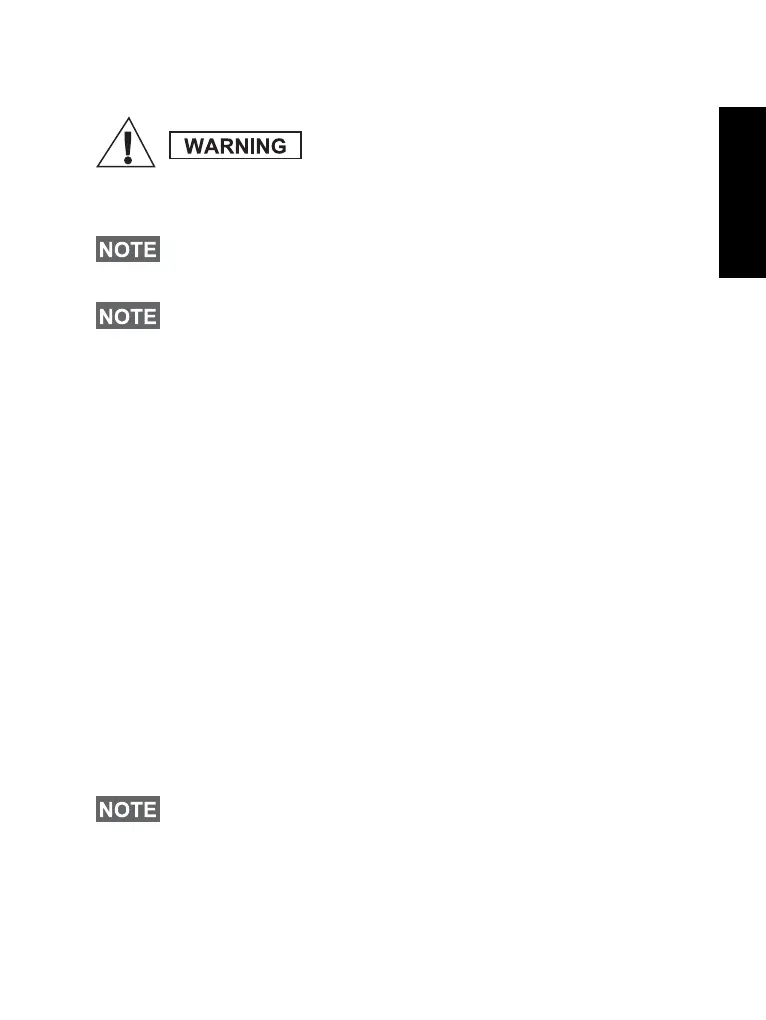41
English
Due to no delivery confirmation in DMO, Alarm Sent information
confirms only sending the alarm.
Hot Microphone Feature
If the Hot Microphone feature was programmed into your MTM800
Enhanced by your Service Provider, you can make an Emergency
Group Call and talk to the dispatcher (and members of your group)
without the need to press and hold the PTT.
The microphone will stay open for a time period (programmed by
your Service Provider). The microphone will stay open until:
• the Hot microphone time period expires
• you press PTT during the Hot Microphone period
• you press the End key
At the end of the Hot Microphone the Emgcy Mic Ended message
will be displayed and the MTM800 Enhanced returns to the
Emergency Mode. The Hot Microphone feature is disabled and PTT
operation returns to normal.
If required you can resume Hot Microphone by pressing the
Emergency button again. Also your Service Provider is able to
resume Hot Mic without user interaction by setting Alternating Hot
Mic feature.
Pressing the Emergency button, even if
Transmit Inhibit is activated, causes the
MTM800 Enhanced to transmit immediately.
The MTM800 Enhanced must NOT be within
the RF sensitive area when entering Emergency
Mode.
The Emergency Alarm is a special status message sent to the
dispatcher monitoring the selected group. This can be used in
dispatch systems to highlight emergency calls.
Some systems do not support the Emergency Alarm feature when
the user is in a “Local Area Service” area.
Hot Microphone feature is available in DMO and TMO mode.