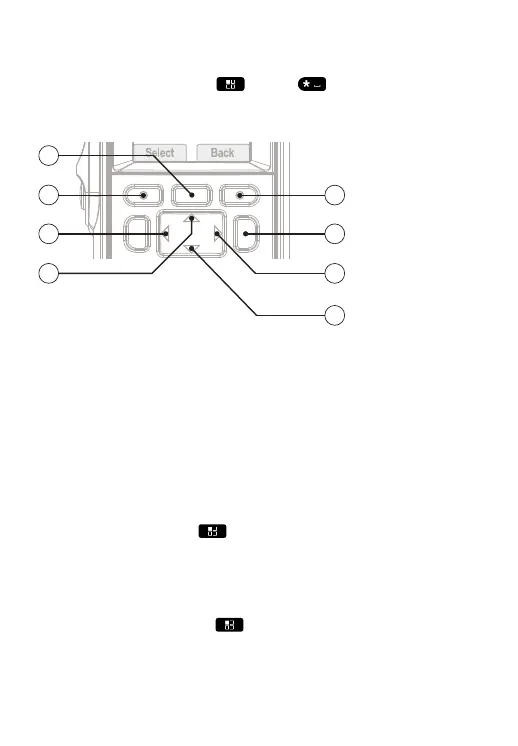Locking/Unlocking the Keypad
To unlock/lock the keypad, press
and then .
Using the Radio Menu
Press:
1 – to enter the menu.
2 – to select a menu item.
3 – to return to the previous level.
4 – to return to the previous level.
5 – to exit the menu.
6 – to scroll up.
7 – to select a menu item.
8 – to scroll down.
Personalizing Your Radio
From the home screen, press . Go to More . . . → Setup. Go to a menu item
you would like to modify (for example, Vibrate, Tones, or Display) and select the
preferred settings.
Activating Covert Mode
1
From the home screen, press
.
2 Select Security → Covert Mode.
3 Select On to enable or Off to disable the Covert Mode.
QuickStartGuide6550.pdf 10 10/16/2013 4:25:33 PM
