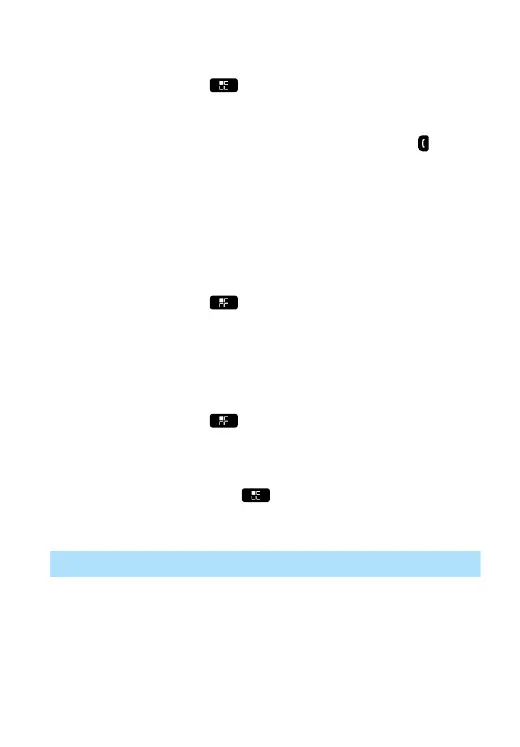Sending Status Messages
1
From the home screen, press
.
2 Select Messages → Send Status.
3 Perform one of the following actions:
•
Highlight the required status message and select Select, or press or the
PTT button.
•
If the status list is empty, enter a 5-digit status message number and select
Send.
Pairing Your Radio with Bluetooth Devices
Pairing is a process that creates a link between two Bluetooth-enabled devices.
Once paired, devices remember each other and every subsequent connection
between them is authenticated automatically.
1
From the home screen, press
.
2 Select Bluetooth → Scan for Accessories.
3 Highlight the required device and select Pair.
4 If needed, enter a PIN code or a passkey.
Sending Files by Using Bluetooth
1
From the home screen, press
2 Perform one of the following actions:
•
To send any file you received, select Bluetooth → My Received Files.
• To send an image you captured, select Pictures → View.
3
Highlight the required file and press
.
4 Select Forward (received files) or Send (captured images).
5 Perform one of the following actions:
If... Then...
If the paired devices list is empty, wait until the radio displays the list.
Highlight the device and select Select.
If the required recipient device is
present on the paired devices list,
highlight the device and select Select.
If the required recipient device is not
present on the paired devices list,
refresh the list by selecting Search.
Highlight the device and select Select.
QuickStartGuide6550.pdf 13 10/16/2013 4:25:33 PM
