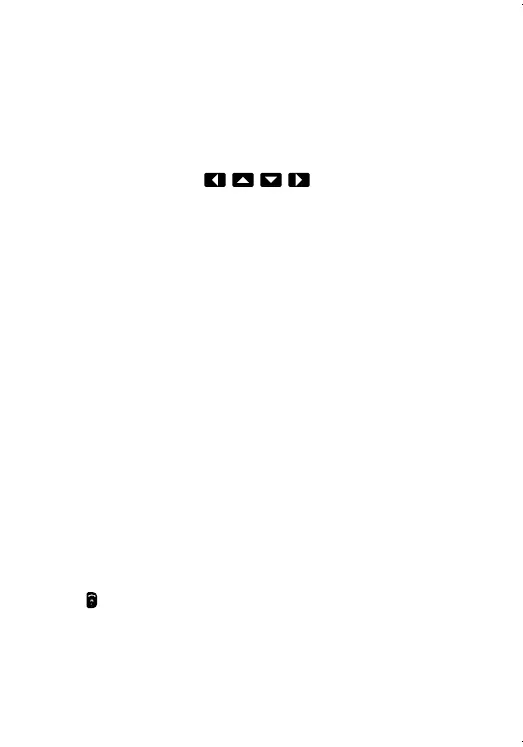Selecting TMO/DMO
1 From the home screen, select Optns.
2 Select the required mode.
Making TMO/DMO Group Calls
1 Enter TMO or DMO.
2
From the home screen, use
or the rotary knob to highlight
the target talkgroup.
3 Select Select (if configured).
4 Press and hold PTT.
5 Wait for the talk permit tone (if configured) and talk.
6 Release PTT to listen.
Making TMO/DMO Emergency Calls
1 Enter TMO or DMO.
2 Press and hold the Emergency
button. The emergency alarm is sent
automatically (if configured).
3 Press and hold PTT.
4 Wait for the talk permit tone (if configured) and talk.
5 Release PTT to listen. If using the Hot Mic feature, wait for the Emergency Mic
On message to appear on the display, then talk without pressing PTT.
6 To exit the Emergency Mode, press and hold the Exit soft key.
Making Simplex Private Calls
In DMO
1 From the home screen, dial a number.
2 To make the call and talk, press and hold PTT to talk (wait for the talk permit
tone if configured).
3 Release PTT to listen.
4
Press
to terminate the call.
In TMO
1 From the home screen, dial a number.
2 Press and release PTT to make the call.
3 Wait for the called party to pick up.
QuickStartGuide6550.pdf 11 10/16/2013 4:25:33 PM
