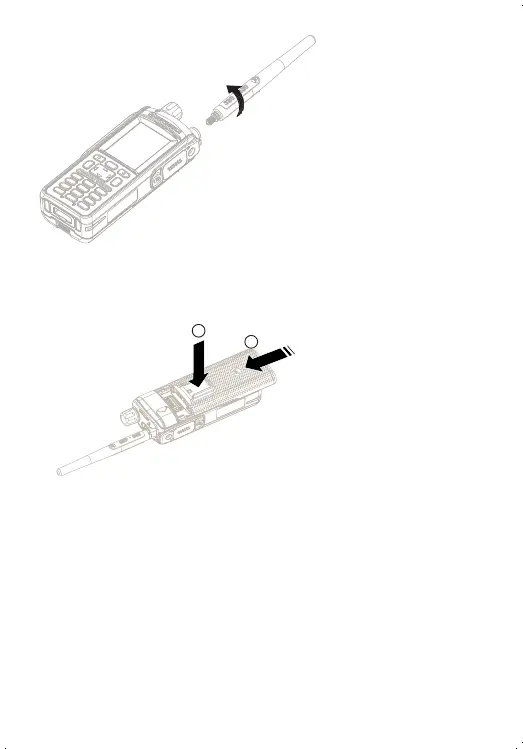Installing the Battery
1 Insert the battery into the compartment.
2 Slide the battery towards the top of the radio until it clicks.
Installing the MicroSD and SIM Cards
1 Remove the battery.
2 Open the plastic compartment cover.
3 Slide the SIM card holder and lift it up (A).
4 Slide the microSD card holder and lift it up (B).
QuickStartGuide6550.pdf 4 10/16/2013 4:25:32 PM