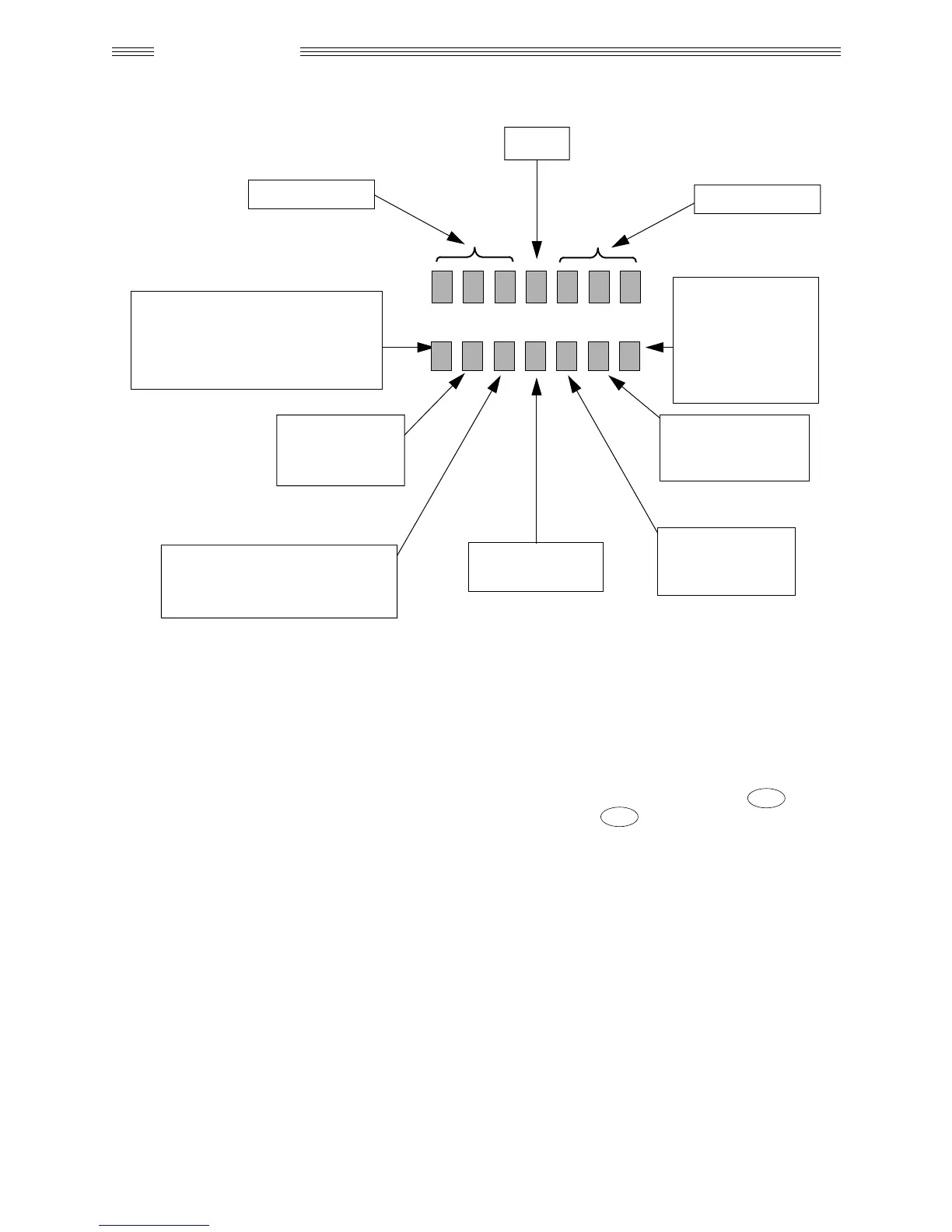8 6/29/98
StarTAC 3000
Figure 2: Status Display Indicator
Channel Number
RSSI Reading
Blank
SAT Frequency (voice channel)
0=5970 Hz, 1=6000 Hz, 2=6030 Hz
Digital Color Code (data channel)
0-3=Valid codes, 4=invalid code
TX Carrier State
0 = carrier off
1 = carrier on
Signaling Tone (voice channel)
Word Sync Status (data channel)
0 = off, 1 = on/sync acquired
RF Power Level
Steps 0-7
Transmit Audio Path
(Voice Channel)
Busy/Idle
(data channel)
0 = enabled/busy
1 = muted/idle
Receive Audio Path
0 = enabled
1 = muted
Channel Type
0 = voice channel
1 = data channel
Servicing Level
The servicing level allows service personnel
to manually control the operation of a phone
by entering test commands through the tele-
phone keypad. Parameters, such as:
• Operating channel
• Output power level
• Muting
• Data transmission
All these parameters can be selected by
entering the corresponding commands.
To enter the servicing level:
1. Supply power.
2. Enter Status Display Mode: 0 0 * *
83786633 .
3. Press #.
In the Servicing Level, automatic call
processing functions are disabled, and the
phone is instead controlled manually by
keypad commands. Table 3: “Test
Commands For Manual Test Mode” on page
9 shows the test commands and the corre-
sponding results.
FCN
STO
