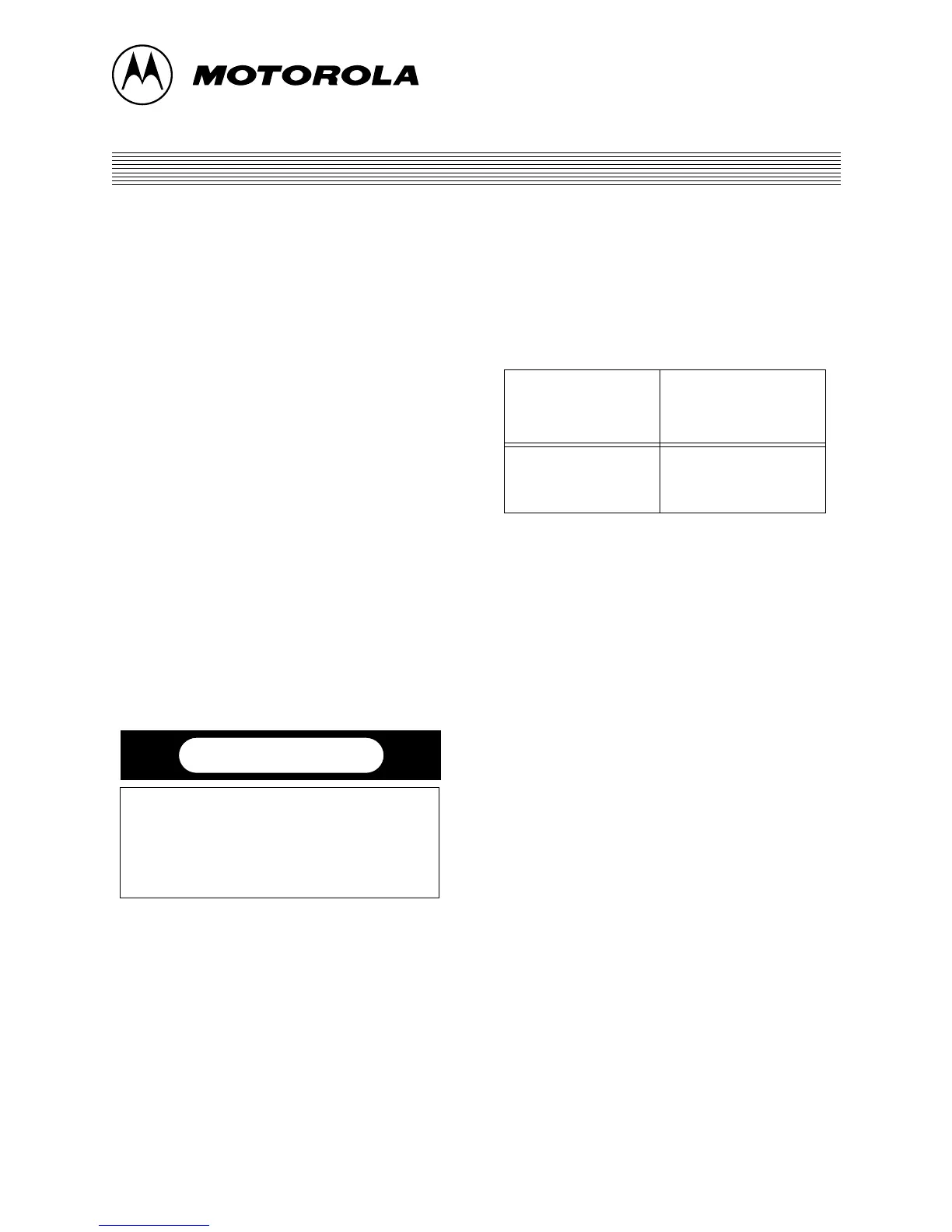© 1998 Motorola, Inc. 17
NAM PROGRAMMING
StarTAC 3000
Cellular Subscriber Group
NAM Programming
Introduction
The Number Assignment Module (NAM) is
a section of memory that retains information
about the phone’s characteristics, such as:
• Assigned telephone number
• System identification number
• Options information
Two methods are available to program the
NAM using the keypad: Test Mode and User
Mode.
Regardless of the method used, the NAM
must be programmed before the radiotele-
phone can be placed into service.
Table 4, “Minimum Required Test Mode
NAM Programming Steps” below, shows
the minimum required Test Mode NAM
programming steps.
IMPORTANT
Consult with the System Operator
regarding NAM information. Incorrect
NAM entries can cause the phone to
operate improperly or not at all.
For Test Mode NAM programming, the
phone must be in the Servicing Level of
Manual Test Mode.
After powering up in Test Mode, press
#
to
enter the servicing level, then enter
55#
to
place the phone in NAM programming
mode. The display will show factory default
NAM data or show new data as it is entered,
scrolling from left to right.
Sequentially step through the procedures
shown in “Test Mode NAM Programming
Sequence” on page 19 using the
*
key. Enter
new data as required, or skip past factory
default values for parameters that do not
need to be changed.
The programming step is located on the top
left-hand side of the display while program-
ming the NAM. In most cases, the number
of digits displayed and the default value
displayed identify the current programming
step number.
Table 4: Minimum Required Test Mode
NAM Programming Steps
Service Type
Minimum Required
Programming
Steps
Single NAM
Dual NAM (part A)
Dual NAM (part B)
1, 3, 4, 6,
1, 3, 4, 6, 11
1, 3, 4, 6
