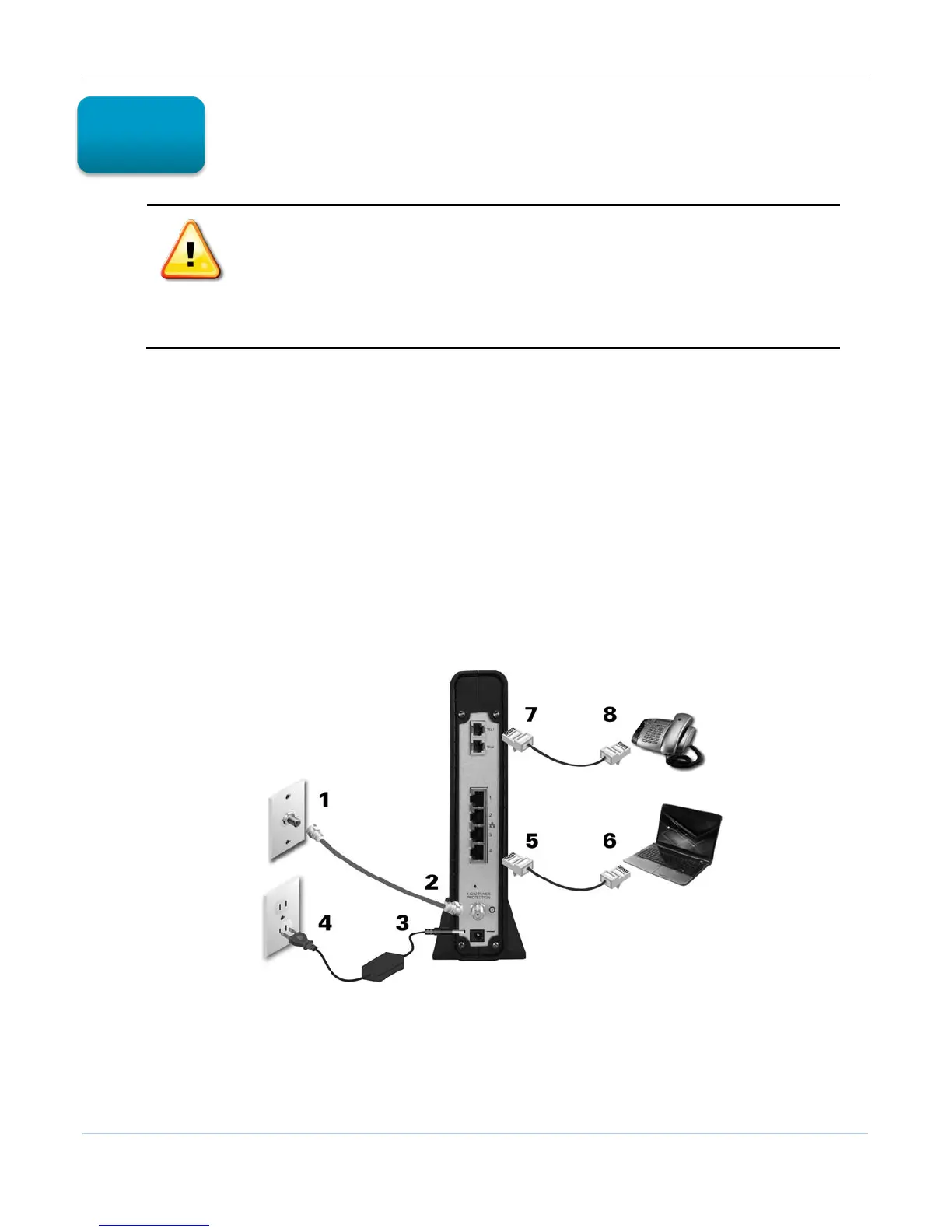Installing the Gateway B
SVG6x82 Series Wireless Voice Gateway • User Guide
7
Installing the Gateway
• This product is for indoor use only. Do not route the Ethernet cable outside of
the building. Exposure of the cables to lightning could create a safety hazard
and damage the product.
• Contact your cable service provider before connecting your gateway to
existing telephone wiring. DO NOT connect the telephone cable from the TEL
port to a traditional telephone (PSTN) service; only connect it to a telephone.
Connecting to Your Computer
Before installing the SVG6x82:
• Check with your service provider to ensure high-speed Internet service is available in your area. A
high-speed Internet connection provided by an Internet service provider is needed to set up a wireless
network.
• Choose a central location in your home where your computer and gateway are preferably near
existing cable and electrical wall outlets.
• Make sure your computer is powered OFF.
Note: The following procedure steps you through the wired Ethernet connection process to make sure
the gateway is properly connected and your network access is working.
Figure 4 – SVG6x82 Connection Diagram
1. Check that a coaxial cable is connected to a cable wall outlet or RF splitter.
2. Connect the other end of the coaxial cable to the Cable connector on the gateway.
Hand-tighten the connectors to avoid damaging them.
3
