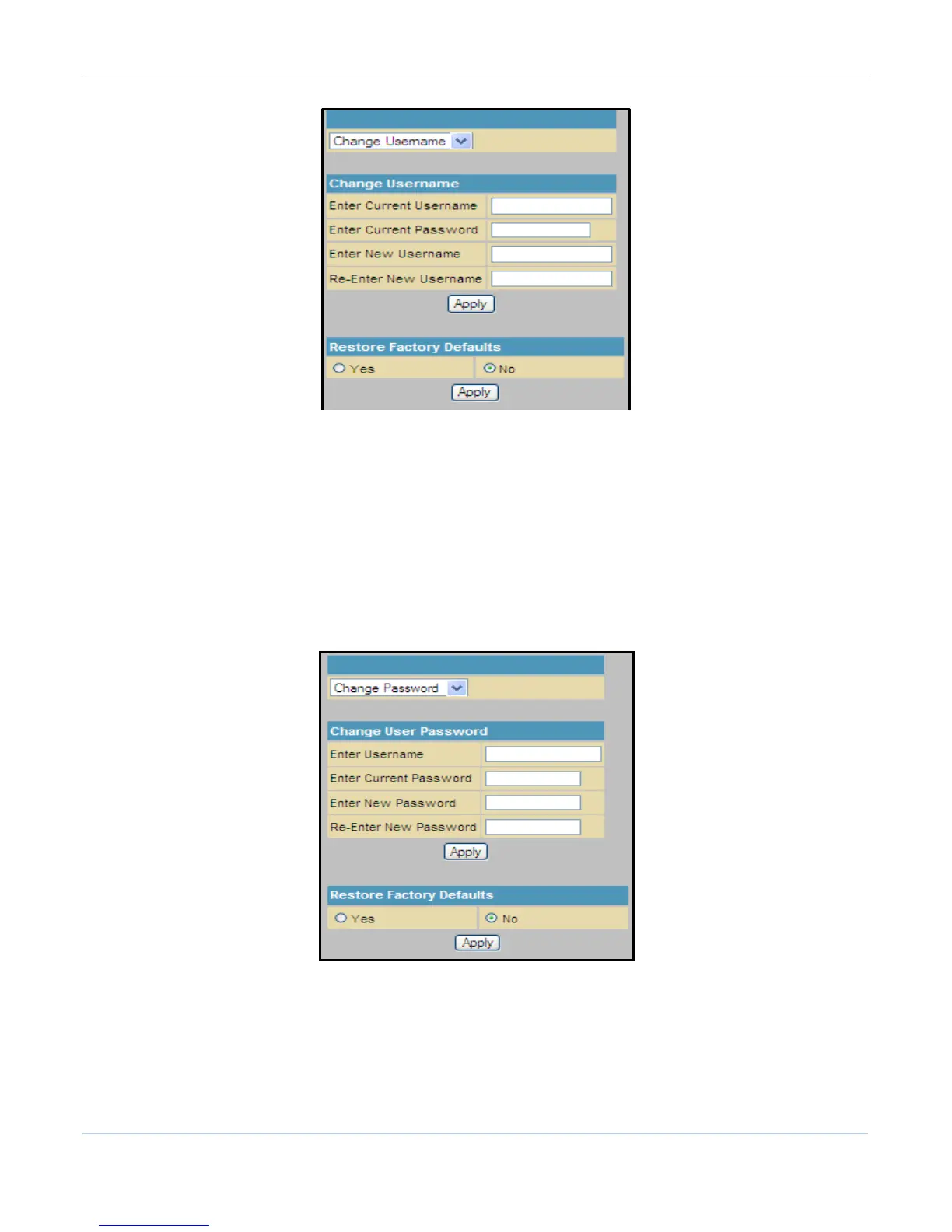Protecting Your Wireless Network B
SVG6x82 Series Wireless Voice Gateway • User Guide
16
Figure 8 – Status Security Page-Change User Name
6. Check that Change Username is displayed in the selection box.
7. Complete each field entry, but note the following:
ο All fields (for example, Current Username & Password) are case-sensitive
ο Note: For first-time logons, the Current Username is admin, Current Password is motorola
ο Username is your current user name
ο Make sure No is selected for Restore Factory Defaults.
8. Click Apply to update your user name.
9. Click Change Username drop-down arrow to display Change Password.
Figure 9 – Change User Password
10. Complete each field entry, but note the following:
ο Username is the Current Username
ο All fields are case-sensitive
