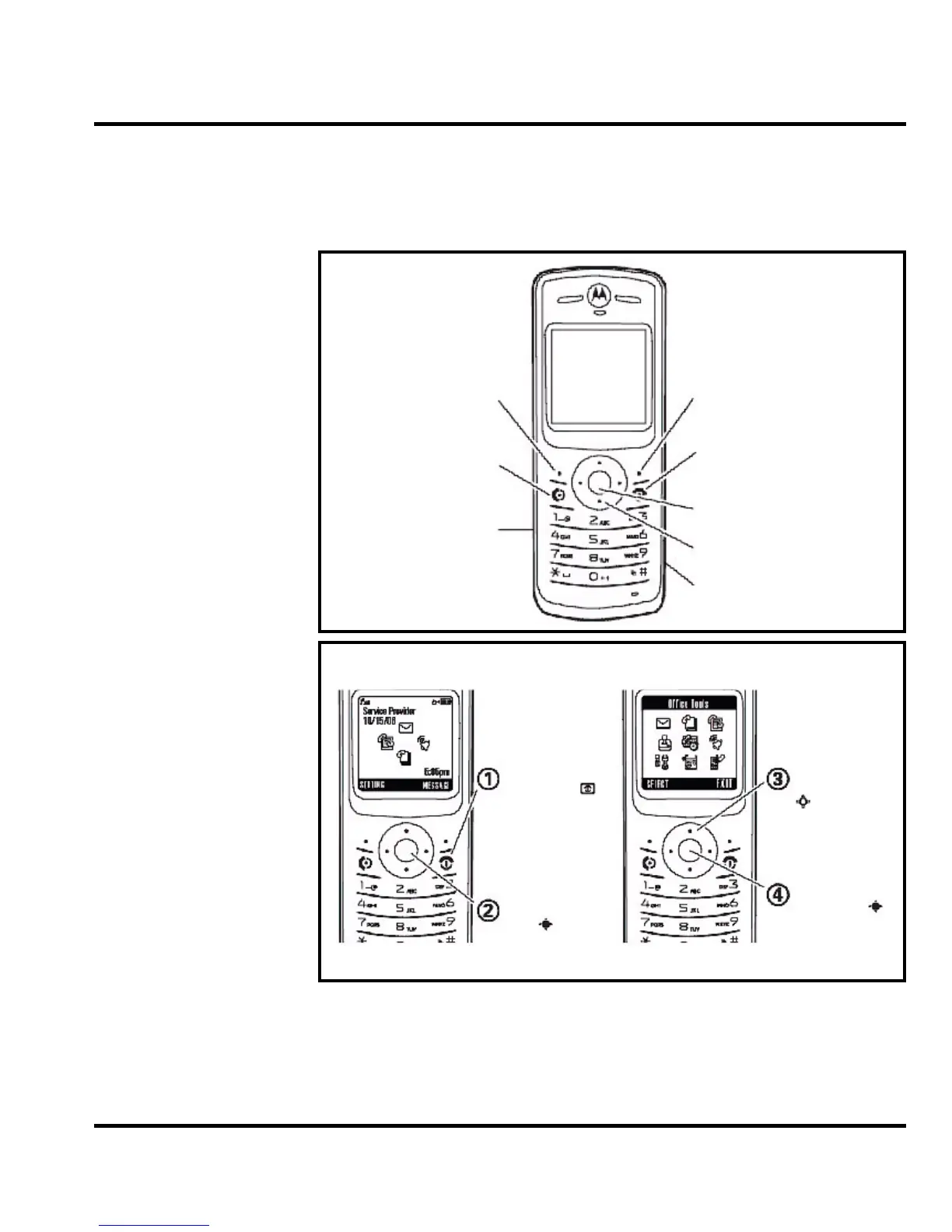Level 1-2 Service Manual
12-December-2007 12
General Functions
Controls, Indicators, and Input/Output (I/O) Connectors
The W160/W156/W180/W175/W161/W181 phone's controls are located on the front side of
the device and on the keyboard as shown in below. Indicators icons are displayed on the LCD.
Figure 1. W160/W156/W180/W175/W161/W181 Telephone Control Locations
Menu Navigation
W160/W156/W180/W175/W161/W181 telephones are equipped with a simplified icon and
graphical-based user interface. See the table below for details of the W160/W156/W180/
W175/W161/W181 menu structure. A five-way navigation key allows you to move easily
through menus and confirm your selection.
Right Soft Key
Left Soft Key
Make & answer calls.
Listen to music.
Turn on & off, hang up,
exit menues.
Open menus.
Navigate menus.
Charge up.
NOTE: don’t support
connection to PCs.
Home Screen
Main Menu
Press & hold the
power key
until the display
lights up, to turn
on your phone.
Press the
center
key
to open
the Main Menu.
Press the
center key
to select it.
Press the
navigation key
up/down/left/
right to scroll to
a menu feature.
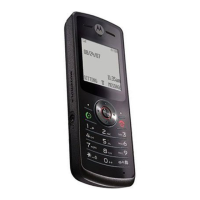