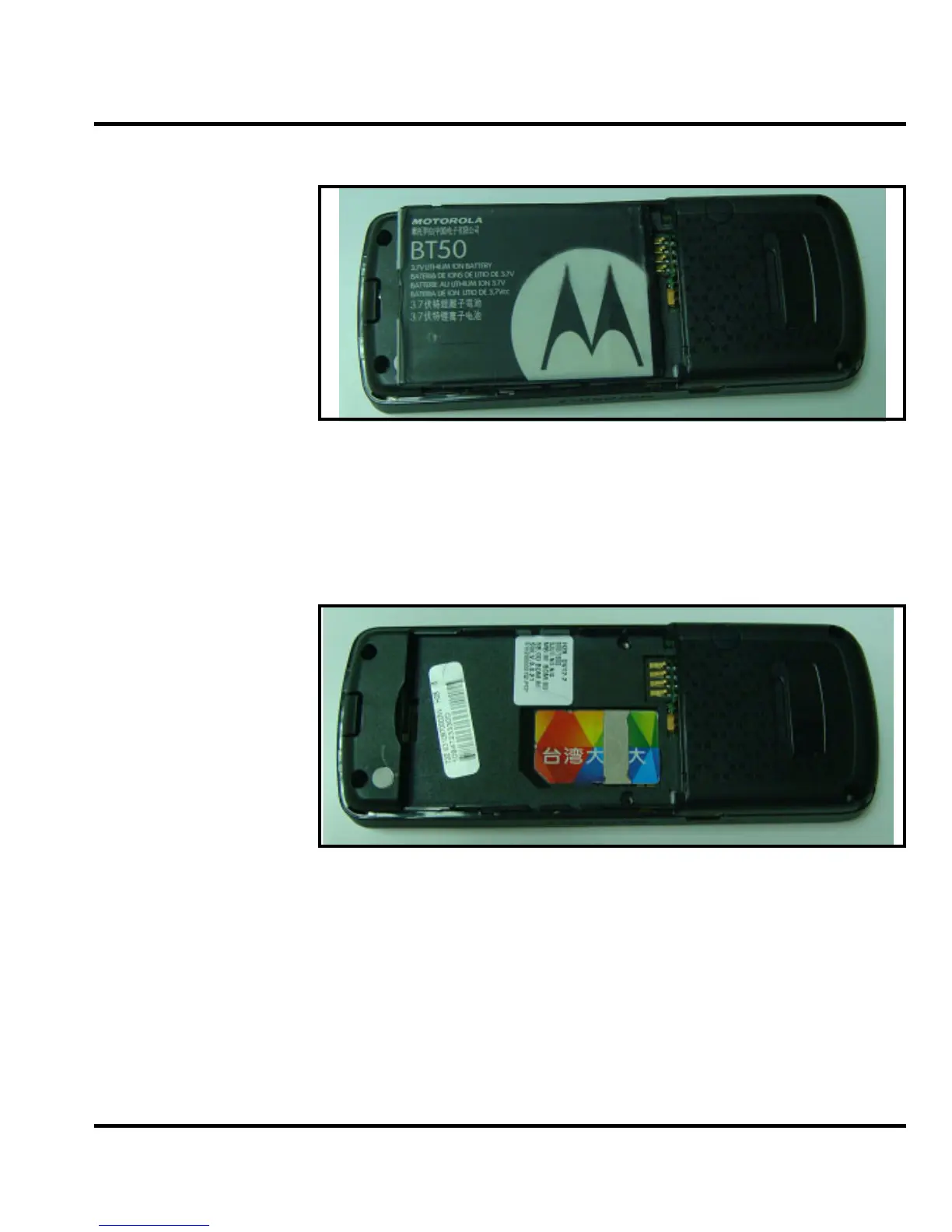Level 1-2 Service Manual
12-December-2007 18
4. To replace, insert the battery with 2 tabs on its bottom end into the battery slot.
Figure 6. Replace the battery cover
5. Click the battery into place, then slip the battery cover over it.
Removing and Replacing the SIM Card
1. Remove the battery.
2. Remove the SIM from its holder by sliding it in the direction shown below.
Figure 7. Removing the SIM card
3. To replace, carefully slide the SIM into position in its socket.
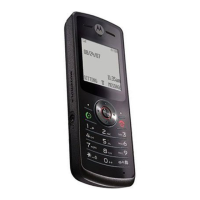