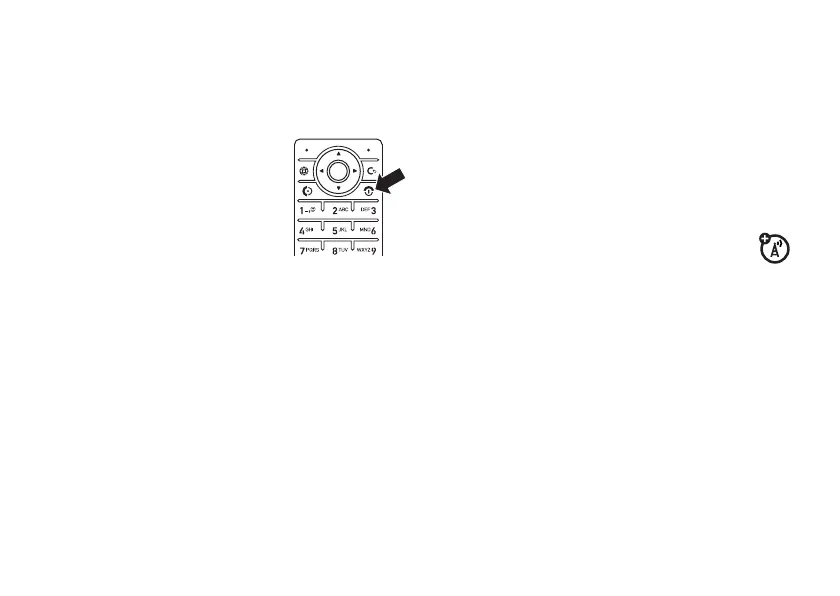essentials
13
an incorrect PIN code three times before the
correct code, your SIM card is disabled, and
your display shows
SIM Blocked
. Contact your
service provider.
To turn on your phone
,
press and hold
O
for a few
seconds or until the keypad
or display lights up.
If prompted, enter your
eight-digit SIM card PIN
code and/or four-digit unlock code (for more
about codes, see page 44).
To turn off your phone
, press and hold
O
for a few seconds.
make a call
To make a call
, enter a phone number and
press
N
.
To “hang up,”
close the flip or
press
O
.
To use voice commands for calling, see
page 41.
answer a call
To answer a call
when your phone rings
and/or vibrates, just open the flip or press
U
.
To “hang up,”
close the flip or press
u
.
Note:
Your phone cannot receive data
over an EDGE network while it is
playing videos or some sound files. The
EDGE
,
status indicator appears at the top of
your display when you can receive data over
an EDGE network.
store a phone number
You can store a phone number in your
Phonebook
:
