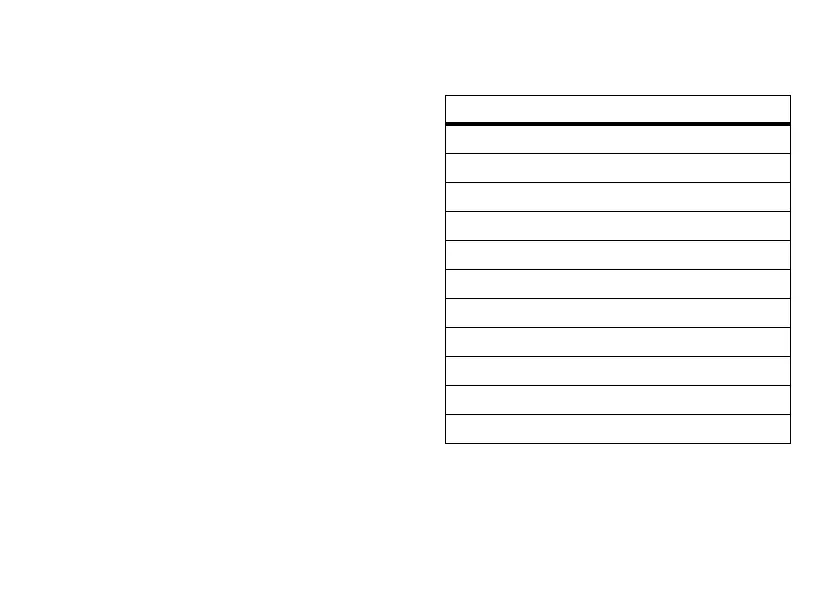43
aspectos fundamentales
general, la tecla inteligente realiza las mismas
cosas que la tecla central
s
. Para encontrar
la tecla inteligente, consulte la página 1. Para
cambiar la función de la tecla inteligente en la
pantalla principal, consulte la página 53.
comandos de voz
Puede usar comandos de voz para decirle al
teléfono qué hacer.
1
Oprima y suelte la
tecla de voz
del lado
izquierdo del teléfono.
Su teléfono le indica que diga un
comando.
2
Diga uno de los comandos de voz de la
lista (reemplace 555-1212 con un número
telefónico y reemplace Juan Sánchez con
un nombre de ingreso del directorio
telefónico):
comandos de voz
“
Llamar
555-1212”
“
Llamar
Juan Sánchez”
“
Enviar registro de voz
555-1212”
“
Enviar registro de voz
Juan Sánchez”
“
Enviar mensaje
555-1212”
“
Enviar mensaje
Juan Sánchez”
“
Buscar
Juan Sánchez”
“
Ir a correo de voz
”
“
Ir a cámara
”
“
Ir a remarcar
”
“
Ir a llams recibidas
”
