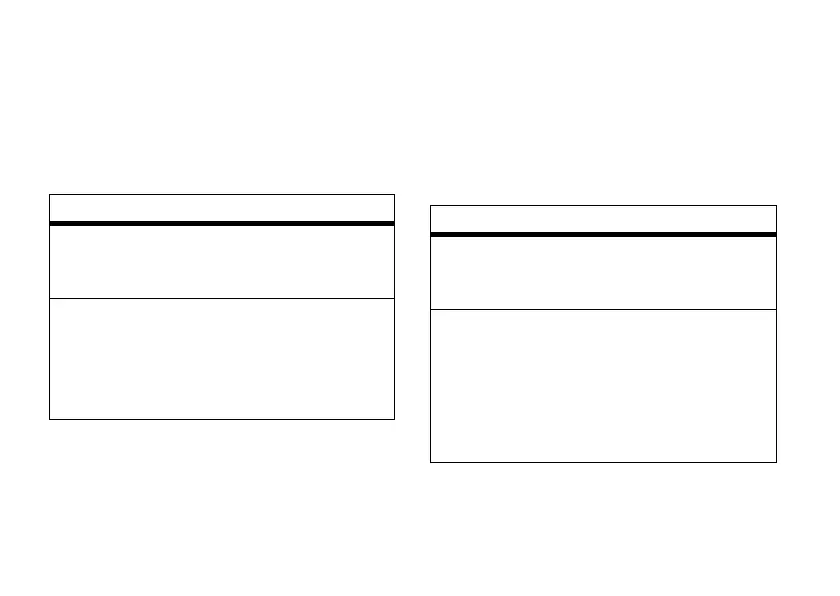48
customize
wallpaper
Set a photo, picture, or animation as a
wallpaper (background) image in your home
screen.
Find it:
s
>
w Settings
>
Personalize
>
Wallpaper
screen saver
Set a photo, picture, or animation as a screen
saver. The screen saver appears when the flip
is open and no activity is detected for a
specified time.
Tip:
To extend battery life, turn off the screen
saver.
Find it:
s
>
w Settings
>
Personalize
>
Screen Saver
options
Picture
Press
S
up or down to select a
picture, or select
None
for no
wallpaper.
Layout
Select
Center
to center the image in
the display,
Tile
to repeat the
image across the display, or
Fit-to-screen
to stretch the image
across the display.
options
Picture
Press
S
up or down to select a
picture or animation, or select
None
for no screen saver.
Delay
Select the length of inactivity
before the screen saver appears.
Note:
You will not see the screen
saver if it appears after your
backlight or display are set to turn
off (see page 49).
