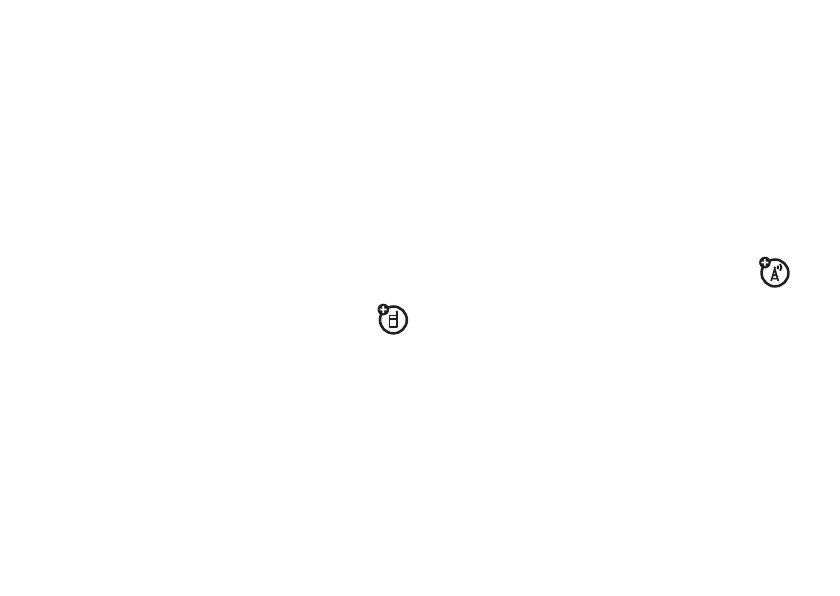27
main attractions
Note:
Some other phones or networks
do not support messages with videos.
•
Press
D
to discard the video and
return to the active viewfinder.
play stored video clips
Find it:
s
>
h Fun & Apps
>
Videos
> video name
•
To
delete
a file, scroll to it in the list
and press
Options
>
Manage
>
Delete
.
•
To
copy or move
a file from your
memory card (
©
) to your phone
memory (
®
), scroll to it in the list and
press
Options
>
Manage
>
Copy
or
Move
>
Memory Card
. You cannot copy or move
some copyrighted files.
Tip:
While a video is playing, you can press
Options
>
PlayFullScreen
to see the video at the
full display size (press any key to return to the
regular view).
text messages
To create a group mailing list, see page 65.
For more message features, see page 67.
send a text message
A text message can contain text and
pictures, sounds, or other media
objects. You can add multiple pages to a
message, and you can put text and media
objects on each page. You can send a
message to other compatible phones or to
email addresses.
Find it:
s
>
e Messages
>
Create Message
>
New Message
