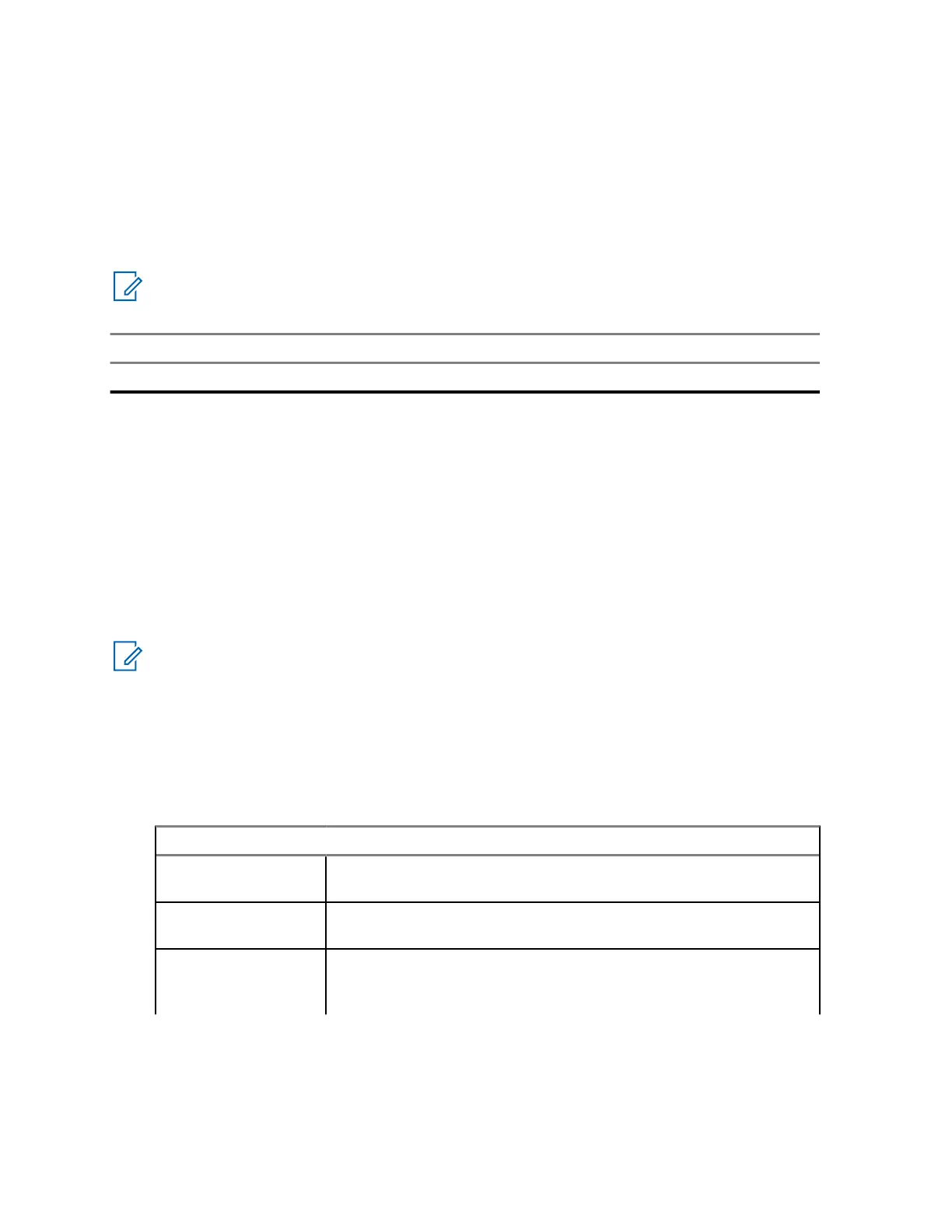4.7
Activating the Preconfigured Wi-Fi Access Point (PWAP)
This feature provides a temporary Wi-Fi connection for the radio to download the configurations from
the portal. Instead of the manual configuration through the Maintenance Mode Web Server, you can
use the preconfigured Wi-Fi access point for initial Wi-Fi connection.
Prerequisites:
Ensure your radio is in the User Mode and has no internet connection.
NOTE: The following are the preconfigured Wi-Fi Access Point settings supported by the radio.
SSID Password
WaveRadio RadioManagement
Procedure:
To connect to the PWAP, press the Menu/ Programmable button and Volume Up
button
simultaneously.
If the radio successfully connects to the PWAP, your radio shows the following indications:
• A positive tone sounds.
• The display shows PWAP for 2 seconds.
Radio downloads the provisioned Wi-Fi Settings from the server and overwrites the preconfigured
Wi-Fi setting.
NOTE: The preconfigured Wi-Fi setting is cleared when the radio is rebooted or when the Wi-Fi
is disabled.
4.8
Selecting Talkgroups and Area Talkgroups
Procedure:
1 From the Home screen, perform one of the following actions:
Option Actions
Selecting the previ-
ous or next talkgroup
Press Talkgroup Scroll Rocker.
Fast scrolling the
talkgroup list
Press and hold Talkgroup Scroll Rocker until you reach the re-
quired talkgroup.
Selecting the re-
quired area talk-
group
a By using the Talkgroup Scroll Rocker, scroll past the talkgroup
list or beginning of the talkgroup list.
MN009326A01-AA
Chapter 4 : Getting Started
20
