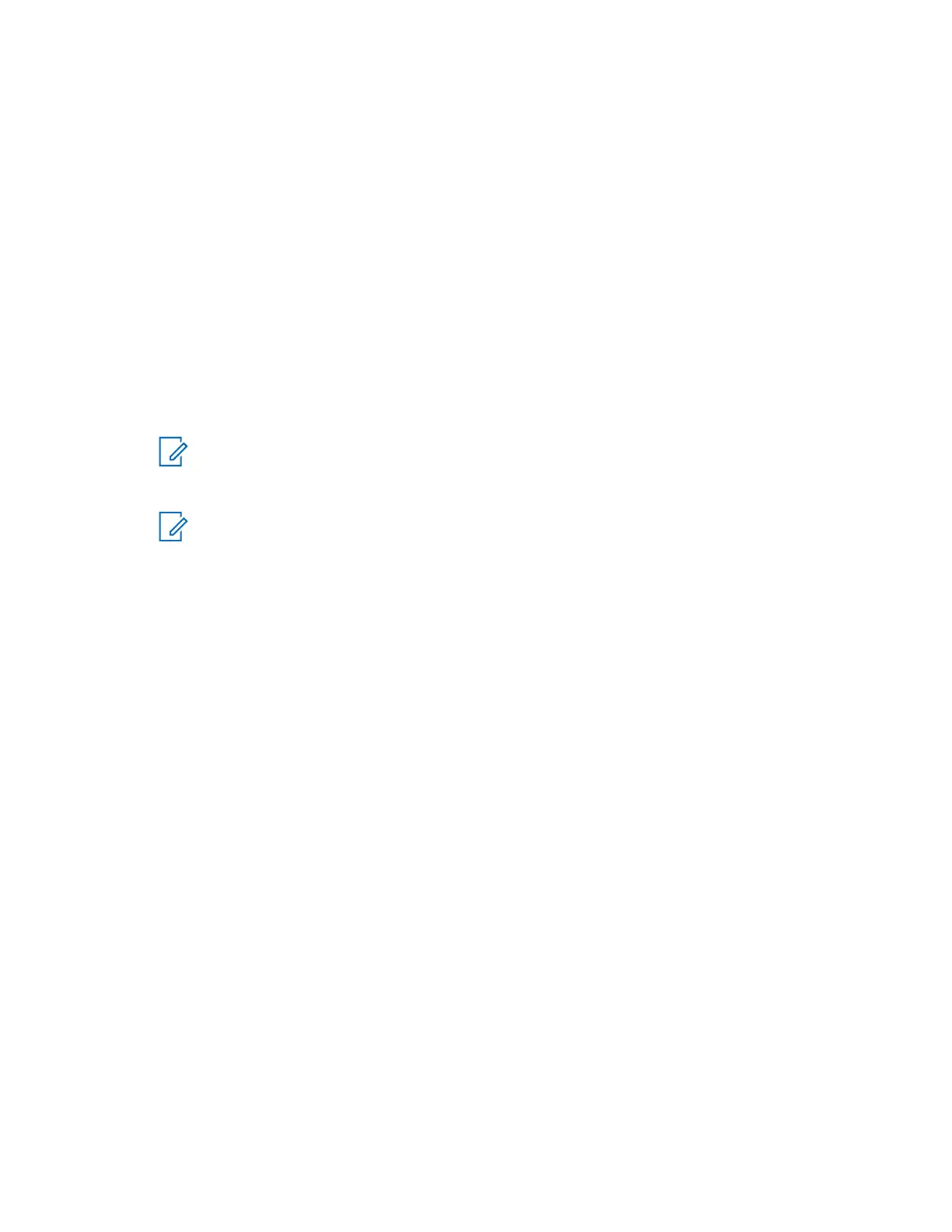6.1
Making Calls on the Radio
Procedure:
1 Perform one of the following actions:
•
To make a group call, an area based talkgroup call, or a broadcast call, select the
<required Talkgroup> using the Talkgroup Scroll Rocker.
• To make a private call, from the menu, select Contacts List→<required Contact>.
2 To call, press and hold the PTT button.
For broadcast call, the display shows a countdown from 3, 2, and 1.
If the PTT button is released before the countdown completes, the call is not initiated.
3 Wait for the Talk Permit Tone to end, and speak into the microphone.
NOTE: If the recipient is busy or the server is synchronizing, the Talk Prohibit Tone
sounds until the PTT button is released.
4 To listen, release the PTT
button.
NOTE: This step is not applicable for broadcast call.
For group call or area based talkgroup call, your radio shows the following indications when
entering hang time.
•
The green LED blinks.
• The display shows the talkgroup name.
For private call, your radio shows the following indications when entering hang time.
• The green LED blinks.
• The display shows Private Call.
5 To end a private call, perform one of the following actions.
• Wait for the private call hang time to expire.
• Press and hold the Menu/Programmable button.
6.2
Receiving and Responding to Calls
When you receive calls, your radio shows the following indications:
• A tone sounds.
• The green LED blinks.
• Your radio unmute and the incoming call sound through the speaker.
• For group call, the display shows Talkgroup number followed by the caller alias.
MN009326A01-AA
Chapter
6 : Types of Radio Calls
28
