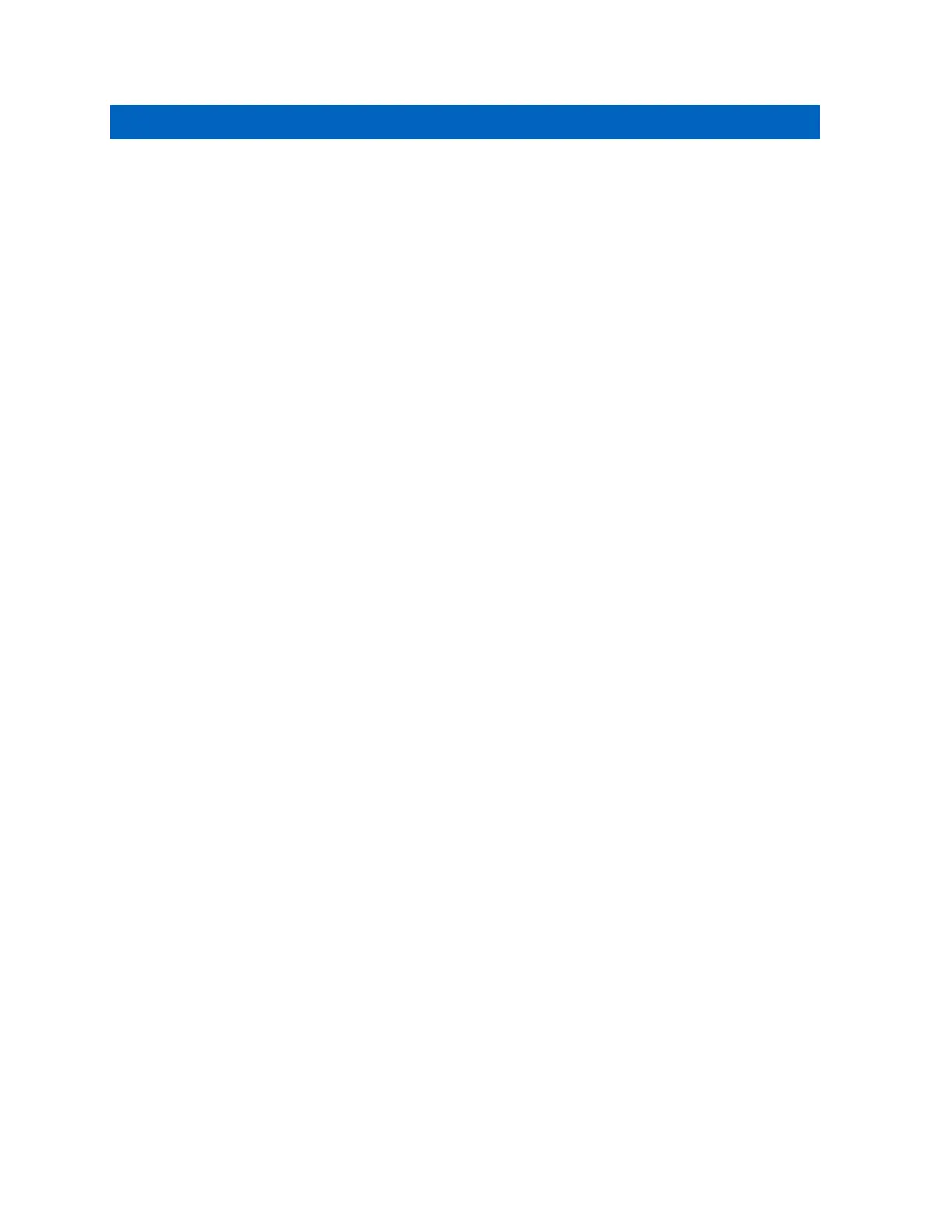Chapter 14
Fast Scroll Talkgroup List
A talkgroup list has a maximum of 96 channels.
The order of the channels are in numerical order. You can press and hold on the Talkgroup Scroll
Rocker
to perform the fast scroll. After the second channel, you can fast scroll the channels with an
increment of 10.
Example: For example, if your radio has 93 channels, the increment channel change is CH 80→CH
90→CH 93→CH 1→CH 10→Ch 20.
14.1
Accessing Fast Scroll Talkgroup List
Procedure:
Press and hold the Talkgroup Scroll Rocker.
MN009326A01-AA
Chapter
14 : Fast Scroll Talkgroup List
40
